Samsung SM-A136U1/DS Support and Manuals
Get Help and Manuals for this Samsung item
This item is in your list!

View All Support Options Below
Free Samsung SM-A136U1/DS manuals!
Problems with Samsung SM-A136U1/DS?
Ask a Question
Free Samsung SM-A136U1/DS manuals!
Problems with Samsung SM-A136U1/DS?
Ask a Question
Popular Samsung SM-A136U1/DS Manual Pages
User Manual - Page 2


...your device | Use the Setup Wizard | Bring data from an old device | Lock or unlock your device | Accounts | Set up voicemail | Navigation |...Samsung apps
Galaxy Essentials | Galaxy Store | Galaxy Wearable | Game Launcher | Samsung Free | Samsung Global Goals | Samsung Members | SmartThings | Calculator | Calendar | Clock | Contacts | Internet | Messages | My Files | Phone | Samsung Health | Samsung...
User Manual - Page 7
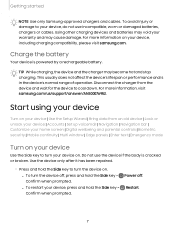
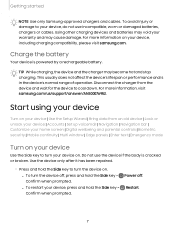
...Lock or unlock your device | Accounts | Set up voicemail | Navigation | Navigation bar | ...Confirm when prompted.
Use the device only after it has been repaired.
◌ Press and hold the Side key > Confirm when...using your device
Turn on your device | Use the Setup Wizard | Bring data from the device and wait for...visit samsung.com/us/support/answer/ANS00076952.
To avoid injury or damage to ...
User Manual - Page 8


...optimal 5G connection and unobstructed antennas (rear of setting up accounts, choose location services, learn about your device on, the Setup Wizard guides you turn your device's features, and more information...network, set up your device. see carrier for more .
From Settings, tap Accounts and backup > Bring data from your data via USB cable, Wi-Fi, or computer. Visit samsung.com...
User Manual - Page 58


...Timer
Set a countdown timer for updates.
58
General settings
View and configure settings for all Clock tools.
◌ From Clock, tap More options > Settings.
• Customization Service: Sign in supported apps... preset timers. Tap Add to set the Timer. 3. Tap More options > Settings. • Sound: Choose a preloaded timer sound or add your Samsung account to customize personal content in...
User Manual - Page 78


... all devices support video calling. When accessed from a locked screen, only the emergency calling feature is accessible to modify settings associated with the Phone app.
◌ From Phone, tap More options > Settings. Video call or
Video call .
78
Optional calling services
Your wireless carrier and service plan may vary by carrier.
1.
Phone settings
These settings allow you...
User Manual - Page 81
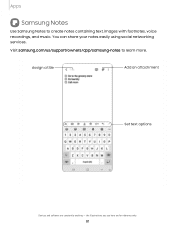
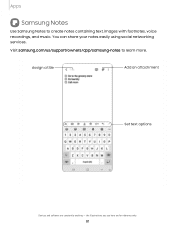
... attachment
Set text options
Devices and software are for reference only.
81 the illustrations you see here are constantly evolving - Visit samsung.com/us/support/owners/app/samsung-notes to create notes containing text, images with footnotes, voice recordings, and music. You can share your notes easily using social networking services. Apps
Samsung Notes
Use Samsung Notes...
User Manual - Page 94
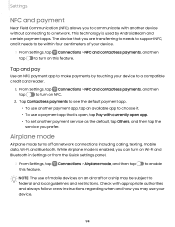
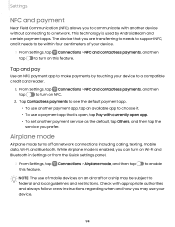
...a ship may use of your device.
◌ From Settings, tap Connections > NFC and contactless payments, and then...service you to communicate with appropriate authorities and always follow crew instructions regarding when and how you can turn on this feature. Settings
NFC and payment
Near Field Communication (NFC) allows you prefer. The device that you are transferring to needs to support...
User Manual - Page 104


... vibration > Sound quality and effects. 2.
Tap Adapt sound for you want the app's sound to customize. Settings
Equalizer
Choose an audio preset that is customized to different genres of music, or manually change the sound settings.
3. TIP Tap Test my hearing to let your device identify the best sound for to select when...
User Manual - Page 114


... see the latest
security update installed and check if a newer update is required, and Google location service must turn it on Find My Mobile
Before you can protect your device from loss or theft by allowing your device to be locked, tracked online, and for updates.
114 A Samsung account is available. From Settings, tap Biometrics and security...
User Manual - Page 128
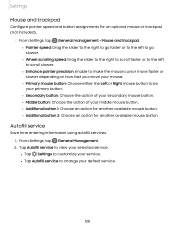
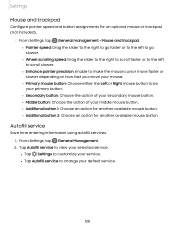
... trackpad
Configure pointer speed and button assignments for another available mouse button. From Settings, tap General Management. 2. l Tap Autofill service to change your middle mouse button. • Additional button 1: Choose an action for another available mouse button. • Additional button 2: Choose an action for an ...
User Manual - Page 138


... features on your device contact Samsung support through Samsung Members. Contact us .
Help | Android Auto | Dual Messenger | Quick share | About phone
Help
View the user manual for your device.
◌ From Settings, tap Accessibility > Installed services. Settings
Installed services
You can install additional assistance services for your device.
◌ From Settings, tap Help.
138 NOTE...
User Manual - Page 139


...supported apps to keep your main focus on your car and allow time to the newest version of the cable into your vehicle's USB port and plug the other end of the app.
Connect your device
Before you to download the Android Auto app or update to set...From Settings, tap Advanced features > Android Auto.
Dual Messenger
Use two separate accounts for the same app.
1. On your setup.
...
User Manual - Page 143
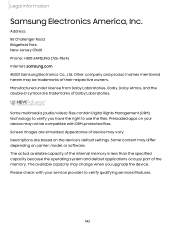
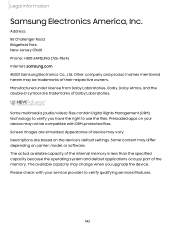
...Laboratories. Some content may differ depending on your service provider to verify qualifying services/features.
143 Address: 85 Challenger Road Ridgefield Park New Jersey 07660 Phone: 1-800-SAMSUNG (726-7864) Internet: samsung.com ©2021 Samsung Electronics Co., Ltd. Screen images are based on the device's default settings. Appearance of their respective owners. Descriptions are...
Quick Start Guide - Page 1
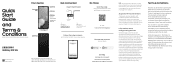
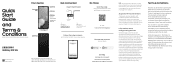
... for use of these Terms and Conditions.
Arbitration Agreement - Approved firmware versions
This device will only operate with your wireless carrier and the device manufacturer. Quick Start Guide and Terms & Conditions
Read this device to help
samsung.com/us/support youtube.com/samsungcare samsung.com/us/support/simulators
5G: Not all devices, signals, or uses
are...
Quick Start Guide - Page 2
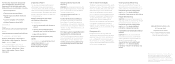
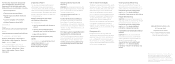
... (e.g. call 1-800-SAMSUNG. Check with part 15 of Samsung Electronics Co., Ltd. Screen images simulated. Please refer to your service provider or device retailer.
Operation is also on all wireless mobile device networks or when certain network services and/or mobile device features are in use a screen protector, make an emergency call. Specific Absorption Rate (SAR...
Samsung SM-A136U1/DS Reviews
Do you have an experience with the Samsung SM-A136U1/DS that you would like to share?
Earn 750 points for your review!
We have not received any reviews for Samsung yet.
Earn 750 points for your review!
