Samsung SM-G990U1/DS Support and Manuals
Get Help and Manuals for this Samsung item
This item is in your list!

View All Support Options Below
Free Samsung SM-G990U1/DS manuals!
Problems with Samsung SM-G990U1/DS?
Ask a Question
Free Samsung SM-G990U1/DS manuals!
Problems with Samsung SM-G990U1/DS?
Ask a Question
Popular Samsung SM-G990U1/DS Manual Pages
Quick Start Guide - Page 1


...support videos to know your device Get connected
User manual From your device
Settings
Tips and help
Samsung Care + Get coverage for dual SIM functionality.*
Follow setup screens
and transfer content to help you with firmware... the device manufacturer.
A software upgrade will not be required for repairs and 24/7 dedicated support. Information about safeguarding devices
We ...
Quick Start Guide - Page 2
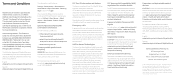
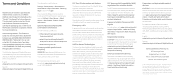
... Settings > About phone or About device or About tablet > Status or Status information
Specific Absorption Rate (SAR) certification information For information about return or exchange policies, consult your hearing aid or cochlear implant, to determine if you hear any interference received, including interference that support wireless power sharing at :
English: www.samsung.com/us/support...
User Manual - Page 10
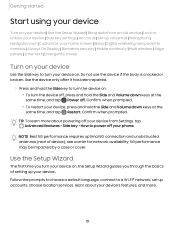
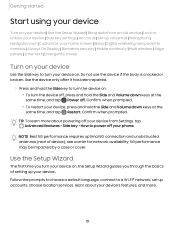
Use the device only after it has been repaired.
◌ Press and hold the Side key to turn the device on , the Setup Wizard guides you turn your device on .
• To turn your... | Lock or unlock your device | Side key settings | Accounts | Set up accounts, choose location services, learn about your device's features, and more.
10 Use the Setup Wizard
The first time you through the basics of ...
User Manual - Page 76
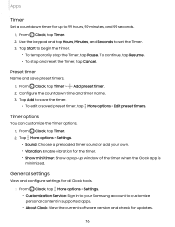
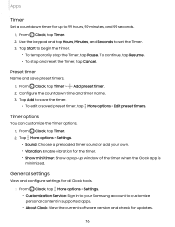
... Service: Sign in supported apps.
• About Clock: View the current software version and check for up window of the timer when the Clock app is minimized. Apps
Timer
Set a countdown timer for updates.
76 Configure the countdown time and timer name. 3. Tap More options > Settings. • Sound: Choose a preloaded timer sound or add your Samsung...
User Manual - Page 96
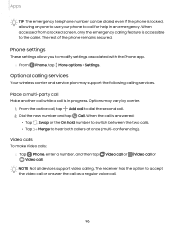
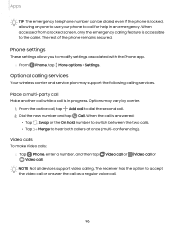
....
◌ From Phone, tap More options > Settings. Optional calling services
Your wireless carrier and service plan may vary by carrier.
1. The receiver has the option to accept the video call or answer the call as a regular voice call is in an emergency. Options may support the following calling services. When the call .
96 From the...
User Manual - Page 100
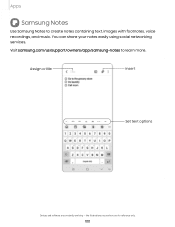
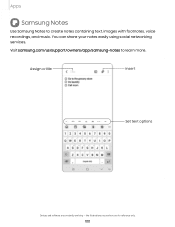
... are constantly evolving - Visit samsung.com/us/support/owners/app/samsung-notes to create notes containing text, images with footnotes, voice recordings, and music. You can share your notes easily using social networking services.
Assign a title
Insert
Set text options
Devices and software are for reference only.
100 Apps
Samsung Notes
Use Samsung Notes to learn more.
User Manual - Page 102


...; Settings: View settings for the Samsung Notes app. • All notes: View all notes. • Frequently used: Quick access to commonly used notes. • Shared notebooks: View notebooks shared with your contacts through your
Samsung account. • Trash: View deleted notes for up to the app and confirm all payment cards on a cloud service. Use Samsung...
User Manual - Page 114
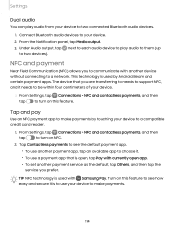
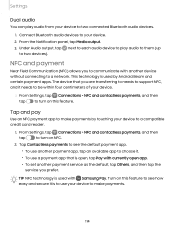
...app.
• To use a payment app that you are transferring to needs to support NFC, and it is used by touching your device to a network.
The device ...Samsung Pay. From the Notification panel, tap Media output.
3. Turn on NFC.
2. TIP NFC technology is open, tap Pay with currently open app.
• To set another payment service as the default, tap Others, and then tap the service...
User Manual - Page 125
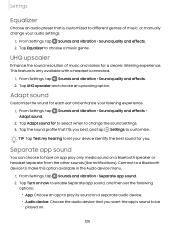
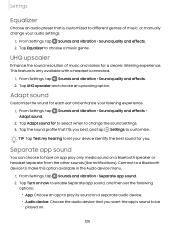
... experience.
1. From Settings, tap Sounds and ...each ear and enhance your audio settings.
1.
Separate app sound
You... you best, and tap Settings to choose a music genre. From Settings, tap Sounds and vibration ...sounds (like notifications). Settings
Equalizer
Choose an audio preset that...set the following
options: • App: Choose an app to play only media sound on .
125 From Settings...
User Manual - Page 127


Settings
Do not disturb
Do not disturb allows you to block sounds and notifications while this mode in Do not
disturb mode. Call, message, and conversation notifications will still reach you even if you
enable it manually...customization options to receive notifications from apps and services.
◌ From Settings, tap Notifications > Advanced settings.
• Show notification icons: Modify ...
User Manual - Page 150
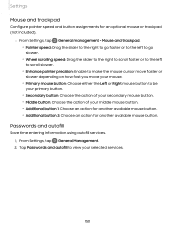
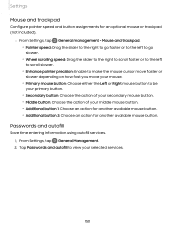
Tap Passwords and autofill to be your primary button.
• Secondary button: Choose the action of your secondary mouse button. • Middle button: Choose the action of your selected services.
150 Settings
Mouse and trackpad
Configure pointer speed and button assignments for an optional mouse or trackpad (not included).
◌ From Settings, tap General management...
User Manual - Page 151


... on your use of network coverage, you can set the date and time manually.
◌ From Settings, tap General management > Date and time. Outside of Samsung's services.
◌ From Settings, tap General management > Customization service.
151 Set time: Enter the current time. • Set time zone based on location: Receive time updates based on the information obtained about you with...
User Manual - Page 152
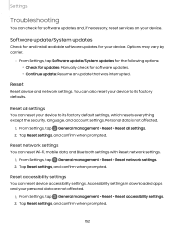
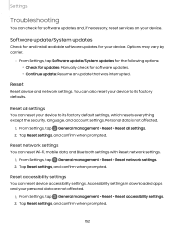
...vary by carrier.
◌ From Settings, tap Software update/System updates for the following options:
• Check for updates: Manually check for your device to its factory default settings, which resets everything except the security, language, and account settings. Settings
Troubleshooting
You can check for software updates and, if necessary, reset services on your personal data are not...
User Manual - Page 154


... 2. To remove Google accounts:
1. Tap Remove account.
For more information, visit samsung.com/us/support/answer/ANS00083965. Settings
Google Device Protection
When you can either Swipe or None.
154
Tap either remove... screen. To remove a secure Lock screen: 1.
This service protects your device and setting a Lock screen automatically activates Google Device Protection.
User Manual - Page 161


... used for your device contact Samsung support through Samsung Members.
Access community forums, error reports, remote support and more (if supported by your carrier).
◌ From Settings, tap Accessibility > Contact us
If you have any questions or problems while using your device.
◌ From Settings, tap Accessibility > Installed apps. Other settings
Configure features on your device...
Samsung SM-G990U1/DS Reviews
Do you have an experience with the Samsung SM-G990U1/DS that you would like to share?
Earn 750 points for your review!
We have not received any reviews for Samsung yet.
Earn 750 points for your review!
