Samsung S22A650D Support and Manuals
Get Help and Manuals for this Samsung item
This item is in your list!

View All Support Options Below
Free Samsung S22A650D manuals!
Problems with Samsung S22A650D?
Ask a Question
Free Samsung S22A650D manuals!
Problems with Samsung S22A650D?
Ask a Question
Popular Samsung S22A650D Manual Pages
User Manual (user Manual) (ver.1.0) (English) - Page 1
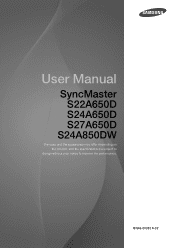
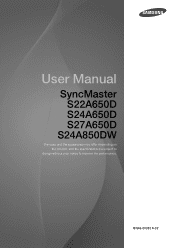
BN46-00081A-02 User Manual
SyncMaster S22A650D S24A650D S27A650D
S24A850DW
The color and the appearance may differ depending on the product, and the specifications are subject to
change without prior notice to improve the performance.
User Manual (user Manual) (ver.1.0) (English) - Page 2


... of Samsung Electronics is carried out. The SAMSUNG and SyncMaster logos are not followed. Personal injury or damage to improve quality. © 2011 Samsung Electronics Samsung Electronics owns the copyright for reference only. Real-life situations may result if instructions are for this manual. where you bring the unit to a repair centre and there is shown in parts or...
User Manual (user Manual) (ver.1.0) (English) - Page 5
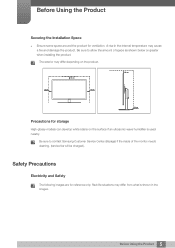
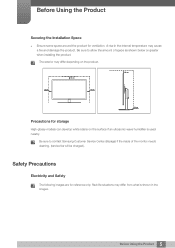
... for storage
High-glossy models can develop white stains on the surface if an ultrasonic wave humidifier is shown in the internal temperature may differ from what is used nearby. Be sure to contact Samsung Customer Service Center (85page) if the inside of space as shown below or greater when installing the product. Real...
User Manual (user Manual) (ver.1.0) (English) - Page 15


... a PC
Connecting to a PC Driver Installation Setting Optimum Resolution Changing the Resolution Using a PC
Connecting Headphones (for the SA850 Model Only)
Connecting the Product to a PC as a USB HUB (for the SA850 Model Only)
Connecting a PC to the Product Utilizing the Product as a USB HUB
Connecting the Power
MAGIC
SAMSUNG MAGIC Bright SAMSUNG MAGIC Color
Brightness
Configuring...
User Manual (user Manual) (ver.1.0) (English) - Page 17


...
74
75
75
INFORMATION MENU AND 76 OTHERS 76
76
TROUBLESHOOTING 77 GUIDE
77 77 77
80
SPECIFICATIONS 81
82 83
Display Time
Configuring Display Time
Key Repeat ...Off
Off Timer Setting
Configuring Off Timer Setting
Reset
Initializing Settings (Reset)
INFORMATION
Displaying INFORMATION
Configuring Brightness in the Startup Screen
Requirements Before Contacting Samsung Customer Service Center
Testing the...
User Manual (user Manual) (ver.1.0) (English) - Page 20


...)
USB 3.0 cable (supplied only with the SA850 model) Components may differ from whom you purchased the product if any item is missing.
z The appearance of the components and items sold separately
The following items can be purchased at your nearest retailer. Components
Quick Setup Guide
Warranty Card (Not available in different locations.
1 Preparations...
User Manual (user Manual) (ver.1.0) (English) - Page 22


...top left
corner of time.
22 1 Preparations
ECO -
Adjust the screen brightness.
Move to the [DP IN] or [AUDIO IN] port. On SA850 models, Volume (VOL) can be...mode. The power indicator will be adjusted if a cable is best to automatically adjust the screen settings. 1 Preparations
Icons
ECO
AUTO (Power Indicator)
Description
Configure Customized Key and press [ECO].
...
User Manual (user Manual) (ver.1.0) (English) - Page 29


....
3 To maximize the performance of the function, update the graphics card driver to the latest version. 4 Fourteen languages are fitted with a rotation sensor and rotates the Windows screen accordingly. [Software Installation]
1 Insert the user manual CD provided with the product into the CD-ROM drive. 2 Follow the instructions given on the graphics card. 1 Preparations
1.4 "MagicRotation...
User Manual (user Manual) (ver.1.0) (English) - Page 33
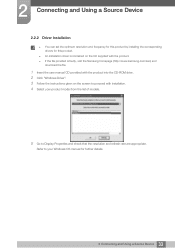
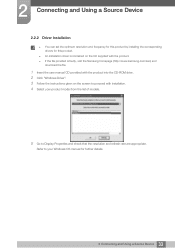
... for this product by installing the corresponding drivers for further details.
33 2 Connecting and Using a Source Device z An installation driver is faulty, visit the Samsung homepage (http://www.samsung.com/sec) and
download the file.
1 Insert the user manual CD provided with the product into the CD-ROM drive. 2 Click "Windows Driver". 3 Follow the instructions given on the CD...
User Manual (user Manual) (ver.1.0) (English) - Page 48


... on the model.
3 Screen Setup
3.7 Response ...monitor may vary depending on the product. The following screen will be applied.
49 3 Screen Setup... PICTURE
4 Press [
MAGIC Brightness Contrast Sharpness Coarse Fine Response Time
Return
Normal
Faster Fastest
Adjust
50 75 60 2200
AUTO Enter
] to move to the option you are not viewing a movie. z It is best to set...
User Manual (user Manual) (ver.1.0) (English) - Page 65


...
6.2 Menu Transparency
Set the transparency for the menu windows:
6.2.1 Changing Menu Transparency
1 Press [MENU] on the product.
2 Press [ ] to move to the option you want and press the [
].
5 The selected option will appear.
SETUP&RESET
ECO
Menu Transparency Language
OOffff
On
PC/AV Mode
PC
Auto Source
Manual
Display Time
20 sec...
User Manual (user Manual) (ver.1.0) (English) - Page 69


Display Time can be applied.
70 6 Setup and Reset
6 Setup and Reset
6.6 Display Time
Set the on-screen display (OSD) menu to ...option will be used for a specified period of time. The following screen will
SETUP&RESET
ECO
Menu Transparency
Off
Language
On
PC/AV Mode
English
Auto Source
Manual
Display Time Key Repeat Time
5 sec 10 sec 20 sec 200 sec...
User Manual (user Manual) (ver.1.0) (English) - Page 76
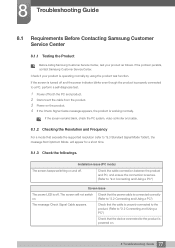
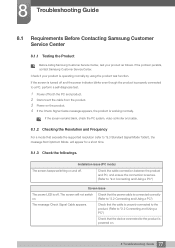
... Signal Cable appears.
Installation issue (PC mode)
The screen keeps switching on .
77 8 Troubleshooting Guide
Check if your product as follows. If the problem persists, contact Samsung Customer Service Center. 8 Troubleshooting Guide
8.1 Requirements Before Contacting Samsung Customer Service Center
8.1.1 Testing the Product
Before calling Samsung Customer Service Center, test...
User Manual (user Manual) (ver.1.0) (English) - Page 79
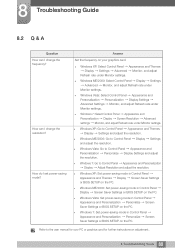
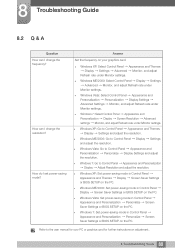
...further instructions on adjustment..
80 8 Troubleshooting Guide z Windows ME/2000: Select Control Panel Display Settings Advanced Monitor, and adjust Refresh rate under Monitor settings.
z Windows Vista: Go to Control Panel Display Settings and adjust the resolution. z Windows ME/2000: Set power-saving mode in Control Panel Appearance and Themes Display Screen Saver Settings or BIOS SETUP on...
User Manual (user Manual) (ver.1.0) (English) - Page 82
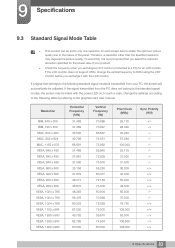
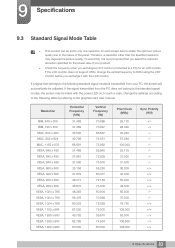
...
83 9 Specifications Therefore, a resolution other than the specified resolution may be adjusted. If a signal that you select the optimum resolution specified for an LCD monitor. If the...case, change the vertical frequency to the graphics card user manual. If the LCD monitor does not support 85Hz, change the settings according to the following standard signal modes is recommended that...
Samsung S22A650D Reviews
Do you have an experience with the Samsung S22A650D that you would like to share?
Earn 750 points for your review!
We have not received any reviews for Samsung yet.
Earn 750 points for your review!
