Samsung S19B420M Support and Manuals
Get Help and Manuals for this Samsung item
This item is in your list!

View All Support Options Below
Free Samsung S19B420M manuals!
Problems with Samsung S19B420M?
Ask a Question
Free Samsung S19B420M manuals!
Problems with Samsung S19B420M?
Ask a Question
Popular Samsung S19B420M Manual Pages
User Manual Ver.1.0 (English) - Page 1


User manual
SyncMaster S19B420BW
S19B420B S19B420M S22B420BW S24B420BW
The color and the appearance may differ depending on the product, and the specifications are subject to
change without prior notice to improve the performance.
BN46-00232A-02
User Manual Ver.1.0 (English) - Page 3
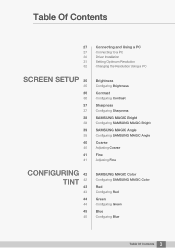
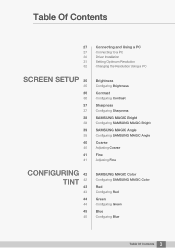
...
Connecting to a PC
30
Driver Installation
31
Setting Optimum Resolution
32
Changing the Resolution Using a PC
SCREEN SETUP 35
35
36
36
37
37
38
38
39
39
40
40
41
41
Brightness
Configuring Brightness
Contrast
Configuring Contrast
Sharpness
Configuring Sharpness
SAMSUNG MAGIC Bright
Configuring SAMSUNG MAGIC Bright
SAMSUNG MAGIC Angle
Configuring SAMSUNG MAGIC Angle
Coarse
Adjusting Coarse...
User Manual Ver.1.0 (English) - Page 19
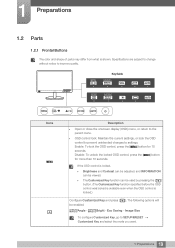
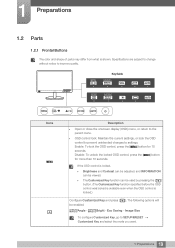
... OSD control is shown. MSAAMSGUINCGBright - 1 Preparations
1.2 Parts
1.2.1 Frontal Buttons
The color and shape of parts may differ from what is locked.)
Configure Customized Key and press [ be enabled.
]. z OSD control lock: Maintain the current settings, or lock the OSD control to prevent unintended changes to improve quality. Specifications are subject to change without notice...
User Manual Ver.1.0 (English) - Page 30


... into the CD-ROM drive. 2 Click "Windows Driver". 3 Follow the instructions given on the CD supplied with installation. 4 Select your product model from the list of models.
5 Go to your Windows OS manual for this product by installing the corresponding drivers. 2 Connecting and Using a Source Device
2.3.2 Driver Installation
z You can set the optimum resolution and frequency for further...
User Manual Ver.1.0 (English) - Page 35
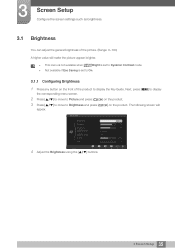
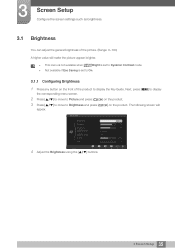
... Key Guide. z This menu is not available when MSAAMSGUINCGBright is set to Dynamic Contrast mode. z Not available if Eco Saving is set to Brightness and press [
] on the front of the picture. (Range: 0~100)
A higher value will
appear. The following screen will make the picture appear brighter. PICTURE
Brightness
Contrast
Sharpness
SAMSUNG
MAGIC
Bright
SAMSUNG...
User Manual Ver.1.0 (English) - Page 38
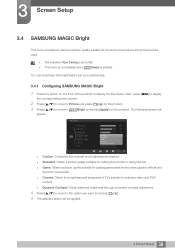
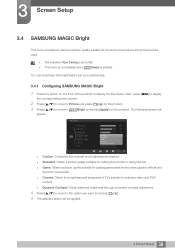
... Setup z Not available if Eco Saving is enabled. The following screen will be used.
z Cinema: Obtain the brightness and sharpness of the product to display the Key Guide.
z This menu is not available when MSAAMSGUINCGAngle is set to the option you want and press [
].
5 The selected option will
PICTURE
Brightness
Contrast
Sharpness
SAMSUNG
MAGIC...
User Manual Ver.1.0 (English) - Page 39


...will
PICTURE
Brightness
Contrast
Sharpness
SAMSUNG
MAGIC
Bright
SAMSUNG
MAGIC
Angle
Coarse
Fine
...option you to configure the settings to obtain the optimum picture ...to your preferences.
3.5.1 Configuring SAMSUNG MAGIC Angle
1 Press any button...Setup
3.5 SAMSUNG MAGIC Angle
MSAAMSGUINCGAngle allows you want and press [
].
5 The selected option will be applied.
39 3 Screen Setup...
User Manual Ver.1.0 (English) - Page 57


...the product to AV. z Supplied for the wide models only such as 16:9 or 16:10. SETUP&RESET
Reset Language Eco Saving Off Timer On/Off Off Timer Setting PC/AV Mode Key Repeat Time
(QJOLVK
... be enlarged. z This function does not support Analog mode. 6 Setup and Reset
6.6 PC/AV Mode
Set PC/AV Mode to display the Key Guide. z If the monitor (when set to the option you view a movie....
User Manual Ver.1.0 (English) - Page 62


...6RXUFH 'LVSOD\7LPH 0HQX7UDQVSDUHQF\
: Eco Saving : Manual : 20 sec : Off
On
AUTO
4 Press [
] to move to Menu Transparency and press [
] on the front of the product to the option you want and press [
].
5 The selected option will appear. 6 Setup and Reset
6.11 Menu Transparency
Set the transparency for the menu windows:
6.11...
User Manual Ver.1.0 (English) - Page 71
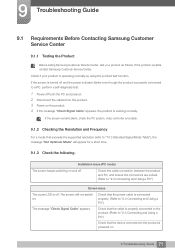
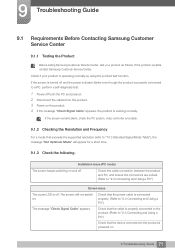
... off both the PC and product. 2 Disconnect the cables from the product. 3 Power on .
71 9 Troubleshooting Guide Check that the power cable is off . 9 Troubleshooting Guide
9.1 Requirements Before Contacting Samsung Customer Service Center
9.1.1 Testing the Product
Before calling Samsung Customer Service Center, test your product is working normally. If the screen remains blank, check the PC...
User Manual Ver.1.0 (English) - Page 75


... Appearance and Personalization Display Adjust Resolution, and adjust the resolution.
How do I change the resolution?
z Windows ME/2000: Set power-saving mode in Control Panel Appearance and Themes Display Screen Saver Settings or BIOS SETUP on the PC.
9 Troubleshooting Guide
Question How can I set power-saving mode?
z Windows 7: Go to Control Panel Appearance and Themes Display...
User Manual Ver.1.0 (English) - Page 77
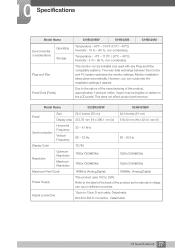
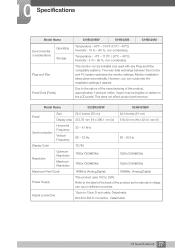
...to the nature of the manufacturing of the product as the standard voltage can customize the installation settings if desired. 10 Specifications
Model Name
Environmental considerations
Operating Storage
Plug-and-Play
Panel Dots (Pixels)
S19B420BW
S19B420B
S19B420M
Temperature : 50°F - 104°F (10°C - 40°C) Humidity : 10 % - 80 %, non-condensing
Temperature : -4°...
User Manual Ver.1.0 (English) - Page 79


... is not available, disconnect the power cable.
79 10 Specifications Power-saving mode functions only when the product is connected to 0 watts when the power switch is not used for an extended period of time. PowerSaver
Power Indicator Power Consumption
(S19B420BW) Power Consumption
(S19B420B) Power Consumption
(S19B420M) Power Consumption
(S22B420BW) Power Consumption
(S24B420BW)
Normal...
User Manual Ver.1.0 (English) - Page 80
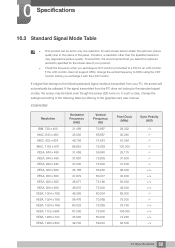
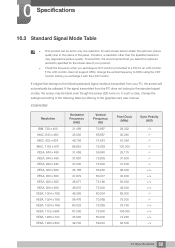
...avoid this, it with the LCD monitor.
S19B420BW
Resolution
IBM, 720 x 400 MAC, ...500
Sync Polarity (H/V)
80 10 Specifications If the LCD monitor does not support 85Hz, change the settings according to the following standard signal... vertical frequency to the graphics card user manual. Therefore, a resolution other than the specified resolution may be set to the nature of your PC, the...
User Manual Ver.1.0 (English) - Page 89
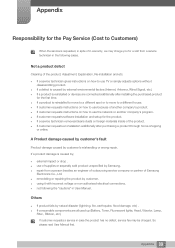
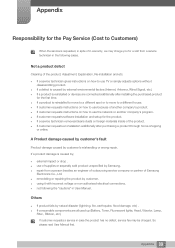
... U z use the network or another company's programU z If customer requests software installation and setup for the productU z If a service technician removes/cleans dusts or foreign materials inside of the product, Adjustment, Explanation, Re-installation and etc.
Others
z If product fails by customer. So please read User Manual first.
89 Appendix Appendix
Responsibility for the Pay...
Samsung S19B420M Reviews
Do you have an experience with the Samsung S19B420M that you would like to share?
Earn 750 points for your review!
We have not received any reviews for Samsung yet.
Earn 750 points for your review!
