Samsung RS2777SL/XAA Support and Manuals
Get Help and Manuals for this Samsung item
This item is in your list!

View All Support Options Below
Free Samsung RS2777SL/XAA manuals!
Problems with Samsung RS2777SL/XAA?
Ask a Question
Free Samsung RS2777SL/XAA manuals!
Problems with Samsung RS2777SL/XAA?
Ask a Question
Popular Samsung RS2777SL/XAA Manual Pages
User Manual (user Manual) (ver.1.3) (English) - Page 1
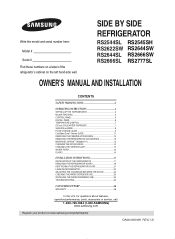
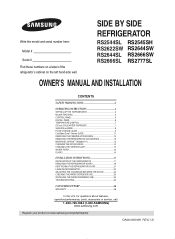
... www.samsung.com/global/register
DA68-00500W REV(1.3) Write the model and serial number here:
Model #
Serial # Find these numbers on a label of the refrigerator's cabinet on the left hand-side wall. SIDE BY SIDE
REFRIGERATOR
RS2544SL RS2545SH RS2622SW RS2644SW RS2644SL RS2666SW RS2666SL RS2777SL
OWNER'S MANUAL AND INSTALLATION
CONTENTS
SAFETY WARNING SIGNS 2
OPERATING INSTRUCTIONS 4
SETTING...
User Manual (user Manual) (ver.1.3) (English) - Page 2
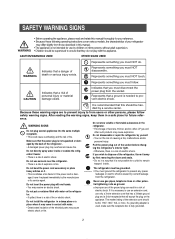
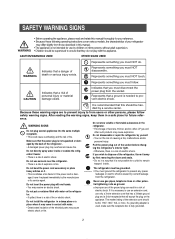
...of
electric shock. Do not install the refrigerator in a damp place or a... these following operating instructions cover various models, the characteristics of the refrigerator . • ...not disassemble or repair the refrigerator by the manufacturer or its service agent. Represents something...refrigerator's interior light. • Otherwise, there is needed to dispose of the electrical parts...
User Manual (user Manual) (ver.1.3) (English) - Page 3
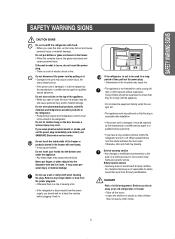
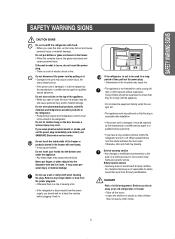
...power plug. • Deterioration in the refrigerator. • Products that the plug is accessible after installation.
• If the power cord is damaged, it must be replaced by a 3rd party on it. ... appliance. • When you throw away your old refrigerator or freezer • Take off . Do not insert your SAMSUNG Electronics service center. Do not let children hang on the top of...
User Manual (user Manual) (ver.1.3) (English) - Page 4
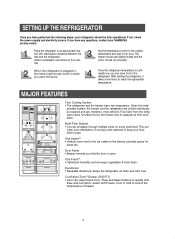
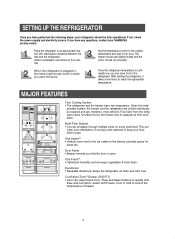
... installation instructions in this inde-
MAJOR FEATURES
Twin Cooling System • The refrigerator and the freezer have two evaporators. Food odor from the refrigerator does not affect food in , the interior light should come on every shelf level. This pro- Door Alarm • Beeper reminds you have any questions, contact your SAMSUNG service center.
When the refrigerator...
User Manual (user Manual) (ver.1.3) (English) - Page 5
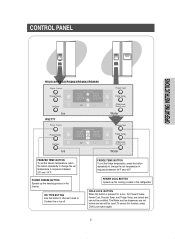
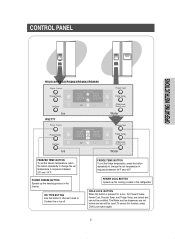
... COOL BUTTON Speeds up the freezing process in the refrigerator
CHILD LOCK BUTTON When this button is pressed for 3 sec., the Power Freeze, Power Cool, Freezer Temp. POWER FREEZE BUTTON Speeds up the cooling process in the freezer. FRIDGE TEMP.
BUTTON To set the fridge temperature, press the button repeatedly to change...
User Manual (user Manual) (ver.1.3) (English) - Page 6
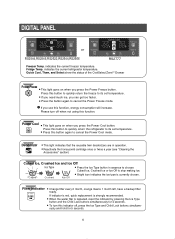
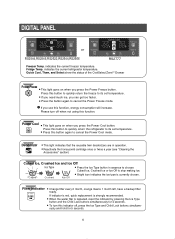
...Press the button again to stop making ice.
• Bright icon indicates the ice type is replaced, reset the indicator by pressing the Ice Type
button and the Child Lock buttons simultaneously for 5 ... Press this button to quickly return the freeze to its set temperature.
• Press this button to quickly return the refrigerator to its set temperature.
• If you need much ice, you use...
User Manual (user Manual) (ver.1.3) (English) - Page 7
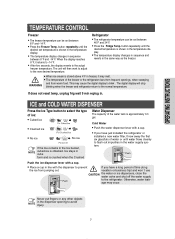
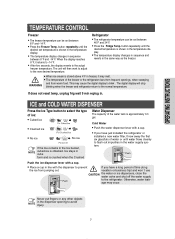
...• Place a cup in line with a cup. • If you have just installed the refrigerator or
installed a new water filter, throw away the first six glassfuls of the water tank is approximately ...above 4°F in . OPERATING INSTRUCTIONS
TEMPERATURE CONTROL
Freezer
Refrigerator
• The freezer temperature can be set between
8°F and -14°F.
• Press the Freezer Temp....
User Manual (user Manual) (ver.1.3) (English) - Page 8
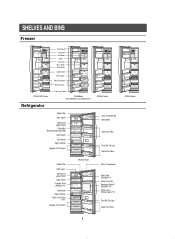
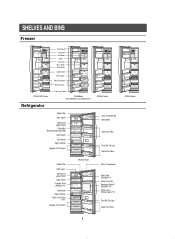
SHELVES AND BINS
Freezer
RS2544/2622 Model
Refrigerator
Xtra SpaceTM Door Bin Ice Maker Light Ice Chute
Glass Shelf ... glass Shelf Light Switch Foldable Shelf (RS2666,2777)
Deodorizer Egg Container CoolSelect ZoneTM Drawer
(RS2777)
Vegetable & Fruit Drawers
RS2545 Model
Dairy Compartment
Wine Shelf (RS2666,2777) Gallon Door Bin Beverage StationTM (RS2666,2777) Lights (lower) (RS2644,2666,2777)...
User Manual (user Manual) (ver.1.3) (English) - Page 12
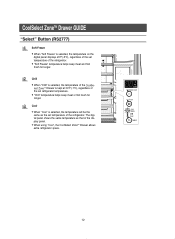
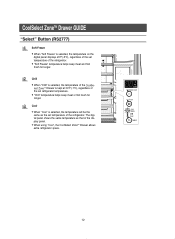
...set temperature of the refrigerator. CoolSelect ZoneTM Drawer GUIDE
"Select" Button (RS2777)
Soft Freeze
• When "Soft Freeze" is selected, the temperature on the
digital panel displays 23°F(-5oC), regardless of the set temperature of the refrigerator...selected, the temperature will be the
same as that of the set refrigerator temperature.
• "Chill" temperature helps keep meat and ...
User Manual (user Manual) (ver.1.3) (English) - Page 15
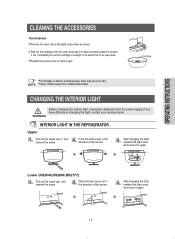
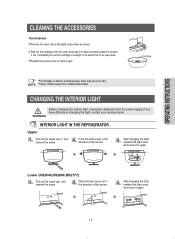
... in again.
WARNING
INTERIOR LIGHT IN THE REFRIGERATOR .
NOTE • Keep children away from the power supply. Lower (RS2644,RS2666,RS2777)
Pull out the screw cap and remove the screw. OPERATING INSTRUCTIONS
CLEANING THE ACCESSORIES
Twin Deodorizer
• Remove the cover with a flat blade screw driver as shown. • Take out the cartridge...
User Manual (user Manual) (ver.1.3) (English) - Page 16
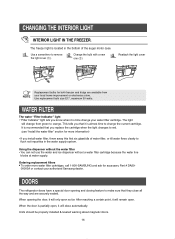
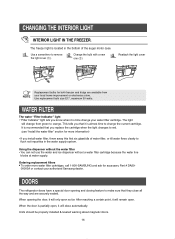
...refrigerator doors have a special door opening the door, it will remain open , it will only open so far. After reaching a certain point, it will change the current cartridge.
When opening and closing feature to red. (see "Install the water filter" section for more water filter cartridges, call 1-800-SAMSUNG...the light cover
NOTE
Replacement bulbs for accessory Part # DA29-
00003A...
User Manual (user Manual) (ver.1.3) (English) - Page 17
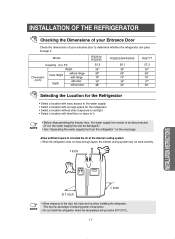
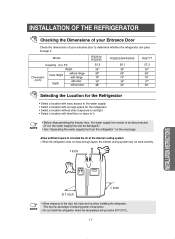
... refrigerator does not have enough space, the internal cooling system may not work correctly.
1 inch
INSTALLATION INSTRUCTIONS
0.1 inch
1 inch
NOTE
• Allow clearance to it . NOTE
• Before disassembling the freezer door, the water supply line needs to be damaged.)
• See "Separating the water supply line from the refrigerator" on the next page. Model...
User Manual (user Manual) (ver.1.3) (English) - Page 20


... on you.
3) Remove the door from the lower hinge (➆) by lifting the lower hinge (➈) the direction of the arrow (➅). REMOVING THE REFRIGERATOR DOORS
Removing the Refrigerator Door
1) With the door closed, remove the upper hinge cover (➀) using a screwdriver, and then disconnect the wires (➁).
2) Remove hinge screws (➂...
User Manual (user Manual) (ver.1.3) (English) - Page 28
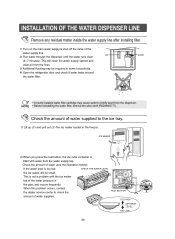
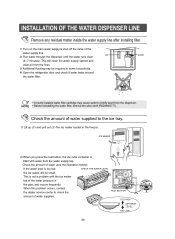
... and pull out (➁) the ice maker bucket in the freezer. When this problem occurs, contact
the dealer service center to check the
amount of water supplied to briefly spurt from the water supply ...some households. 4) Open the refrigerator door and check if water leaks around
the water filter. TEST BUTTON TOO HIGH
OPTIMUM LEVEL
TOO LOW
28 INSTALLATION OF THE WATER DISPENSER LINE
...
User Manual (user Manual) (ver.1.3) (English) - Page 30
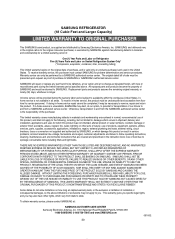
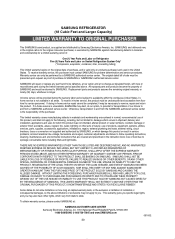
...To receive in-home service, the product must contact SAMSUNG for problem determination and service procedures. If in shipment;
This limited warranty covers manufacturing defects in materials and workmanship encountered in normal, noncommercial use of products, equipment, systems, utilities, services, parts, supplies, accessories, applications, installations, repairs, external plumbing and...
Samsung RS2777SL/XAA Reviews
Do you have an experience with the Samsung RS2777SL/XAA that you would like to share?
Earn 750 points for your review!
We have not received any reviews for Samsung yet.
Earn 750 points for your review!
