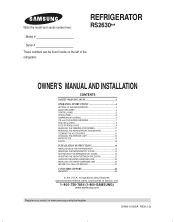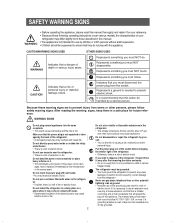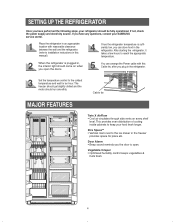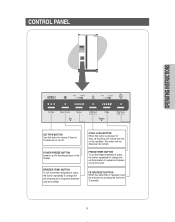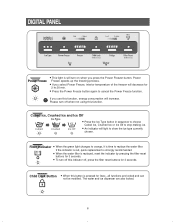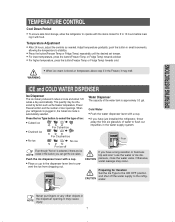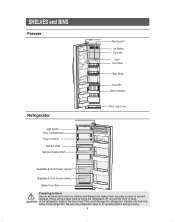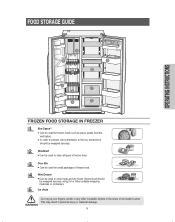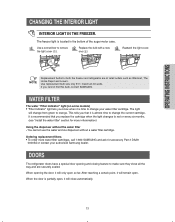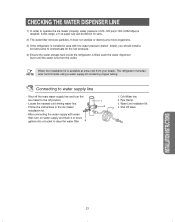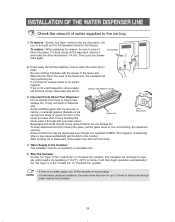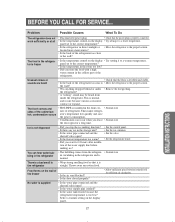Samsung RS2630WW Support and Manuals
Get Help and Manuals for this Samsung item

View All Support Options Below
Free Samsung RS2630WW manuals!
Problems with Samsung RS2630WW?
Ask a Question
Free Samsung RS2630WW manuals!
Problems with Samsung RS2630WW?
Ask a Question
Most Recent Samsung RS2630WW Questions
Ice Buildup On The Bottom Of Freezer Side Of Refrigerator. Drain Hole Freezes Up
How do I stop the drain hole from freezing up.I made sure the drain hole is not plugged up I replace...
How do I stop the drain hole from freezing up.I made sure the drain hole is not plugged up I replace...
(Posted by Ltoro3293 5 years ago)
Why Is My Freezer Leaking Water Out The Front ?
My freezer is leaking water out the front and the ice maker dose not work. What can be wrong?
My freezer is leaking water out the front and the ice maker dose not work. What can be wrong?
(Posted by garrettjames 9 years ago)
Popular Samsung RS2630WW Manual Pages
Samsung RS2630WW Reviews
We have not received any reviews for Samsung yet.