Samsung RF18A5101SR/AA Support and Manuals
Get Help and Manuals for this Samsung item
This item is in your list!

View All Support Options Below
Free Samsung RF18A5101SR/AA manuals!
Problems with Samsung RF18A5101SR/AA?
Ask a Question
Free Samsung RF18A5101SR/AA manuals!
Problems with Samsung RF18A5101SR/AA?
Ask a Question
Most Recent Samsung RF18A5101SR/AA Questions
Samsung Fridge Rf18a5101sr/aa Compressor Warranty Info?
Can you tell me what kind of compressor the Samsung fridge model RF18A5101SR/AA is? Also what the ma...
Can you tell me what kind of compressor the Samsung fridge model RF18A5101SR/AA is? Also what the ma...
(Posted by evahemminger 8 months ago)
Popular Samsung RF18A5101SR/AA Manual Pages
User Manual - Page 2


... the ice maker
36
Turning on or off the Peak Demand function
37
Activating or deactivating the Sabbath mode (applicable models only)
37
Activating or deactivating the Cooling Off mode
37
SmartThings
38
SMART GRID Function (Demand Response) (applicable models only)
41
Special features
44
Maintenance
45
Handling and care
45
Cleaning
49
Replacement
50
Troubleshooting...
User Manual - Page 3


Contents
LIMITED WARRANTY (U.S.A.)
59
SAMSUNG REFRIGERATOR
59
Warranty Information (CANADA)
62
If your refrigerator needs service
62
Limited Warranty for Original Purchaser
62
Obligation to the Original Owner
63
Exclusions of the Warranty
63
Regulatory Notice
64
FCC Notice
64
IC Notice
65
Open Source Announcement
66
Untitled-1 3
English 3
2021-03-09 10:32:14
User Manual - Page 10


... outlet, ice chute, or ice maker bucket. - Do not place a lighted candle in an electric shock, fire, problems with potable water only (tap water, mineral water, or purified water). - They can cause death from suffocation by the manufacturer.
• If you smell smoke, pull out the power plug immediately, and then contact a Samsung Electronics service center...
User Manual - Page 11


...problems with LED lamps, do not disassemble the Lamp Covers and LED lamps yourself. - Contact a Samsung service center. • Plug the power plug into the water dispenser outlet, ice chute, or ice maker
bucket. - A spark may result in a domestic environment. • Never put fingers or any naked flames or potential sources of the refrigerator. - Failing to repair...of parts and...
User Manual - Page 12


... as a cupboard or pantry. - If the air vents are not covered under Samsung warranty service, nor is Samsung responsible for at the rear of frozen goods. • Do not put glass ... refrigerator. • To get the best performance from the power supply, you should wait for safety issues that have thawed completely. • Use only the ice maker provided with a plastic bag, the ...
User Manual - Page 16
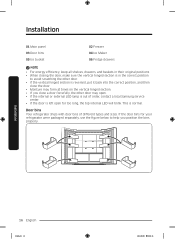
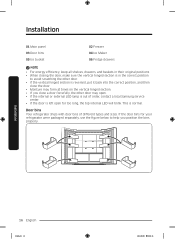
Installation
16 English
Untitled-1 16
2021-03-09 10:32:16
This is normal. Door bins Your refrigerator ships with door bins of order, contact a local Samsung service
center. • If ...door bins for too long, the top internal LED will blink. Installation
01 Main panel 03 Door bins 05 Ice bucket
02 Freezer 04 Ice Maker 06 Fridge drawers
NOTE
• For energy efficiency, keep all ...
User Manual - Page 17


...specifications) of 3 3/4" (95 mm) from any heat sources • Provides room for maintenance and servicing • Has a temperature range between 50 °F (10 °C) and 109 °F (43 °C)
CAUTION
• If your refrigerator is equipped with an ice maker... a minimum clearance of your refrigerator safely.
Step-by-step installation
STEP 1 Select a site
Select a site that: •...
User Manual - Page 34


...minutes, the internal light will blink for 5 minutes and turn on the ice maker.
• Displays the status of the Peak Demand function. •... Demand function, see
the SMART GRID Function (Demand Response) (applicable models only) section.
• When the display is off, tap any... the desired item on the main panel and to confirm any setting changes.
• Tap or to alert deaf and hard of...
User Manual - Page 36


... If the blinking continues for an extended time, contact a local Samsung service center for the fridge. • The temperature in the freezer. 1. Tap until the Ice Maker indicator blinks. 3. Then, the panel displays the new set . This is normal.
Tap any button ( , , or ) to some models. 2. This step may rise if you open the door frequently...
User Manual - Page 43


... Consumption Reporting - Samsung OPEN API - DR Status: ... have to install the corresponding...specifications of the Defrost Delay: POST /defrost/reservation/vs/0?op=remove - Provision for the Delay Defrost Capability on the operating environment and the stored food. 3. ICE Maker Status: GET /icemaker/status/vs/0 - Set... is updated every 10 minutes.
Operational Status, User Settings &...
User Manual - Page 44


... the ice maker off. (For detailed instructions on turning the ice maker on or off, see the "Turning on or off the ice maker" section on again, there will be a time delay before the ice maker resumes operation. • It is on freezer compartment temperature, room temperature, number of door openings, and other use the ice maker, turn the ice maker off the ice maker...
User Manual - Page 52


... high moisture content. Frost on the interior walls. Water/ice (dispenser models only)
Symptom Water flow is left open for extended periods of time.
• Make sure food is
activated, but the water supply to 861 kPa).
• The Ice Maker function is wrapped airtight.
Troubleshooting
Odors Symptom
Refrigerator has odors. not been connected. Possible...
User Manual - Page 53


Symptom
Possible causes
• Ice maker has just been installed.
Ice maker does not • Freezer temperature is not properly inserted.
Troubleshooting
Untitled-1 53
English 53
2021-03-09 10:32:26 Solution
• You must wait for 12 hours for the refrigerator to make ice.
Ice does not dispense.
• Water line is not connected properly or water...
User Manual - Page 56


... Bubbling!
• As the refrigerator temperature increases or decreases, plastic parts contract and expand, creating knocking noises.
Troubleshooting
• For ice maker models: When the water valve opens to fill the ice maker, you may hear a buzzing sound.
• Due to pressure ...bubbling sounds. These noises occur during the defrosting cycle or when electronic parts are working.
User Manual - Page 60


... warranty covers manufacturing defects in materials or workmanship encountered in normal household, noncommercial use of equipment, utilities, services, parts, supplies, accessories, applications, installations, repairs, external wiring or connectors not supplied or authorized by SAMSUNG; cosmetic damage including scratches, dents, chips, and other damage to use of this product and shall...
Samsung RF18A5101SR/AA Reviews
Do you have an experience with the Samsung RF18A5101SR/AA that you would like to share?
Earn 750 points for your review!
We have not received any reviews for Samsung yet.
Earn 750 points for your review!
