Samsung RFG293HAPN Support and Manuals
Get Help and Manuals for this Samsung item
This item is in your list!

View All Support Options Below
Free Samsung RFG293HAPN manuals!
Problems with Samsung RFG293HAPN?
Ask a Question
Free Samsung RFG293HAPN manuals!
Problems with Samsung RFG293HAPN?
Ask a Question
Popular Samsung RFG293HAPN Manual Pages
Quick Guide (easy Manual) (ver.1.0) (English) - Page 2
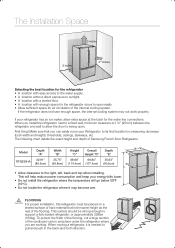
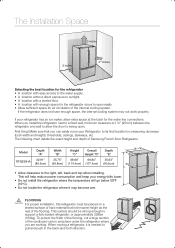
...o not install the refrigerator where the temperature will go below 50ºF (10ºC).
• D o not locate the refrigerator where it is needed to support a fully loaded refrigerator, or approximately... and place under the refrigerator where you install the refrigerator next to a fixed wall, minimum clearance is the same height as the rest of the flooring.
Model
Depth "A"
Width "B"
...
Quick Guide (easy Manual) (ver.1.0) (English) - Page 9


...Troubleshooting
PROBLEM
The refrigerator does not work with strong odors(for example, fish) should be
worked well again. • Try opening the door smoothly to prevent condensation.
• Is the refrigerator door ajar?
refrigerator. Remove any spoiled or suspicious food. Set the refrigerator warmer. • Did you manually... after installation of the refrigerator to avoid...
User Manual (user Manual) (ver.0.3) (English) - Page 1


Troubleshooting
RFG293HA
Refrigerator
user manual
1_ Troubleshooting
imagine the possibilities
Thank you for purchasing this Samsung product. To receive more complete service, please register your product at
www.samsung.com/register
English
User Manual (user Manual) (ver.0.3) (English) - Page 2
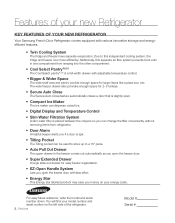
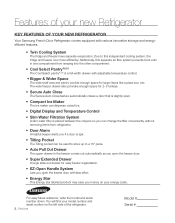
..., the fridge and freezer cool more efficiently. Features of your new Refrigerator
Key features of the refrigerator.
2_ Features
Model # Serial # Due to a 16" pizza.
• Auto Pull... without
removing items from refrigerator.
• Door Alarm
A helpful beeper alerts you money on the left side of your new refrigerator
Your Samsung French Door Refrigerator comes equipped with adjustable ...
User Manual (user Manual) (ver.0.3) (English) - Page 3


... WARNING SIGNS FOR INSTALLATION
• Do not install the refrigerator in a damp place or place where it in contact with reduced physical, sensory, or mental capabilities, or those who lack experience and knowledge, unless they have any question, contact us at 1-800-SAMSUNG or find help . Because the following instructions cover various models, the characteristics of...
User Manual (user Manual) (ver.0.3) (English) - Page 4


...refrigerator. • Keep the packing materials out of reach of the refrigerator. D amage to investigate or repair any part...refrigerator. - T his or her head. • The appliance must be properly installed and located in accordance with the manual before it is accessible after installation... shows cracks or abrasion damage along its service agent. CAUTION SIGNS for USING
•...
User Manual (user Manual) (ver.0.3) (English) - Page 5
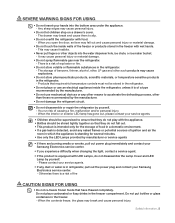
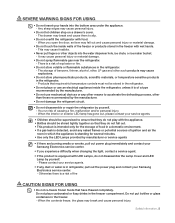
... than those recommended by the manufacturer.
• Do not damage the refrigerant circuit.
• Do not disassemble or repair the refrigerator by manufacturer or service agents
• If there are burning smells or smoke, pull out power plug immediately and contact your Samsung Electronics service center.
• If you open the door, an item may break...
User Manual (user Manual) (ver.0.3) (English) - Page 6


... spray water on the back of the appliance are not covered under Samsung warranty service, nor can be responsible for DisPosaL
• Risk of the appliance as in the refrigerator compartment. - If the air holes are damaged prior to contact your nearest service center. - There is flooded, make sure to disposal.
6_ Safety Information
Ensure...
User Manual (user Manual) (ver.0.3) (English) - Page 8
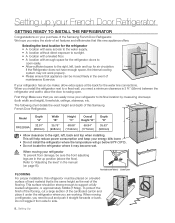
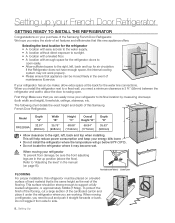
..., you can be placed on a leveled surface of
maintenance & service.
2 inches
2 inches 33/4 inches
If your refrigerator to side.
8_ Setting Up Flat-blade screw driver(-) Control Lever
FLOORING
For proper installation, this refrigerator must be moved freely in the manual (on your refrigerator CAUTION To prevent floor damage, be strong enough to the right, left , back...
User Manual (user Manual) (ver.0.3) (English) - Page 11


CAUTION
4. Take out the lower basket ( 3 ) by lifting it up the bottom of the support guard ( 2 ) and pull it . Setting Up _11
Do it again, for right side.
2
Be careful not to remove it inward to break the parts. L ift up from the rail system.
5. Remove 4 hex head bolts from the rails.
Then pull...
User Manual (user Manual) (ver.0.3) (English) - Page 20
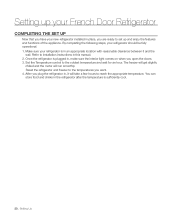
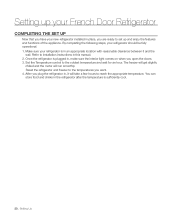
... with reasonable clearance between it will run smoothly. Reset the refrigerator and freezer to the temperatures you want. 4. After you open the doors. 3. Set the Temperature control to the coldest temperature and wait for an hour. Refer to installation instructions in this manual. 2. Once the refrigerator is plugged in, make sure the interior light comes on...
User Manual (user Manual) (ver.0.3) (English) - Page 24
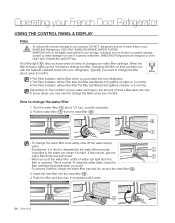
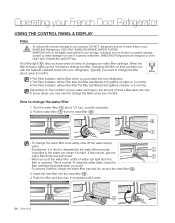
...then turn , counter-clockwise. 2.
Pull the water filter ( 1 ) from the
filter or opening. SAMSUNG Refrigerators are designed to change the filter about 1/4 turn it clockwise until it is normal. Turn the water ... water can leak from the case filter ( 2 ).
2
1
- To change your SAMSUNG Refrigerator. When the filter indicator lights up red, it locks.
4 24_ Operating This is time ...
User Manual (user Manual) (ver.0.3) (English) - Page 35
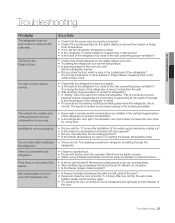
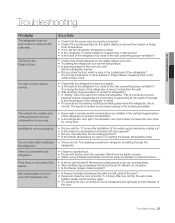
... and close to prevent condensation.
• Is the refrigerator door ajar? After you wait for efficient air circulation. • Is the freezer drawer closed properly?
• Is there an imbalance between the stored foods for 12 hours after installation of the freezer.
03 Troubleshooting
Troubleshooting
PROBLEM The refrigerator does not work with strong odors (for a long...
User Manual (user Manual) (ver.0.3) (English) - Page 36


... purchaser, is warranted by Samsung against manufacturing defects in materials and workmanship for problem determination and service procedures. customer adjustments and failure to follow operating instructions, cleaning, maintenance and environmental instructions that are covered and prescribed in all areas. In-home service will repair or replace any part found to availability within the...
User Manual (user Manual) (ver.0.3) (English) - Page 38


...-7864)
OR VISIT US ONLINE AT
WRITE
www.samsung.com
Samsung Electronics America, Inc. 85 Challenger Road Ridgefield Park, NJ 07660
www.samsung.com/ca
Samsung Electronics Canada Inc. QUESTIONS OR COMMENTS? Customer Service, 55 Standish Court Mississauga, Ontario
L5R 4B2 Canada
In an effort to promote recycling this user manual is printed on recycled paper.
Samsung RFG293HAPN Reviews
Do you have an experience with the Samsung RFG293HAPN that you would like to share?
Earn 750 points for your review!
We have not received any reviews for Samsung yet.
Earn 750 points for your review!
