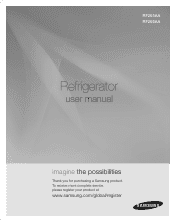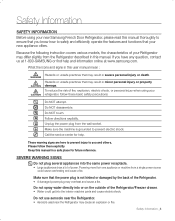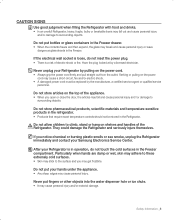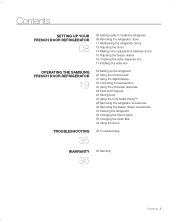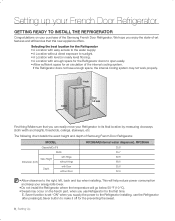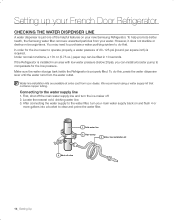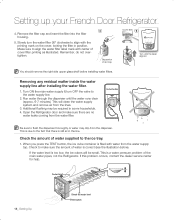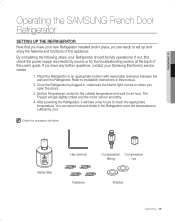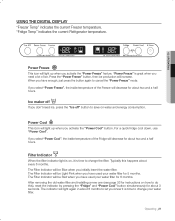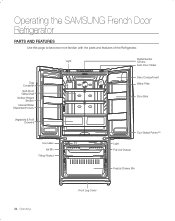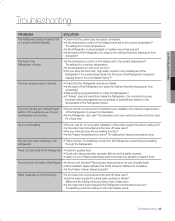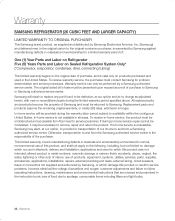Samsung RF265AABP/XAA Support and Manuals
Get Help and Manuals for this Samsung item

View All Support Options Below
Free Samsung RF265AABP/XAA manuals!
Problems with Samsung RF265AABP/XAA?
Ask a Question
Free Samsung RF265AABP/XAA manuals!
Problems with Samsung RF265AABP/XAA?
Ask a Question
Most Recent Samsung RF265AABP/XAA Questions
Samsung Refrigerator Model # Rf265aabp
My refrigerator is in off mode and I can't figure out how to turn it on.
My refrigerator is in off mode and I can't figure out how to turn it on.
(Posted by randlgaugh 8 years ago)
Does Not Cool.
Does not cool. Would a Line tap fix this? what is the capacity of Freon required?
Does not cool. Would a Line tap fix this? what is the capacity of Freon required?
(Posted by bakermel7681963 8 years ago)
How Do You Remove The Freezer Shelves For Cleaning
(Posted by Scottar67 8 years ago)
Samsung Rf265aabp
fridge keeps dinging and the temperature keeps getting colder. What is the problem??
fridge keeps dinging and the temperature keeps getting colder. What is the problem??
(Posted by juliejim84 10 years ago)
Samsung Model Rf266aa Need Simple Help?
All of a sudden I have what looks to be an electrical line hanging from the ice maker. I am sure thi...
All of a sudden I have what looks to be an electrical line hanging from the ice maker. I am sure thi...
(Posted by rdionne56jr 11 years ago)
Popular Samsung RF265AABP/XAA Manual Pages
Samsung RF265AABP/XAA Reviews
We have not received any reviews for Samsung yet.