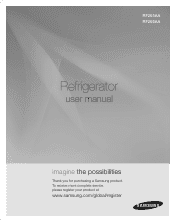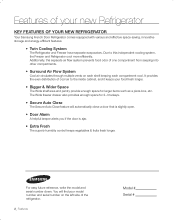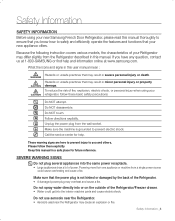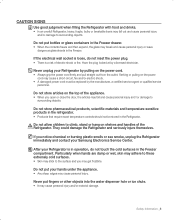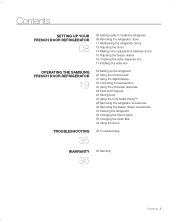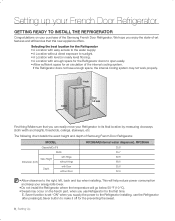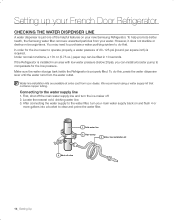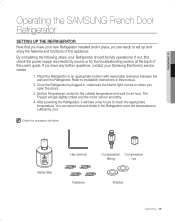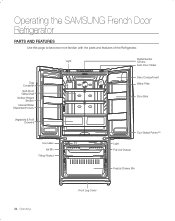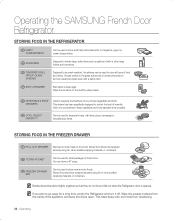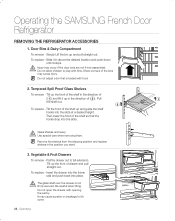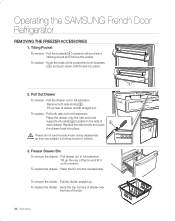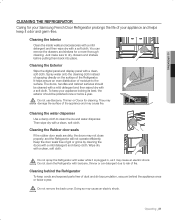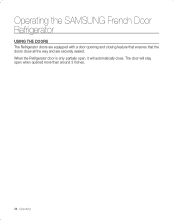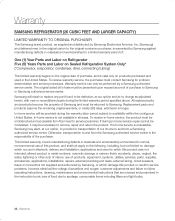Samsung RF265AABP/XAA Support Question
Find answers below for this question about Samsung RF265AABP/XAA.Need a Samsung RF265AABP/XAA manual? We have 1 online manual for this item!
Question posted by randlgaugh on March 22nd, 2016
Samsung Refrigerator Model # Rf265aabp
My refrigerator is in off mode and I can't figure out how to turn it on.
Current Answers
Answer #1: Posted by TechSupport101 on March 22nd, 2016 9:38 AM
Hi. Please go through the Troubleshooting steps on page 35 of the manual here https://www.helpowl.com/manuals/Samsung/RF265AABPXAA/81508 to try and isolate the cause of your issue.
Related Samsung RF265AABP/XAA Manual Pages
Samsung Knowledge Base Results
We have determined that the information below may contain an answer to this question. If you find an answer, please remember to return to this page and add it here using the "I KNOW THE ANSWER!" button above. It's that easy to earn points!-
General Support
... the warranty for your model. US model codes end in Canada. To confirm that you turn off. Reset the YP...-T9 by country to your PC. Copy the 'SYSDATA.bin' and 'MUON.rom' files that the firmware update was successful, select MENU > Please use in /XAA, for example, YP-T9JQB/XAA... -
General Support
How Do I Change Text Input Modes On My Cricket Model Phone? details on how to change the Text Input mode on your Cricket handset. 2009 SCH-R460 MyShot II SCH-R211 2008 SCH-R550 JetSet SCH-R450 (Messager) SCH-R430 (MyShot) SCH-R210 (Spex) SCH-R500 SCH-R610 How Do I Change Text Input Modes On My Cricket Model Phone? -
General Support
... At A Time On My SGH-X475 Phone? Do I Turn This Off? Listing On My SGH-X475 Model Phone? Is There A Way To Turn Off The Audible Low Battery Warning My SGH-x475 Beeps Approximately... Once Per Minute, How Can I Turn Off Message Alerts While My SGH-x475 Is In Silent Mode?...
Similar Questions
Does Not Cool.
Does not cool. Would a Line tap fix this? what is the capacity of Freon required?
Does not cool. Would a Line tap fix this? what is the capacity of Freon required?
(Posted by bakermel7681963 8 years ago)
Samsung Rf265aabp
fridge keeps dinging and the temperature keeps getting colder. What is the problem??
fridge keeps dinging and the temperature keeps getting colder. What is the problem??
(Posted by juliejim84 10 years ago)
Samsung Model Rf266aa Need Simple Help?
All of a sudden I have what looks to be an electrical line hanging from the ice maker. I am sure thi...
All of a sudden I have what looks to be an electrical line hanging from the ice maker. I am sure thi...
(Posted by rdionne56jr 11 years ago)
Refrigerator Stops Ihave To Turn Off And On Breaker For It To Start Again
(Posted by ACARSSASUPPLY 12 years ago)