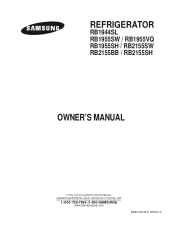Samsung RB1955SW Support Question
Find answers below for this question about Samsung RB1955SW.Need a Samsung RB1955SW manual? We have 1 online manual for this item!
Question posted by ACARSSASUPPLY on August 11th, 2011
Refrigerator Stops Ihave To Turn Off And On Breaker For It To Start Again
The person who posted this question about this Samsung product did not include a detailed explanation. Please use the "Request More Information" button to the right if more details would help you to answer this question.
Current Answers
Related Samsung RB1955SW Manual Pages
Samsung Knowledge Base Results
We have determined that the information below may contain an answer to this question. If you find an answer, please remember to return to this page and add it here using the "I KNOW THE ANSWER!" button above. It's that easy to earn points!-
General Support
... Memory card recording as it may vary by pressing the Photo button instead of the START/STOP button. The following functions cannot be operated in mono. Please see the ...;If these instructions do not work for your model. Instructions may record noise. Press the START/STOP button, the images are saved in MPEG4. The sound is recorded in M.REC Mode. ... -
General Support
...Samsung SGH-T749 (Highlight) phone While in standby mode, turn Bluetooth On Change the phone's Bluetooth visibility to On To learn how to Turn On Bluetooth, For Bluetooth Visibility instructions, On the PC ...the portrait orientation) Take Record video Press the red Camera key to start recording Press the red Camera key to stop recording Press on Add to include the Video to the multimedia message... -
Using Anynet+ SAMSUNG
... finishes, the list should appear at the top of the Tools Menu. LCD TV > Start an Anynet+ Device Search by pressing the Red Button on your TV to access the Anynet+ device...Step 3, Activating An Anynet+ Device. 30382. add the device to make sure that the Anynet+ feature is turned on the screen. How To Connect To A Wireless Network (Windows XP) 1455. Highlight and select Device List...
Similar Questions
Refrigerator Does Not Turn On
I just recently purchased a used Samsumg RS267TWP refrigerator. I let it stand for 24 hrs. Prior to ...
I just recently purchased a used Samsumg RS267TWP refrigerator. I let it stand for 24 hrs. Prior to ...
(Posted by edmills808 9 years ago)
Does The Refrigerator Have An Internal Breaker Or Fuse
refrigerator does not power up after power restored from a power interrupt AC outlet checks out with...
refrigerator does not power up after power restored from a power interrupt AC outlet checks out with...
(Posted by joaquinrabon 9 years ago)
Samsung Rb1955sw Does Not Maintain Set Temperatures
Freezer and Refrigerator on our Samsung Model RB1955SW does not maintain set temperature and does no...
Freezer and Refrigerator on our Samsung Model RB1955SW does not maintain set temperature and does no...
(Posted by gadget07 11 years ago)
Samsung Rb1955sw Temperature Indicator Blinking Continuously
The temperature indicator display blinks continuously. The freezer and refrigator units' temperature...
The temperature indicator display blinks continuously. The freezer and refrigator units' temperature...
(Posted by georgefrank48 12 years ago)
My Refrigerator Keeps Beeping Off And On But The Door Is Closed.
(Posted by reals57 12 years ago)