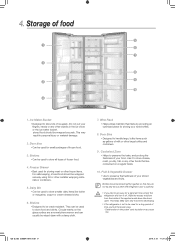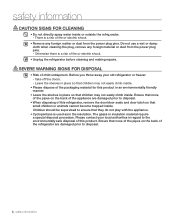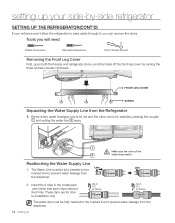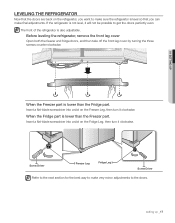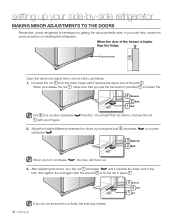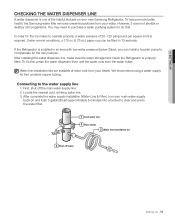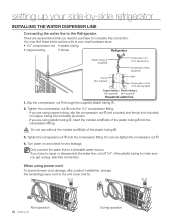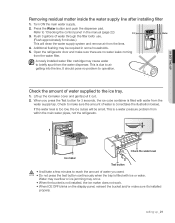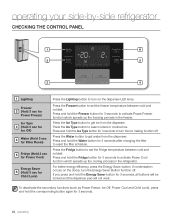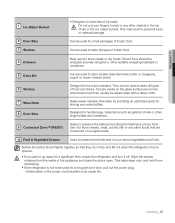Samsung RS267TDWP Support Question
Find answers below for this question about Samsung RS267TDWP.Need a Samsung RS267TDWP manual? We have 5 online manuals for this item!
Question posted by edmills808 on February 6th, 2015
Refrigerator Does Not Turn On
I just recently purchased a used Samsumg RS267TWP refrigerator. I let it stand for 24 hrs. Prior to plugging it in. After i plugged my refrigerator in it ran and both the frezzer and refrigerator sides got down to satisfactory temps. It ran well for about 2 days. Now the display reads what appears to be off for both the freezer and refrigerator side. Ive tried unplugging it to try to reset it but after pluvging it back in, the display reads the same. I don't know what else to do.
Current Answers
Answer #1: Posted by Brainerd on February 6th, 2015 9:51 PM
Hi, please refer to the tutorial video here:
http://m.youtube.com/watch?v=GO-9rS_UiCk
http://m.youtube.com/watch?v=GO-9rS_UiCk
I hope this helps you!
Please press accept to reward my effort or post again with more details if not satisfied.
Regards, Brainerd
Related Samsung RS267TDWP Manual Pages
Samsung Knowledge Base Results
We have determined that the information below may contain an answer to this question. If you find an answer, please remember to return to this page and add it here using the "I KNOW THE ANSWER!" button above. It's that easy to earn points!-
General Support
...: Press the Volume + button on the left side of the methods work , try the second or third method. Shop Mode is displayed on the side panel of manually resetting the TV. To avoid accidentally setting your TV to the "TV" source. The TV source is usually used by retailers who want to demonstrate functions... -
General Support
...turn the indicator light on a Declaration of Conformity indicating that it or to re-attempt pairing. Plug the travel adapter may damage the headset. Using unauthorized travel adapter into the case's charging socket. The headset is not able to make the best use of an accident. Try... workmanship for purchasing the Samsung WEP410.... Depending on the side of such marks by... -
General Support
... adapter The travel adapter Warranty and parts replacement Correct disposal of another incoming call . How Do I Use The Samsung WEP180 Bluetooth Headset? headset will be displayed as Samsung WEP180/185 on , and you will see Turn The Headset On The multi-function button for disposal. For more comfortable. If unsuccessful, the...
Similar Questions
What Is The Process To Reset The Refrigerator? Is Was Working, Unplugged And
moved, then stopped working in new location.
moved, then stopped working in new location.
(Posted by rckrupp 6 years ago)
Change Display From Celsius To Fahrenheit
Can't figure out how my display changed and how to change it back to display farenheit on Samsung rs...
Can't figure out how my display changed and how to change it back to display farenheit on Samsung rs...
(Posted by Macredes1 9 years ago)
Rs2577sl Samsung Refrigerator Compessor Tries To Start But Won't.
Looking for capacitor but can't find it, hate to think the compressor is burned. The compressor coil...
Looking for capacitor but can't find it, hate to think the compressor is burned. The compressor coil...
(Posted by jexpo01 11 years ago)
Where Can I Get A Users Maual For A Samgun Rs267tdwp Refrigerator?
(Posted by rtomey 12 years ago)