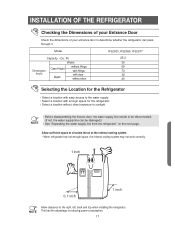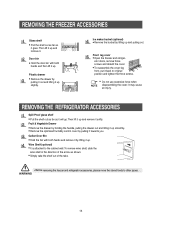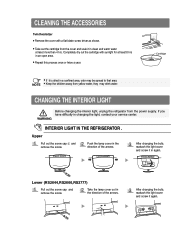Samsung RS2555SL Support Question
Find answers below for this question about Samsung RS2555SL.Need a Samsung RS2555SL manual? We have 6 online manuals for this item!
Question posted by rckrupp on February 24th, 2018
What Is The Process To Reset The Refrigerator? Is Was Working, Unplugged And
Current Answers
Answer #1: Posted by wildloudchild on February 25th, 2018 9:28 AM
Step 1:
Reset your water filter indicator light - Most new refrigerators come equiped with an indicator light that notifies you when it is time to change your water filter. This light does not automatically reset when you change your water filter.
Light Reset Instructions by Manufacturer:
- Amana Refrigerators - Press and hold the Auto and Dispenser Lock buttons until the water filter status indicator light flashes.
- Frigidaire Refrigerators - Press and Hold the Reset Button Until the Indicator Light Flashes.
- GE General Electric Refrigerators - Press and Hold the Reset Button for around 8 Seconds.
- HotPoint Refrigerators - Press and Hold the Reset Button for around 8 Seconds.
- Jenn-Air Refrigerators - Press and Hold The Light and Lock Buttons until the Water Filter light flashes.
- Kitchen Aid Refrigerators - Press and Release the Light Button 5 times Quickly.
- Maytag Refrigerators - Press and Hold The Light and Lock Buttons until the Water Filter light flashes.
- Samsung Refrigerators - Press and Hold the Ice Type and Child Lock Buttons at the same time for 3 seconds.
- Whirlpool Refrigerators - Press and Release the Light Button 5 times Quickly.
Step 2:
Flush a couple of gallons of water through your new filter. Since most refrigerator water filters are made of carbon, some carbon residue is present in the first gallon or two of water. This will leave a bitter taste and residue in your water. If you continue to have these problems after flushing a couple of gallons through the filter, it is possible that you have a defective water filter.
Once these two steps are completed, you are all set to enjoy great tasting ice and water through your refrigerator. If you don't see your manufacturer listed or the insructions don't work for your model please post a comment with your make and model number so that we can provide exact instructions for your model.
Answer #2: Posted by dixitsahil0 on February 25th, 2018 3:31 AM
Look inside your refrigerator and locate the temperature control switch. This is usually situated around the middle of the refrigerator's back panel. Some switches have a wheel mechanism, whereas others use digital displays.
Step 2Turn the temperature control wheel down to zero or switch to "Off" if you have a digital display.
Step 3Move your refrigerator away from the wall. Refrigerators are extremely heavy, so enlist the help of another person, if possible.
Step 4Unplug the refrigerator cord from the wall outlet. Leave unplugged for around two or three minutes.
Step 5Attach the power supply back to the wall outlet and position the refrigerator back against the wall. Your refrigerator temperature is now reset. Switch the temperature control back to "On" and adjust the temperature to the level required.
Step 6Open the ice making area of your refrigerator if it is producing watery ice cubes or an inconsistent water supply.
Step 7Locate the water filter status light inside the ice maker. This is usually a small rectangular light situated at the side of the ice maker.
Step 8Push the switch next to the status light seven or eight times in quick succession. This will reset your ice maker.
Step 9Check the status light. This should turn from red to green once the switch has been pressed several times. The green color indicates the ice maker has been reset.
Thanks.
Related Samsung RS2555SL Manual Pages
Samsung Knowledge Base Results
We have determined that the information below may contain an answer to this question. If you find an answer, please remember to return to this page and add it here using the "I KNOW THE ANSWER!" button above. It's that easy to earn points!-
General Support
To begin the service process, click to be sure that the outlet... Turn On Or Will Not Turn On At All. Replace the fuse or reset the breaker if necessary. Unplug the TV, wait five minutes, plug the TV back in the remote control...power cable is fully inserted in your TV has failed and your TV is working. Go to your fuse box or circuit breaker box and check the fuse ... -
General Support
...VoiceMode 2.7.6.2 Predictive Text Mode 2.7.6.3 Alphabet Mode 2.8 Memory Status 3. Address Book 8.1 Search 8.2 New Entry 8.3 Group Search 8.4 Group Edit 8.5 Speed Dial 8.6 Delete All 8.7 Own Number 8.8... 9.7.1 Choice Lists 9.7.2 Sensitivity 9.7.3 Digit Dialing 9.7.3.1 Select Location 9.7.3.2 Adapt Digits 9.7.3.3 Reset Digits 9.7.4 Sound 9.7.4.1 Prompts 9.7.4.2 Digits 9.7.4.3 Names 9.7.4.4 ... -
General Support
...working, do the following steps: Remove the ice bucket by pulling the release lever towards your ice maker. As you are sliding your finger along the lip towards you, and then pull the bucket outwards untill the bucket is performed. The illustration below shows the location... of the ice maker housing, and the softer translucient gel switch. A newly installed refrigerator... reset is...
Similar Questions
Reset refrigerator after power outageThe power went out so we need to reset the refrigerator so the ...