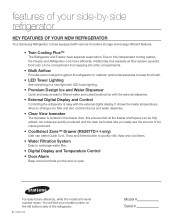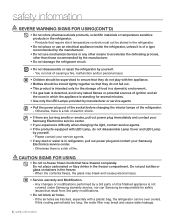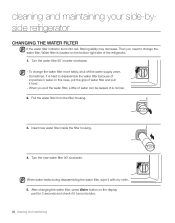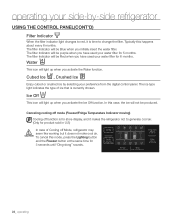Samsung RS267TDWP Support Question
Find answers below for this question about Samsung RS267TDWP.Need a Samsung RS267TDWP manual? We have 5 online manuals for this item!
Question posted by Macredes1 on January 13th, 2015
Change Display From Celsius To Fahrenheit
Current Answers
Answer #1: Posted by LuxuriKnows on January 18th, 2015 3:56 AM
You can toggle between Celsius and Fahrenheit display settings by pressing the Lighting button on the control panel for 3 seconds
manual : see page 22
★ Hit "Accepted" or "Helpful" ✔ : If I Helped to Resolve Question.
✘ Didn't help? Resubmit Your Question : Include More Details if Possible |✘
Related Samsung RS267TDWP Manual Pages
Samsung Knowledge Base Results
We have determined that the information below may contain an answer to this question. If you find an answer, please remember to return to this page and add it here using the "I KNOW THE ANSWER!" button above. It's that easy to earn points!-
General Support
... Internet With My SPH-m620 (UpStage)? How Do I Remove Battery From My SPH-M620 (UpStage)? How Do I Change The Startup Greeting On My SPH-m620 (UpStage)? Configurations Speed Dial Calendar, Time & Can The Display Contrast Or Brightness On My SPH-m620 (UpStage) Be Adjusted? Can I Create And Delete Alarms On My... -
How To Change The Display To Fahrenheit SAMSUNG
Product : Refrigerators > French Door > RFG299AARS 9558. How To Change The Display To Fahrenheit -
How To Change The Display To Fahrenheit SAMSUNG
How To Change The Display To Fahrenheit French Door > RFG299AARS/XAA 9557. Product : Refrigerators >
Similar Questions
Unplugged for 1/2 hour no change from left side blinking 88/ 98. Replaced control board and dc power...
I just recently purchased a used Samsumg RS267TWP refrigerator. I let it stand for 24 hrs. Prior to ...
have the RF267AERS/XAA. The front panel does not display the current temperature inside the refriger...