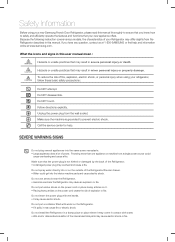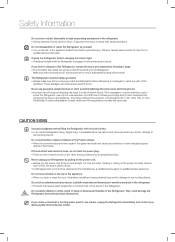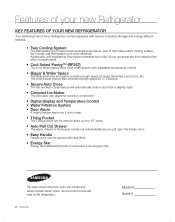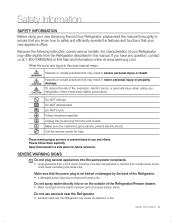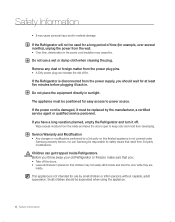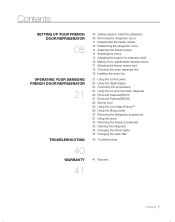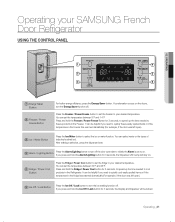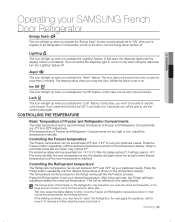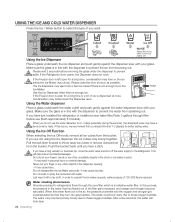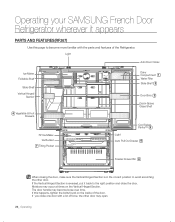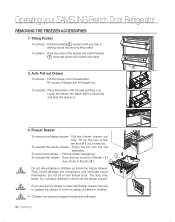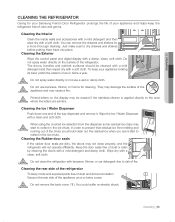Samsung RF26XAERS Support Question
Find answers below for this question about Samsung RF26XAERS.Need a Samsung RF26XAERS manual? We have 3 online manuals for this item!
Question posted by Anonymous-33064 on July 9th, 2011
Display Not Showing Current Temperature Inside The Refrigerator And Freezer
have the RF267AERS/XAA. The front panel does not display the current temperature inside the refrigerator and freezer. When you press the button on the panel the display shows the temperature that the refrigerator and freezer are set at, but as supposed to, does not change to the current temperature inside. I tried unplugging but it does not fix the problem. Any other suggestions?
Current Answers
Related Samsung RF26XAERS Manual Pages
Samsung Knowledge Base Results
We have determined that the information below may contain an answer to this question. If you find an answer, please remember to return to this page and add it here using the "I KNOW THE ANSWER!" button above. It's that easy to earn points!-
General Support
... card does not, this menu option is not displayed. To enable or disable FDN mode follow the steps below: While in standby mode, press the left soft key for Start Select Phone (B) Select Settings Select All Calls (A) Select Fixed Dialing (D) Press the OK button to a limited set the FDN changes Enter the PIN2 code, using the keyboard Not... -
General Support
...Can Be Performed Using The Power Button On The I730? What Items ...Flight Mode? How Do I Change It? What Is SafeStore? Problems Receiving Voice Mail And Missed ...Displayed on the Today Screen by Default on the I730? I Set Up A New Messaging Account On the I730? What is a listing of the FAQs currently...LED Colors Mean On My I730? I Fix This? Possible To Edit The Preformatted Text... -
General Support
...Display Settings 2: Banner 1: Personal Banner 2: ERI Banner 3: Backlight 1: Display 1: Duration 2: Brightness 2: Keypad 4: Wallpaper 5: Display Themes 6: Main Menu Settings 7: Dial Fonts 1: Style 2: Size 8: Menu Fonts 1: Font 9: Clock Format 6: Phone Settings 1: Airplane Mode 2: Set Shortcuts 1: Set... 2: Calculator 1: Normal 2: Tip 3: Converter 1: Temperature 2: Length 3: Weight 4: Area 5: Volume 6:...
Similar Questions
What Price Can I Sell My Samsung Rf26aers Refrigerator For?
The refrigerator is French door with bottom drawer freezer. It does not have water and icemaker on t...
The refrigerator is French door with bottom drawer freezer. It does not have water and icemaker on t...
(Posted by lisaloeffel 8 years ago)
Samsung Refrigerator Model Rs2530bbp How To Change Water Filter
(Posted by srfgsfalexsap 9 years ago)
Is There A Way To See The Temperature Inside The Freezer Or Refrigerator?
(Posted by jfish 11 years ago)
Temperature
Just installed new RF26X. Set temps to -2 and 38. I push button for fridge and it says "38" but then...
Just installed new RF26X. Set temps to -2 and 38. I push button for fridge and it says "38" but then...
(Posted by Kbdouglas 12 years ago)