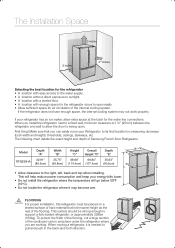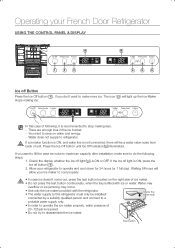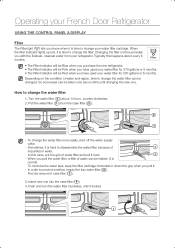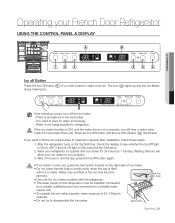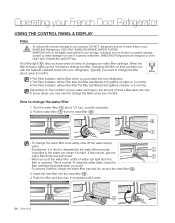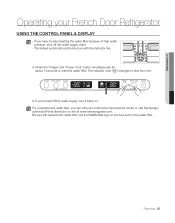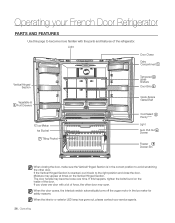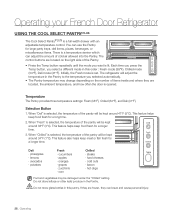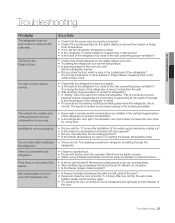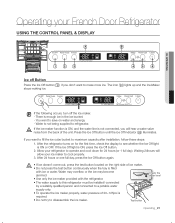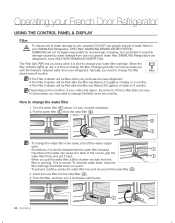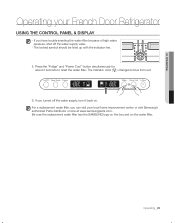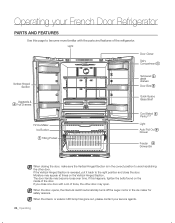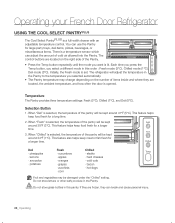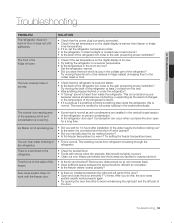Samsung RFG293HARS Support Question
Find answers below for this question about Samsung RFG293HARS.Need a Samsung RFG293HARS manual? We have 5 online manuals for this item!
Question posted by joaquinrabon on July 25th, 2014
Does The Refrigerator Have An Internal Breaker Or Fuse
refrigerator does not power up after power restored from a power interrupt AC outlet checks out with meter refrigerator light does not turn on temperature display is blank
Current Answers
Related Samsung RFG293HARS Manual Pages
Samsung Knowledge Base Results
We have determined that the information below may contain an answer to this question. If you find an answer, please remember to return to this page and add it here using the "I KNOW THE ANSWER!" button above. It's that easy to earn points!-
General Support
...) Active Mode 5 Call in radio frequency power than a typical mobile phone. It also only emits signals that support the hands-free Bluetooth profile. Check your phone's instruction guide. Typically, the steps involve going back to flashing every 3 seconds. If unsuccessful, the light remains solid and you'll need to... -
General Support
... Profile. Storage at room temperature (0 o ~ +40 ...of approximately 10 meters. Will the ... in radio frequency power than once. Changes...Checking the accessories Make sure you want . Press and hold [ ] to scroll through call . Press and hold . The red indicator light turns...into an electrical outlet. Unauthorized chargers ...headset with the international Bluetooth standard.... -
General Support
...time the internal backlight remains lit follow the steps below: While in standby mode, press the OK button for Menu Select Settings (9) Select Display Settings (2) Select Backlight (5) Select Main Display (1) Highlight...handset battery faster During a phone call, the display backlight will dim and turn off after 10 seconds to conserve battery power, regardless of the Backlight setting &...
Similar Questions
Refrigerator Does Not Turn On
I just recently purchased a used Samsumg RS267TWP refrigerator. I let it stand for 24 hrs. Prior to ...
I just recently purchased a used Samsumg RS267TWP refrigerator. I let it stand for 24 hrs. Prior to ...
(Posted by edmills808 9 years ago)
Refrigerator Light
refer light keeps blinking at 34deg and refer not that cold
refer light keeps blinking at 34deg and refer not that cold
(Posted by snagamine 12 years ago)
Rb193kasb Refrigerator Does Not Remember Temperature Settings After Power Outage
Samsung RB193KASB refrigerator w/ bottom freezer does not remember temperature settings after power ...
Samsung RB193KASB refrigerator w/ bottom freezer does not remember temperature settings after power ...
(Posted by mssiddiqui 12 years ago)