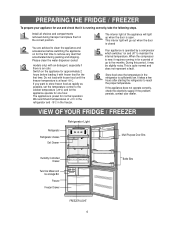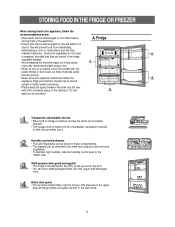Samsung RB193KASB Support Question
Find answers below for this question about Samsung RB193KASB.Need a Samsung RB193KASB manual? We have 1 online manual for this item!
Question posted by mssiddiqui on July 12th, 2011
Rb193kasb Refrigerator Does Not Remember Temperature Settings After Power Outage
Samsung RB193KASB refrigerator w/ bottom freezer does not remember temperature settings after power outage, we have to manually reset it but that is a problem when we are away from home on vacation
Current Answers
Related Samsung RB193KASB Manual Pages
Samsung Knowledge Base Results
We have determined that the information below may contain an answer to this question. If you find an answer, please remember to return to this page and add it here using the "I KNOW THE ANSWER!" button above. It's that easy to earn points!-
General Support
...6.9.1: Currency 6.9.1.1: View rate 6.9.1.2: Reset 6.9.2: Length 6.9.2.1: Reset 6.9.3: Weight 6.9.3.1: Reset 6.9.4: Volume 6.9.4.1: Reset 6.9.5: Area 6.9.5.1: Reset 6.9.6: Temperature 6.9.6.1: Reset 6.10: Timer 6.11: Stopwatch 6.12: RSS reader 6.12.1: Add 6.12.2: Help 6.12.3: More: 6.12.3.1: Wishlist 6.12.3.2: Settings 6.12.3.2.1: Preferences 6.12.3.2.2: Network settings 7: Camera 8: Photos 8.1: My... -
General Support
...1: Brightness 2: White Balance 1: Auto 2: Sunny 3: Cloudy 4: Tungsten 5: Fluorescent 6: Manual 3: Metering 1: Average 2: Spot 5: Settings 1: Resolution 1: 2M 2: 1M 3: 800 4: 640 5: 320 2: Storage 2: Card...Yes/No) 6: Default Settings (Yes/No) 7: Reset Favorites (Yes/No) 8: Reset Phone (Yes/No) 9: Lock Services 1: Voice (Lock/Unlock) 2: Power Vision (Lock/Unlock) 7: Roaming 1: Set Mode 2: Roaming only... -
General Support
...don't miss appointments, change appointment times when traveling to set the time manually. To ensure that you roam outside of the following options: Manual Only Automatic Prompt First Tap on OK, in the top.... To change the time zone updating settings follow the steps below: From the Today screen, tap on the current time until the handset is power cycled (turned off then turned on the...
Similar Questions
Can I Find The Dimensions Of My Fridge With Model Number Rb193kasb
(Posted by Shesjanet 2 years ago)
Samsung Fridge (rb193kasb) Freezer Not Freezing
My Samsung Model# RB193KASB freezer is not freezing. The fridge works great so the compressor is OK ...
My Samsung Model# RB193KASB freezer is not freezing. The fridge works great so the compressor is OK ...
(Posted by Rmtlvg 5 years ago)
The Lights Are On But The Refrigerator And Freezer Are Not Cooling...what Do I D
The lights are on but the refrigerator and freezer are not cooling. I have tried using the power but...
The lights are on but the refrigerator and freezer are not cooling. I have tried using the power but...
(Posted by CORTZOW 9 years ago)
Display Not Showing Current Temperature Inside The Refrigerator And Freezer
have the RF267AERS/XAA. The front panel does not display the current temperature inside the refriger...
have the RF267AERS/XAA. The front panel does not display the current temperature inside the refriger...
(Posted by Anonymous-33064 12 years ago)
Rb193kasb Not Working Well
Any ideas on what to do for our samsung rb193kasb fridge that is collecting water which then turns t...
Any ideas on what to do for our samsung rb193kasb fridge that is collecting water which then turns t...
(Posted by alibawbwa 12 years ago)