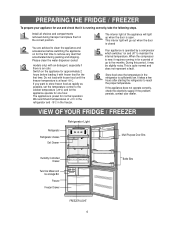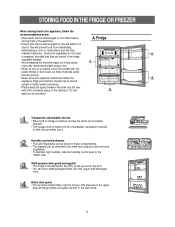Samsung RB193KASB Support Question
Find answers below for this question about Samsung RB193KASB.Need a Samsung RB193KASB manual? We have 1 online manual for this item!
Question posted by Rmtlvg on May 26th, 2018
Samsung Fridge (rb193kasb) Freezer Not Freezing
Current Answers
Answer #1: Posted by BusterDoogen on May 26th, 2018 9:14 AM
I hope this is helpful to you!
Please respond to my effort to provide you with the best possible solution by using the "Acceptable Solution" and/or the "Helpful" buttons when the answer has proven to be helpful. Please feel free to submit further info for your question, if a solution was not provided. I appreciate the opportunity to serve you!
Related Samsung RB193KASB Manual Pages
Samsung Knowledge Base Results
We have determined that the information below may contain an answer to this question. If you find an answer, please remember to return to this page and add it here using the "I KNOW THE ANSWER!" button above. It's that easy to earn points!-
General Support
... it runs even when your hard disk drive for diagnosing hardware problems and performing low-level formats: SHDIAG Hard Disk Drive Series Model Number Spinpoint V20400 SV4084D, SV3063D, SV2042D, SV1021D, SV0761D... ES-Tool diganostic utility works for CD Rom Older There are for FDD for all currrent Samsung hard drives diagnosing hardware problems and performing low-level formats:... -
General Support
...Avenue, Linbro Business Park, Sandton PRETORIA APP & I . Refr for Ellisras only) KURTEN`S REFRIGERATION 015 781-7359 015 781-3733 Marian 37 Nelson Mandela Str, Phalaborwa,1390 MARAIS TV & ...Drive, Arcadia, East London, 5247 FLS REFRIGERATION AND APPL. 046 624-2767 Terrence Fourie Shop6,Duckpond Cnt,Campbell Str,Port Alfre INDRAF TV DIENSTE (NO FRIDGES) 042 293-3616/082 3042612/0827411369 ... -
How To Register Your Fingerprint and Windows User Account With OmniPass SAMSUNG
...or select your finger over the fingerprint identification sensor on some models. You can leave it to your laptop. Repeat...information on how to use OmniPass. How To Diagnose Computer Problems Using Samsung Magic Doctor The logon password becomes the master .... Enter and confirm your password, and then click OK. This password is only available on your Notebook. ...
Similar Questions
Can you tell me what kind of compressor the Samsung fridge model RF18A5101SR/AA is? Also what the ma...
Samsung RB193KASB refrigerator w/ bottom freezer does not remember temperature settings after power ...
Any ideas on what to do for our samsung rb193kasb fridge that is collecting water which then turns t...