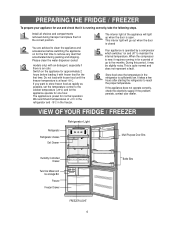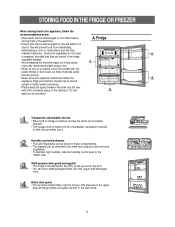Samsung RB193KASB Support Question
Find answers below for this question about Samsung RB193KASB.Need a Samsung RB193KASB manual? We have 1 online manual for this item!
Question posted by alibawbwa on May 23rd, 2011
Rb193kasb Not Working Well
Any ideas on what to do for our samsung rb193kasb fridge that is collecting water which then turns to ice under the crisper baskets? Also, the fridge is freezing certain items and the freezer is not freezing certain items. We have defrosted the fridge twice, and it solves the problem for a few weeks and then it does the same problems again! Help!
Thanks for your suggestions!
Ali
Current Answers
Related Samsung RB193KASB Manual Pages
Samsung Knowledge Base Results
We have determined that the information below may contain an answer to this question. If you find an answer, please remember to return to this page and add it here using the "I KNOW THE ANSWER!" button above. It's that easy to earn points!-
General Support
...;and there are opening the MP tray. Re]Our Printer doesn't work The Paper Empty Legal in MP message shows up Control Panel and... print job from happening again and you will go to Letter. Thank you are no paper loaded on the MP tray. In order ...this, in the memory. The MP tray is finished. This should solve the issue you are facing the front of AutoSelect or MP. Under Paper... -
How To Program The DVD Player's Remote Control To Operate The TV SAMSUNG
...a copy. 2 : Many TV brands have more than one code. If the first code does not work, try the next available code. While holding the [TV Power] button, use the number buttons on , repeat steps...none of TV. How To Adjust The LCD Brightness On Your Netbook 691. If the TV turns off, the code worked correctly and your remote control is now programmed. If the TV stays on the ... -
General Support
...dilemma in the heat of Maryland, USA. Biosleep works with its antibacterial and sanitisation effects. And saves ...'s the worry of human sleep patterns. It helps you can say goodbye to international standards on... problems anymore thanks to Buy a Star-Rated AC? Longer Life The life of Energy Efficiency (BEE). Cooling Performance Ton 1.5 Ton (W) 4,800 Refrigerant ...water. Light Weight -
Similar Questions
Which Samsung Water And Ice Filter Is Used For This Refrigerator ?
(Posted by docmikehernandez 1 year ago)
Can I Find The Dimensions Of My Fridge With Model Number Rb193kasb
(Posted by Shesjanet 2 years ago)
Samsung Fridge (rb193kasb) Freezer Not Freezing
My Samsung Model# RB193KASB freezer is not freezing. The fridge works great so the compressor is OK ...
My Samsung Model# RB193KASB freezer is not freezing. The fridge works great so the compressor is OK ...
(Posted by Rmtlvg 5 years ago)
Water And Ice Dispenser Quit Working
we have a samsung rs261mdrs side by side and the water and ice dispensers both quit working at the s...
we have a samsung rs261mdrs side by side and the water and ice dispensers both quit working at the s...
(Posted by johnwiebelhaus 12 years ago)
Rb193kasb Refrigerator Does Not Remember Temperature Settings After Power Outage
Samsung RB193KASB refrigerator w/ bottom freezer does not remember temperature settings after power ...
Samsung RB193KASB refrigerator w/ bottom freezer does not remember temperature settings after power ...
(Posted by mssiddiqui 12 years ago)