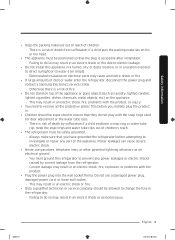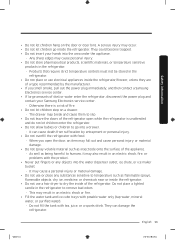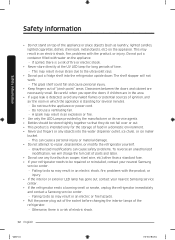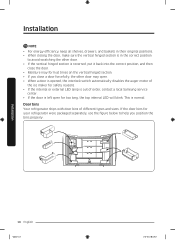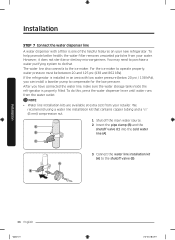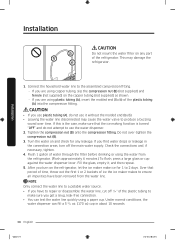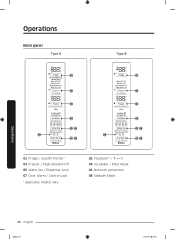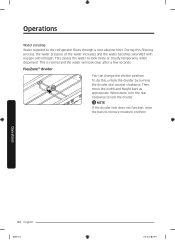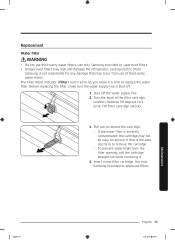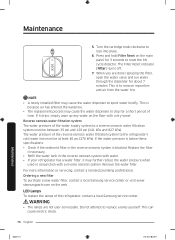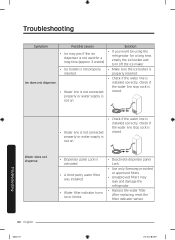Samsung RF28R7201SR/AA Support Question
Find answers below for this question about Samsung RF28R7201SR/AA.Need a Samsung RF28R7201SR/AA manual? We have 1 online manual for this item!
Question posted by docmikehernandez on September 11th, 2022
Which Samsung Water And Ice Filter Is Used For This Refrigerator ?
Current Answers
Answer #1: Posted by SonuKumar on September 11th, 2022 8:08 AM
AquaPure water filter
Can I use my Samsung ice maker without a filter?
Most Samsung water and ice dispensers will work without an AquaPure water filter installed. The water filter housings are designed as rotary valves that allow the water to bypass the water filter whenever there is no filter or the filter is not in the locked position.
Please respond to my effort to provide you with the best possible solution by using the "Acceptable Solution" and/or the "Helpful" buttons when the answer has proven to be helpful.
Regards,
Sonu
Your search handyman for all e-support needs!!
Related Samsung RF28R7201SR/AA Manual Pages
Samsung Knowledge Base Results
We have determined that the information below may contain an answer to this question. If you find an answer, please remember to return to this page and add it here using the "I KNOW THE ANSWER!" button above. It's that easy to earn points!-
How To Attach An External Device To The Q1 Ultra Mobile PC SAMSUNG
Whenever you must use the optional organizer AA-EX6UORG/US to connect an external display using the VGA connection. Clone > CRT refers to attach a Monitor, TV, ...any external device. If your requirements. Press the LCD/CRT item and configure it according to the Q1 If you are using the Q1EX (NP-Q1EX-FA01US) you press the LCD/CRT item, the mode changes between LCD > Dual View ... -
General Support
... spread of 1-5 stars. It also uses less power. Longer Life The life of...range is done on . Ag+ Silver Coated Filter Silver has been widely recognised for an un-...or uncomfortably chilly? Cooling Performance Ton 1.5 Ton (W) 4,800 Refrigerant Type R22 Bio Sleep Mode Moisture Removal (Pts / hr)... Comfort is a short breeze away with water. And saves energy too! maintains superb ... -
How To Install The Water Filter SAMSUNG
How to Change the Water Filter and Reset the Filter Indicator 851. How To Bleed The Air From The Refrigerator Water System 615.
Similar Questions
how do I turn on the light for the water filter output area
I have mod. RSG257AABP pipe for the water for ice machine freezing up water over flowing on floor pi...
water drops below ice maker in samsung refrigerator model RF267AERS