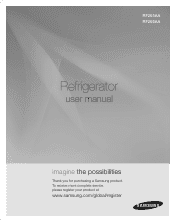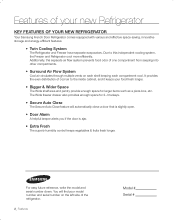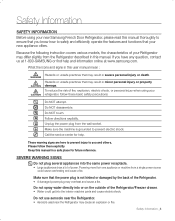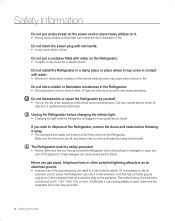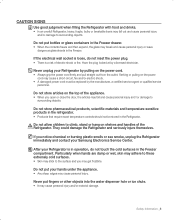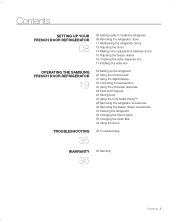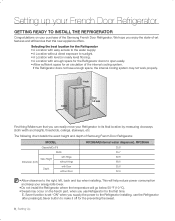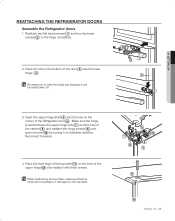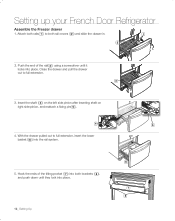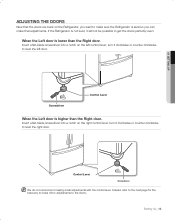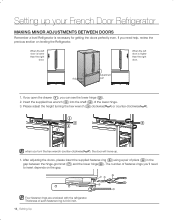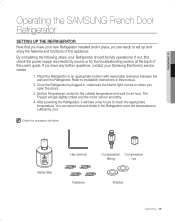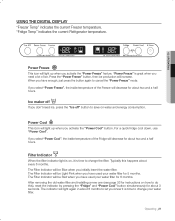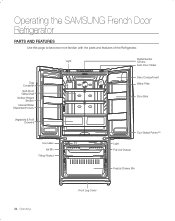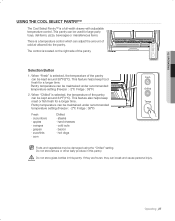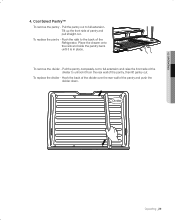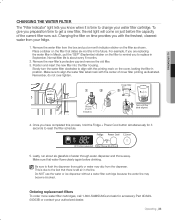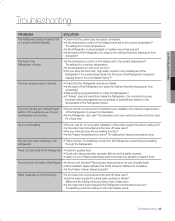Samsung RF265AABP/XAA Support Question
Find answers below for this question about Samsung RF265AABP/XAA.Need a Samsung RF265AABP/XAA manual? We have 1 online manual for this item!
Question posted by bakermel7681963 on November 1st, 2015
Does Not Cool.
Does not cool. Would a Line tap fix this? what is the capacity of Freon required?
Current Answers
Answer #1: Posted by TommyKervz on November 1st, 2015 4:52 AM
Related Samsung RF265AABP/XAA Manual Pages
Samsung Knowledge Base Results
We have determined that the information below may contain an answer to this question. If you find an answer, please remember to return to this page and add it here using the "I KNOW THE ANSWER!" button above. It's that easy to earn points!-
How to Change the Water Filter and Reset the Filter Indicator SAMSUNG
... to Clean Inside of the housing. Remove the water filter. 616. You will feel it unseat itself from the housing. Side by Side 615. Product : Refrigerators > The filter comes out of the Printer ML-2571N 614. How to Change Drum Cartridge SCX-6345N... -
General Support
... around the corner of the ice maker housing, and the softer translucient gel switch. Slide your refrigerator has Dual Ice Makers , . The reset button is removed to produce ice within 24 hrs.... difference between the hard plastic of the ice maker untill you will take 5 minutes to cool, and for a full eight seconds. Your finger will start to show what the translucient gel ... -
General Support
...plus compressor - compressor features incredible power that offer the ultimate cooling experience. compressor has greater energy capacity and higher efficiency. surpasses all this with easy filters The grill.... Look at the stars on the market by the Bureau of comfort. Cooling Performance Ton 1.5 Ton (W) 4,800 Refrigerant Type R22 Bio Sleep Mode Moisture Removal (Pts / hr) 2 Air ...
Similar Questions
Samsung Refrigerator Model # Rf265aabp
My refrigerator is in off mode and I can't figure out how to turn it on.
My refrigerator is in off mode and I can't figure out how to turn it on.
(Posted by randlgaugh 8 years ago)
Dimensions Of Refrigerator
wht are the deimensions for a samsung side by side refrigerator model #: rs265tdrs
wht are the deimensions for a samsung side by side refrigerator model #: rs265tdrs
(Posted by Gonzalezappliances 10 years ago)
Samsung Rf265aabp
fridge keeps dinging and the temperature keeps getting colder. What is the problem??
fridge keeps dinging and the temperature keeps getting colder. What is the problem??
(Posted by juliejim84 10 years ago)
What Is The New/replacement Model For Refrigerator #rf263aebp/xaa
what is the new/replacement model for refrigerator #RF263AEBP/XAA
what is the new/replacement model for refrigerator #RF263AEBP/XAA
(Posted by lindseyaschwendau 11 years ago)