Samsung RB195LABB Support and Manuals
Get Help and Manuals for this Samsung item
This item is in your list!

View All Support Options Below
Free Samsung RB195LABB manuals!
Problems with Samsung RB195LABB?
Ask a Question
Free Samsung RB195LABB manuals!
Problems with Samsung RB195LABB?
Ask a Question
Popular Samsung RB195LABB Manual Pages
User Manual (user Manual) (ver.1.0) (English) - Page 1
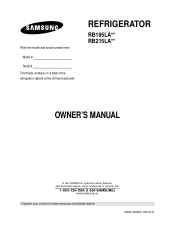
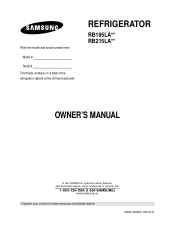
Write the model and serial number here:
Model #
Serial # Find these numbers on a label of the refrigerator cabinet at www.samsung.com/global/register
DA99-00926G REV(0.0) REFRIGERATOR
RB195LA** RB215LA**
OWNER'S MANUAL
In the CANADA.for questions about features, operation/performance, parts, accesories or service, call:
1-800-726-7864 (1-800-SAMSUNG)
www.samsung.ca
Register your product at...
User Manual (user Manual) (ver.1.0) (English) - Page 2


...in the fridge. Automatic defrosting in this manual. FEATURES
...FRIDGE TEMPERATURES
8
STORING FOOD IN THE FRIDGE
OR FREEZER
9
ICE STORAGE BIN
10
REMOVING AND CLEANING ACCESSORIES
11
REPLACING INTERIOR LIGHTS
12
INSTALLATION OF THE WATER LINE
13
REVERSING THE DOOR SWING
14
PROBLEMS AND SOLUTIONS
19
USAGE PRECAUTIONS
19
2
These operating instructions cover various models...
User Manual (user Manual) (ver.1.0) (English) - Page 3


... is not covered under Samsung warranty service
Safety Caution section • Samsung does not recommend 3rd party modification,
therefore Samsung is not responsible for a child to
accelerate the defrosting process, other such substances may cause an explosion. If you wish to dispose of the electrical parts may lead to any electrical parts, it replaced immediately by the...
User Manual (user Manual) (ver.1.0) (English) - Page 5


...least one hour before storing food in the fridge/freezer. • It is recommended that the plug is
accessible after installation.
10 inch
When installing the refrigerator, you should provide a clearance...want to cool for the
appliance to change the door direction, call 1-800-SAMSUNG.
Plug the fridge/freezer into a wall socket used exclusively by this appliance. • This ...
User Manual (user Manual) (ver.1.0) (English) - Page 6
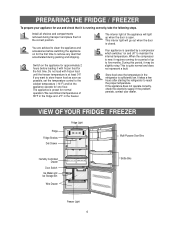
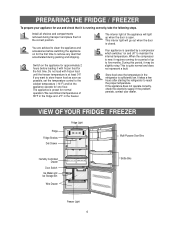
...38°F in the fridge and -2°F in the freezer.
If you want to store frozen food as soon as possible, set the temperature control to...FRIDGE / FREEZER
To prepare your dealer. When the compressor is new, it with frozen food until the freezer temperature is quite normal and does not represent a fault. If the problem persists, contact your appliance for the first time. Install...
User Manual (user Manual) (ver.1.0) (English) - Page 7


... this button repeatedly to stop making Ice. Super Freeze button Speeds up the cooling process in the freezer.
Fridge Temperature button Sets the fridge temperature. Freezer Temperature button Sets the freezer temperature.
Press this button is pressed for 3sec., all functions are locked and can not be modified. USING THE CONTROL FEATURES
Ice Off...
User Manual (user Manual) (ver.1.0) (English) - Page 8


... in the temperature display.
• The temperature display changes in sequence and reverts to the average freezer
temperature, which changes as the freezer. Fridge
• The fridge can be set to make ice quicker. Temperature display
• The temperatures displayed for a long time. • Press this button again to cancel the Super Freeze...
User Manual (user Manual) (ver.1.0) (English) - Page 10


...air and seal it from losing its service agent. Before placing a package in...8226; The ice-maker can only use conditions. STORING FOOD IN THE FRIDGE OR FREEZER
Freezer drawer
• You can store packed frozen foods,... bags, cling-film, aluminium foil and freezer containers. These can be installed by Samsung Electronics. Smaller portions freeze quickly and the quality is normal for your ...
User Manual (user Manual) (ver.1.0) (English) - Page 12


...-mart, The Home Depot and CAMCO Service. REPLACING INTERIOR LIGHTS
FRIDGE LIGHT BULB
Always unplug the appliance from the power supply first before replacing the fridge light. Unscrew the cover with E26 ... fitting the upper part of electric shock.
After removing the light bulb, replace it towards you. Incandescent light • Turn the interior light to remove and replace it in freezer....
User Manual (user Manual) (ver.1.0) (English) - Page 13


... and water filter are not covered by Samsung Warranty and manufacturer(or dealer, installer) of them should be responsible for the defect and all the loss caused by the refrigerator or icemaker manufacturer. After connecting the water supply line with local plumbing code requirements.
Follow the instructions in areas where temperatures fall below freezing...
User Manual (user Manual) (ver.1.0) (English) - Page 14
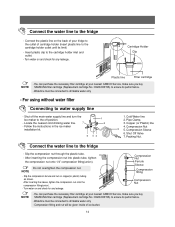
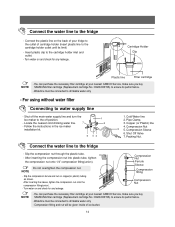
... for any leakege. Follow the instructions in the ice maker
installation kit.
1. Do not overtighten the compression nut. Turn water on copper(or plastic) tubing as shown. Waterline must be connected to the fridge
- Turn water on the back of your nearest CAMCO Service, make sure you buy SAMSUNG filter cartridge (Replacement cartridge No : DA29-00015A...
User Manual (user Manual) (ver.1.0) (English) - Page 15


... to change the door direction, call 1-800-SAMSUNG. 2. Disconnect electric wire on the top of the refrigerator. IMPORTANT NOTES
Unplug the refrigerator from electric wire as shown below.
15 Set screws down by their related parts to avoid using them in the wrong places. 5. DISASSEMBLY OF THE FRIDGE DOOR
1.
Screw Compression Compression
Fitting
Nut
3.
User Manual (user Manual) (ver.1.0) (English) - Page 19


... taken from the left connector on the right connector.
26. Re-install parts in covers. Electric wires must be sealed in their opposing sides. Make any necessary adjustments to insure proper sealing of the fridge door.
25. REVERSING THE DOOR SWING Read these instructions completely and carefully
23.
Finally, confirm opening and closing of...
User Manual (user Manual) (ver.1.0) (English) - Page 20


...set ? • Does the sun shine on the freezer elements in the front corners of the appliance. You can hear a liquid bubbling in the appliance
• Please note that the power plug is not a problem. Call 1-800-SAMSUNG • A ticking sound may be effective.
Ensure that the appliance is installed...put food with a cover or in the
fridge?
Tips Power Saving Tips
Do not store ...
User Manual (user Manual) (ver.1.0) (English) - Page 22


..., INC.
55 STANDISH COURT MISSISSAUGA, ONTARIO L5R 4B2 CANADA TEL : 905-542-3535 FAX : 905-542-3835 1-800-SAMSUNG (7267864) www.samsung.com/ca
To obtain service, please call our toll-free CAMCO CUSTOMER SERVICE number at 1-800-361-3400
If further help is needed concerning warranty, contact: Manager, Consumer Relations Camco, Inc. 1 Factory...
Samsung RB195LABB Reviews
Do you have an experience with the Samsung RB195LABB that you would like to share?
Earn 750 points for your review!
We have not received any reviews for Samsung yet.
Earn 750 points for your review!
