Samsung R9250 Support and Manuals
Get Help and Manuals for this Samsung item
This item is in your list!

View All Support Options Below
Free Samsung R9250 manuals!
Problems with Samsung R9250?
Ask a Question
Free Samsung R9250 manuals!
Problems with Samsung R9250?
Ask a Question
Popular Samsung R9250 Manual Pages
User Manual - Page 2
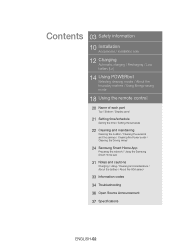
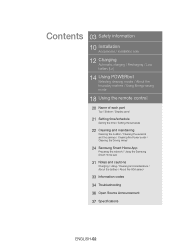
... dustbin / Cleaning the sensors and the camera / Cleaning the Power brush / Cleaning the Driving wheel
24 Samsung Smart Home App
Preparing the network / Using the Samsung Smart Home app
31 Notes and cautions
Charging / Using / Cleaning and maintenance / About the battery / About the IrDA sensor
33 Information codes 34 Troubleshooting 36 Open Source Announcement 37 Specifications
ENGLISH-02
User Manual - Page 3


...instructions cover various models, the characteristics of death or serious injury exists. note
This Smart Robot vacuum supports from those described in
WARNING
this manual thoroughly and retain it WARNING for your vacuum cleaner may differ slightly from Samsung... exists. More detailed information, please visit Samsung.com/Smarthome. For battery recycling go to cause WARNING cancer and ...
User Manual - Page 4
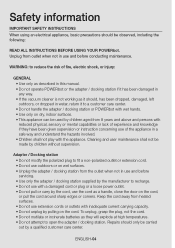
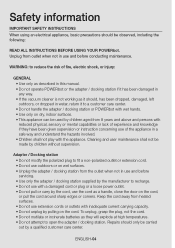
...or incinerate batteries as they have been given supervision or instruction concerning use of fire, electric shock, or injury:
GENERAL • Use only as described in use and before servicing. •... out by children without supervision. ENGLISH-04
Repairs should be observed, including the following:
READ ALL INSTRUCTIONS BEFORE USING YOUR POWERbot. Unplug from 8 years and above and ...
User Manual - Page 12
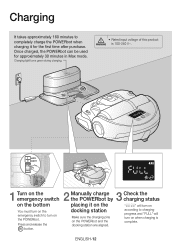
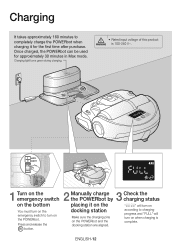
... charging it on the docking station
Make sure the charging pins on the POWERbot and the docking station are aligned.
3 Check the charging status
"
" ...the emergency switch to turn on the POWERbot. Once charged, the POWERbot can be used for the first time after purchase.
ENGLISH-12
Press and release the button.
2 Manually charge the POWERbot by placing it for approximately 30 minutes ...
User Manual - Page 13


... docking station and POWERbot is set to the docking station for recharging
Manually charge the POWERbot when:
ffthe docking station is located in a corner ffthe battery is fully exhausted ffthe POWERbot is immobilized by placing it . ffwhen the battery indicator blinks and "Lo" is displayed ffwhen the POWERbot is over 20 ft (5 m) -- Low battery (Lo)
Manually charge the POWERbot by an...
User Manual - Page 15


...
Spot clean
Cleans a localized area intensely.
Cleaning method for each modes
About 6 ft (1.5 m)
About 6 ft (1.5 m)
Auto clean
Cleans all set places until the battery is detected in Spot/Manual clean mode, suction of the POWERbot will become stronger.
✻✻Charging and cleaning times can be used to clean bread or cookie crumbs. Selecting...
User Manual - Page 17
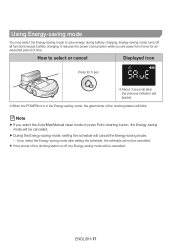
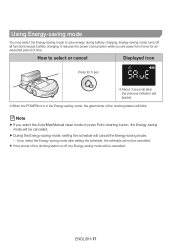
...setting the schedule, the schedule will be cancelled. Note
ffIf you are away from home for 5 sec.
✻✻About 3 seconds later, the previous indicator will appear.
✻✻When the POWERbot is off all functions except battery.../Manual clean mode or press Point cleaning button, the Energy-saving mode will not be cancelled.
ffDuring the Energy-saving mode, setting...
User Manual - Page 24
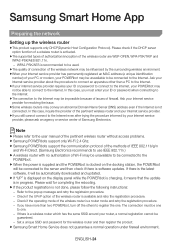
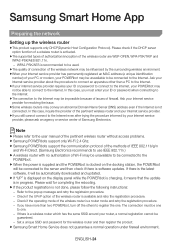
... to the Internet. Set a unique SSID and password for completing the rebooting. Please check if the DHCP server option function of the pertinent wireless router without access problems. ffSamsung POWERbots support only Wi-Fi 2.4 Ghz. WPA2-PSK/AES is software updates. Ask your POWERbot may be one
to the internet. ffWhen your Internet service provider has permanently registered...
User Manual - Page 25


... allowed. -- Off : The POWERbot is a trademark of Samsung account appears one time at the Google Play Store, Samsung Galaxy Apps and Apple App store. Using the Samsung Smart Home app
Creating your Samsung account in the settings of the smart phone, and then the automatic login gets set auto-login to use the Samsung smart home app immediately. support Android™(2) 4.0 (since Galaxy...
User Manual - Page 26
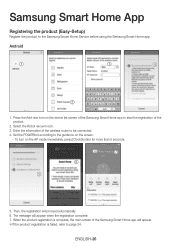
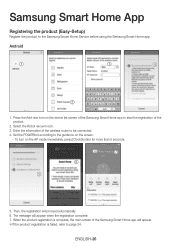
Enter the information of the wireless router to the Samsung Smart Home Service before using the Samsung Smart Home app.
Select the Robot vacuum icon. 3. To turn on the screen.
-- Samsung Smart Home App
Registering the product (Easy-Setup)
Register the product to be connected. 4. Set the POWERbot according to page 24.
Then, the registration will appear when the registration...
User Manual - Page 29


...
ffYou can move to the POWERbot control screen.
Main screen
ffSelect the Robot vacuum icon on the main screen, and you can control your smart home appliances made by Going out, Coming home, Good night, and Good morning icons.
ffWhen a product is not supported for an after-sales service. ffYou can consult with Chat...
User Manual - Page 30
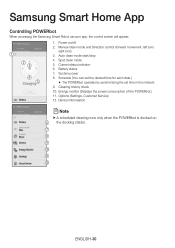
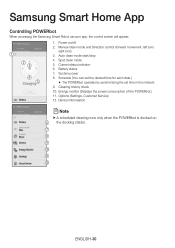
...cleaning runs only when the POWERbot is docked on /off 2. Manual clean mode and Direction control (forward movement, left turn, right turn) 3. Auto clean mode start/stop 4. Power on the docking station. Battery status 7. Options (Settings, Customer Service) 12. Samsung Smart Home App
Controlling POWERbot
When accessing the Samsung Smart Robot vacuum app, the control screen will appear...
User Manual - Page 31


...POWERbot is any obstacles such as corners, between the wall and sofa, etc. -- ffIf you press Manual clean / Point cleaning button while charging, the POWERbot...
Using
Note
ffThe POWERbot may be detached from the docking station, the battery will be caught in the... the Power brush, contact an authorized Samsung service center. ffIf it may remain on POWERbot. Turn the emergency switch (on ....
User Manual - Page 32


... space or in fire or heat it replaced at a Samsung service center.
About the IrDA sensor
Caution
ffInfrared signal transmission may get caught in it for the Samsung Electronics POWERbot. Each of infrared devices.
About the battery
Note
ffPurchase batteries at 0 °C~40 °C). ffDo not connect any other product. ffThe POWERbot uses 3 types of the devices has...
User Manual - Page 35
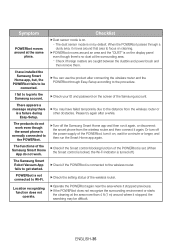
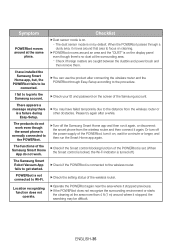
... during Easy-Setup. I fail to log into the Samsung account.
There appears a message saying there
is on .
-- ffCheck the setting status of the Samsung Smart Home
App do not work . Symptom
Checklist
POWERbot moves around at the area more than 4 ft (1 m) around where it stopped, the searching may have installed the Samsung Smart
Home app, but, the POWERbot fails to...
Samsung R9250 Reviews
Do you have an experience with the Samsung R9250 that you would like to share?
Earn 750 points for your review!
We have not received any reviews for Samsung yet.
Earn 750 points for your review!
