Samsung SR20H9051 Support and Manuals
Get Help and Manuals for this Samsung item
This item is in your list!

View All Support Options Below
Free Samsung SR20H9051 manuals!
Problems with Samsung SR20H9051?
Ask a Question
Free Samsung SR20H9051 manuals!
Problems with Samsung SR20H9051?
Ask a Question
Popular Samsung SR20H9051 Manual Pages
User Manual - Page 1


imagine the possibilities
Thank you for purchasing a Samsung product.
SR2AH905TT Series
POWERbot
user manual
✻ Before operating this unit, please read the instructions carefully. ✻ For indoor use only.
English
User Manual - Page 2
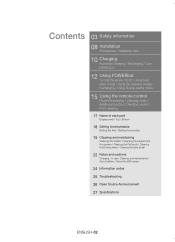
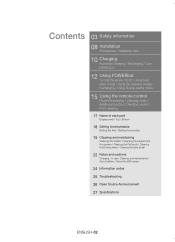
... the Driving wheel / Cleaning the Side brush 22 Notes and cautions Charging / In use / Cleaning and maintenance / About battery / About the IrDA sensor 24 Information codes 25 Troubleshooting 26 Open Source Announcement 27 Specifications
ENGLISH-02
User Manual - Page 3
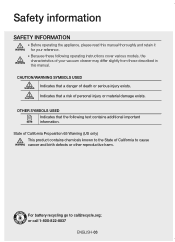
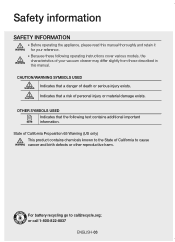
...SYMBOLS USED
Indicates that the following operating instructions cover various models, the characteristics of personal injury or ...manual thoroughly and retain it WARNING for your reference.
• Because these following text contains additional important
note information. WARNING
Indicates that a risk of your vacuum cleaner may differ slightly from those described in
WARNING
this manual...
User Manual - Page 4
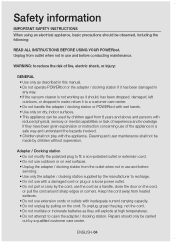
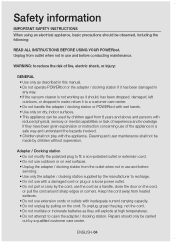
... or instruction concerning use of fire, electric shock, or injury:
GENERAL • Use only as described in this manual. • Do not operate POWERbot or ...servicing. • Use only the adapter / docking station supplied by the manufacturer to a customer care center. • Do not handle the adapter / docking station or POWERbot with wet hands. • Use only on the cord. Repairs...
User Manual - Page 5
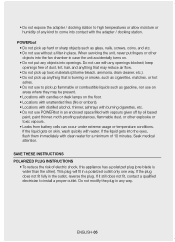
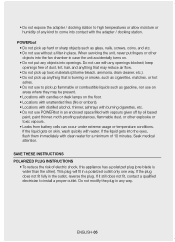
...POWERbot • Do not pick up anything that is wider than the other objects into the fan chamber in any openings blocked; Do not use without a filter in place.
SAVE THESE INSTRUCTIONS POLARIZED PLUG INSTRUCTIONS... alcohol, thinner, ashtrays with water. Seek medical attention. ENGLISH-05 When servicing the unit, never put any objects into the eyes, flush them immediately ...
User Manual - Page 6
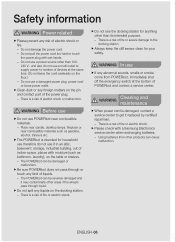
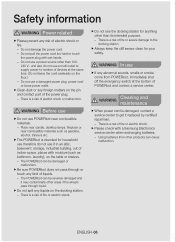
... may contaminate other than 100240 V~ and also do not use a multi outlet to supply power to get it replaced by certified repairman. -- WARNING Before use
ffDo not use a damaged power plug, power cord or loose power outlet. ffClean dust or any liquids on the pin and contact part of POWERbot and contact a service center.
User Manual - Page 7
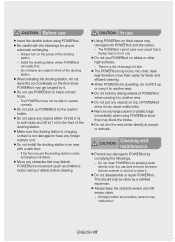
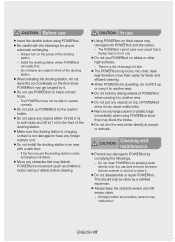
...on black colored floors. --
Do not clean POWERbot by a certified repairman.
ffBe careful with a dark floor. -- Do not leave any objects on the floor since POWERbot may ... the dustbin before cleaning. The POWERbot cannot pass over carpet that may malfunction. ffThe POWERbot may cause malfunction.
Install the docking station where POWERbot
can easily find. -- ffMake ...
User Manual - Page 11


... station is over 196.8 in cleaning.
Steps to take a long time for POWERbot to return to the docking station for recharging
Manually charge the POWERbot when:
ffthe docking station is located in a corner ffthe battery is fully exhausted ffthe POWERbot is set to charge itself automatically. Automatic charging
When the battery indicator blinks during cleaning...
User Manual - Page 13


...
Displayed icon
Spot clean
Press twice
Max clean
Press 3 times
Press 4 times
Manual clean
✻✻The movement and direction of the POWERbot is controlled by the remote control.
✻✻When POWERbot is being charged, you can control the POWERbot with the remote control and direct it to clean bread or cookie crumbs...
User Manual - Page 14
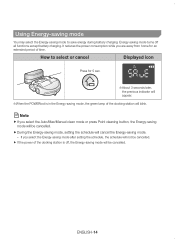
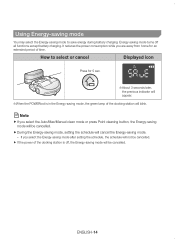
...turns off , the Energy-saving mode will not be cancelled. ffDuring the Energy-saving mode, setting the schedule will be cancelled.
ENGLISH-14 Note
ffIf you are away from home for 5 ... will appear.
✻✻When the POWERbot is off all functions except battery charging. It reduces the power consumption while you select the Auto/Max/Manual clean mode or press Point cleaning button,...
User Manual - Page 15
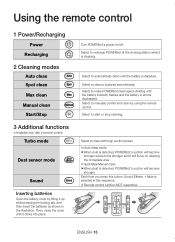
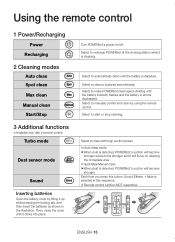
... clean until the battery is cleaning. Select to manually control and clean by lifting it will become stronger and it up while pressing the locking tab, and then insert the batteries as shown in this sequence. ✻✻Remote control function NOT supported. Turn POWERbot's power on cleaning the immediate area. Select to...
User Manual - Page 18
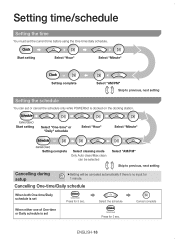
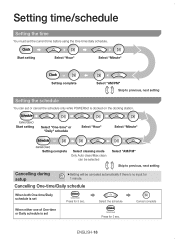
.../Daily schedule
When both One-time/Daily schedule is set
Press for 3 sec. ENGLISH-18 Start setting
Select "Hour"
Select "Minute"
or Setting complete
Select "AM/PM" Skip to previous, next setting
Cancelling during setup
ffSetting will be canceled automatically if there's no input for 1 minute.
Start setting
Select "One-time" or "Daily" schedule
Select "Hour...
User Manual - Page 22
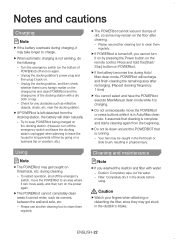
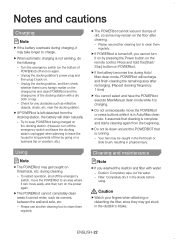
... charged on the docking station. (However, turn on the floor after recharging. (Repeat cleaning frequency: 1 time)
ffYou cannot select and have the POWERbot execute Max/Manual clean mode while it back on thresholds, etc.
Filter: Completely dry it may get caught on .
-- ffWhen automatic charging is charging. Turn the emergency switch (...
User Manual - Page 23


... or heat it for the genuine part symbol ( ) and model name before purchasing. ffTo avoid blockages by a device with one POWERbot is difficult to remove foreign matter from... not disassemble it replaced at a Samsung service center. ffStore the battery indoors (at authorized Samsung centers and check for any metallic object to the charging contacts (+, -).
ffThe POWERbot uses 3 types of...
User Manual - Page 26
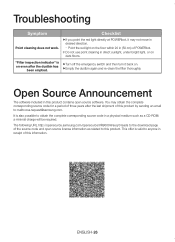
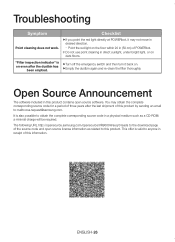
... such as related to this product by sending an email to the download page of POWERbot. ✻✻Do not use point cleaning in direct sunlight, under bright light, or...samsung.com/opensource/VR9000H/seq/0 leads to mailto:oss.request@samsung.com.
Troubleshooting
Symptom
Checklist
Point cleaning does not work.
Point the red light on the floor within 20 in (50 cm) of the source code...
Samsung SR20H9051 Reviews
Do you have an experience with the Samsung SR20H9051 that you would like to share?
Earn 750 points for your review!
We have not received any reviews for Samsung yet.
Earn 750 points for your review!
