Samsung SR20H9050U Support and Manuals
Get Help and Manuals for this Samsung item
This item is in your list!

View All Support Options Below
Free Samsung SR20H9050U manuals!
Problems with Samsung SR20H9050U?
Ask a Question
Free Samsung SR20H9050U manuals!
Problems with Samsung SR20H9050U?
Ask a Question
Popular Samsung SR20H9050U Manual Pages
User Manual - Page 1


English
SR20H9050U SR20H9030U
POWERbot
user manual
✻ Before operating this unit, please read the instructions carefully. ✻ For indoor use only. imagine the possibilities
Thank you for purchasing a Samsung product.
User Manual - Page 2
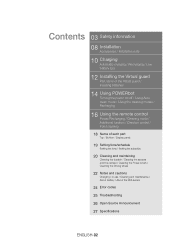
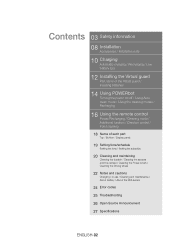
...
19 Setting time/schedule
Setting the time / Setting the schedule
20 Cleaning and maintaining
Cleaning the dustbin / Cleaning the sensors and the camera / Cleaning the Power brush / Cleaning the Driving wheel
22 Notes and cautions
Charging / In use / Cleaning and maintenance / About battery / About the IrDA sensor
24 Error codes
25 Troubleshooting
26 Open Source Announcement
27 Specifications...
User Manual - Page 4
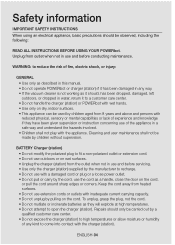
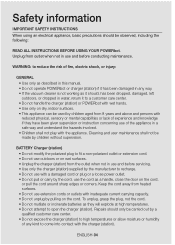
...batteries as a handle, close the door on the cord, or pull the cord around sharp edges or corners. ENGLISH-04
Repairs should only be made by children without supervision. Keep the cord away from heated surfaces. • Do not use and before servicing...
GENERAL • Use only as described in this manual. • Do not operate POWERbot or charger (station) if it to open the charger...
User Manual - Page 5


... openings. When servicing the unit, never put fingers or other explosive or toxic vapours. • Leaks from battery cells can occur under extreme usage or temperature conditions. POWERbot • Do not pick up flammable or combustible liquids such as glass, nails, screws, coins, and etc. • Do not use without a filter in an enclosed...
User Manual - Page 6
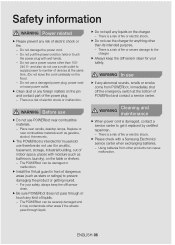
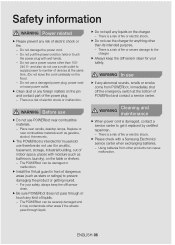
... the charger. -- Using batteries from POWERbot, immediately shut off the emergency switch at the same time. (Do not leave the cord carelessly on the pin and contact part of the power plug. -- Do not pull the power cord too hard or touch the power plug with a Samsung Electronics service center when exchanging batteries. --
Do not damage...
User Manual - Page 9
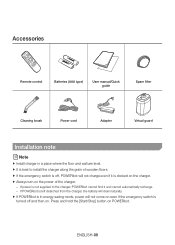
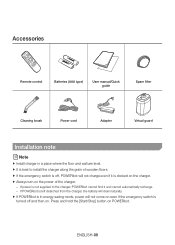
... power of wooden floors. ▶▶If the emergency switch is off and then on POWERbot. Accessories
Remote control
Batteries (AAA type)
User manual/Quick guide
Spare filter
Cleaning brush
Power cord
Adapter
Virtual guard
Installation note
Note
▶▶Install charger in energy-saving mode, power will not come on even if the emergency switch is...
User Manual - Page 10
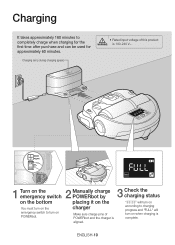
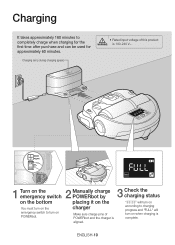
...for the first time after purchase and can be used for approximately 60 minutes.
• Rated input voltage of POWERbot and the charger is aligned.
3 Check the charging status
"
" will turn on
according to turn on ... on the emergency switch to charging
progress and "FULL" will
turn on POWERbot.
2 Manually charge POWERbot by placing it on when charging is 100-240 V~. ENGLISH-10
User Manual - Page 11


... of the charger and POWERbot is set on the charger. Automatic charging
When the battery indicator blinks during cleaning, POWERbot will return to the charger to recharge at the charger while it on Spot clean or Manual
clean mode
ENGLISH-11 It may command POWERbot to charge itself automatically. Low battery (Lo)
Manually charge POWERbot by obstacles (furniture etc...
User Manual - Page 15


... cleaner will repeat cleaning one
more time.
Cleaning method for each modes
About 1.5 m
About 1.5 m
Auto clean
Cleans automatically until the battery is cleaned once.
ENGLISH-15 Manual clean
You can move POWERbot with the remote control to clean bread or cookie crumbs. Spot clean
Cleans a localized area intensely. Max clean
Cleans until entire...
User Manual - Page 16
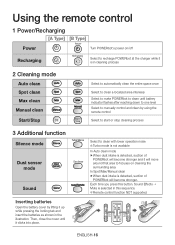
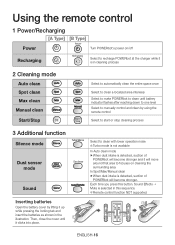
...10043;✻Remote control function NOT supported. In Spot/Max/Manual clean ▶▶When dust intake is detected, suction of
POWERbot will become stronger and it clicks ...POWERbot to start or stop cleaning process
3 Additional function
Silence mode
Dust sensor mode
Sound
Inserting batteries
Open the battery cover by lifting it up while pressing the locking tab and insert the batteries...
User Manual - Page 18
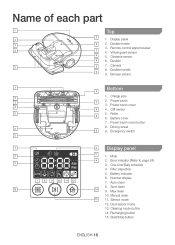
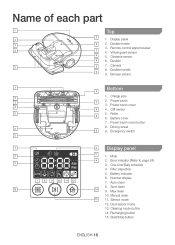
Bumper sensor
1
Bottom
4
1. Cliff sensor
5
5. Battery cover
7. Filter inspection
5. Auto clean
8. Manual clean
15 11. Silence mode
12. Display panel
3
6 2. ...Driving wheel
6
9 9. Error indicator (Refer to page 24)
3
3. Dust sensor mode
13. Cleaning mode button
14. Recharging button
15. Name of each part
1
Top
2
3
1. Dustbin
7. Battery indicator
7 8 9 10...
User Manual - Page 22


... longer to clean them regularly.
▶▶If POWERbot is left detached from the Power brush, contact a service center. Cleaning and maintenance
Note
▶▶If you washed the dustbin and filter with a dry cloth or rag. --
Notes and cautions
Charging
Note
▶▶If the battery overheats during charging, it cannot enter, such...
User Manual - Page 23


...;▶When controlling POWERbot with the remote control, POWERbot may cross the invisible barrier set by the Virtual guard and enter the area you don't want it to the charging contacts (+, -).
▶▶Store it in indoor (at service centers and check the genuine part symbol ( ) and model name before purchasing.
▶▶This battery is 6 months...
User Manual - Page 24
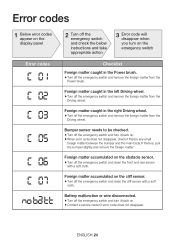
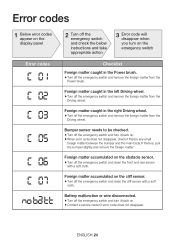
...cloth. Battery malfunction or wire disconnected.
▶▶Turn off the emergency switch and turn it back on. ▶▶When error code does ...service center if error code does not disappear.
ENGLISH-24
Error codes
1 Below error codes
appear on the display panel
Error codes
2 Turn off the
emergency switch and check the below instructions and take appropriate action
3 Error code...
User Manual - Page 25
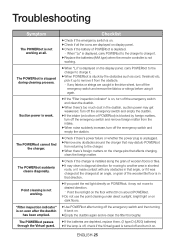
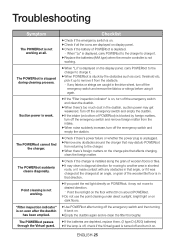
... charge it. ▶▶Replace the batteries (AAA type) when the remote controller is not
working at an angle, or grain of POWERbot is in that direction.
▶▶If you point the red light directly on dark floors.
▶▶Use POWERbot after the dustbin
has been emptied. "Filter inspection indicator" is turned off...
Samsung SR20H9050U Reviews
Do you have an experience with the Samsung SR20H9050U that you would like to share?
Earn 750 points for your review!
We have not received any reviews for Samsung yet.
Earn 750 points for your review!
