Samsung NP-RV520I Support and Manuals
Get Help and Manuals for this Samsung item
This item is in your list!
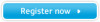
View All Support Options Below
Free Samsung NP-RV520I manuals!
Problems with Samsung NP-RV520I?
Ask a Question
Free Samsung NP-RV520I manuals!
Problems with Samsung NP-RV520I?
Ask a Question
Popular Samsung NP-RV520I Manual Pages
User Manual Windows 8 Ver.1.3 (English) - Page 2
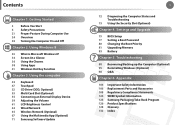
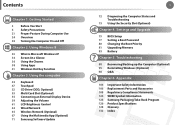
Contents
Chapter 1. Settings and Upgrade
75 BIOS Setup 77 Setting a Boot Password 80 Changing the Boot Priority 81 Upgrading Memory 83 Battery
Chapter 5. Appendix
104 Important Safety Information 106 Replacement Parts and Accessories 108 Regulatory Compliance Statements 124 WEEE Symbol Information 125 Samsung Packaging Take-Back Program 126 Product Specifications 128 Glossary 132 Index Using...
User Manual Windows 8 Ver.1.3 (English) - Page 5
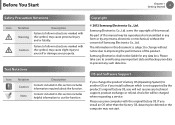
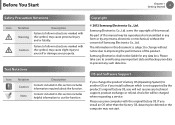
... Started
4
Safety Precaution Notations
Icon Notation
Description
Warning
Failure to follow instructions marked with this manual. Text Notations
Icon Notation
Description
Caution
Content included in this symbol, may not start. OS and Software Support
If you change without the consent of Samsung Electronics Co., Ltd. If you will be deleted or the computer may...
User Manual Windows 8 Ver.1.3 (English) - Page 61
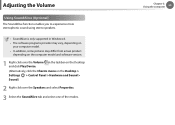
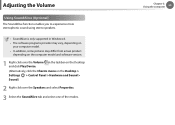
...;• SoundAálᔪive is only supported in Windows 8. •• The software programs provider may vary, depending on
your computer model.
Ŗᮁ
•• In ... model and software version.
᯲
1 Right-click over the Volume in the taskbar on the Desktop and click Play Device. ᰆ⊹ (Alternatively, click the Charms menu on the Desktop > Settings ...
User Manual Windows 8 Ver.1.3 (English) - Page 64
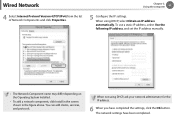
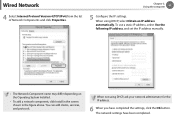
... IP address, and set the IP address manually.
•• The Network Component name may differ depending on the Operating System Installed.
•• To add a network component, click Install in the screen shown in the figure above.
The network settings have completed the settings, click the OK button. You can add clients, services, and protocols.
Using...
User Manual Windows 8 Ver.1.3 (English) - Page 73
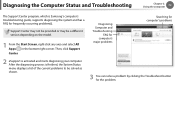
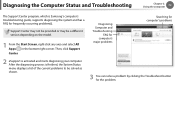
... Status and Troubleshooting
Chapter 3. Using the computer
72
The Support Center program, which is Samsung's computer's troubleshooting guide, supports diagnosing the system and has a FAQ for the problem. Diagnosing Computer and Troubleshooting
FAQ for computer's major problems
Searching for computer's problems
3 You can solve a problem by clicking the Troubleshoot button for frequently...
User Manual Windows 8 Ver.1.3 (English) - Page 75


Chapter 4. Settings and Upgrade
BIOS Setup
75
Setting a Boot Password
77
Changing the Boot Priority
80
Upgrading Memory
81
Battery
83
User Manual Windows 8 Ver.1.3 (English) - Page 76
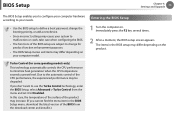
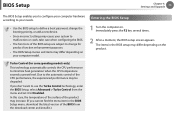
.... (If you cannot find the menu item in the BIOS setup may be degraded. Settings and Upgrade
75
The BIOS Setup enables you don't want to use the Turbo Control technology, enter the BIOS Setup, select Advanced > Turbo Control from the download center and install it to malfunction or crash, take care when configuring the BIOS...
User Manual Windows 8 Ver.1.3 (English) - Page 78
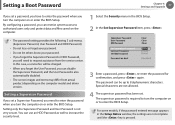
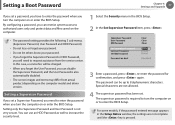
... characters. Setting only the Supervisor Password and User Password is required to request assistance from actual product depending on or enter the BIOS Setup. The supervisor password is not very secure. Settings and Upgrade
77
If you set . In this case, a service fee will need to turn the computer on the computer model and driver version. For some models, if the password entered...
User Manual Windows 8 Ver.1.3 (English) - Page 82
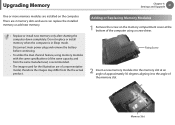
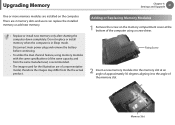
... utilize the dual channel feature, using a screw driver. Memory Slot
Adding or Replacing Memory Modules
1 Remove the screw on the computer. Upgrading Memory
Chapter 4. Settings and Upgrade
81
One or more memory modules are 2 memory slots and users can replace the installed memory or add new memory.
•• Replace or install new memory only after shutting the computer...
User Manual Windows 8 Ver.1.3 (English) - Page 89
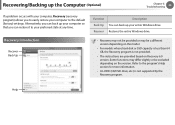
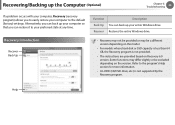
...the model.
•• For models whose hard disk or SSD capacity is less than 64 GB, the Recovery program is not supported by the Recovery program. Troubleshooting
88
If a problem occurs...The instructions are provided based on the version. Recovery Introduction
Recover Back Up
Function
Description
Back Up You can back up your computer so that you to the default (factory) settings.
...
User Manual Windows 8 Ver.1.3 (English) - Page 96
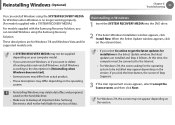
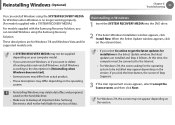
... hard disk drive.
•• Make sure to backup all existing data and reinstall Windows, install Windows according to get the latest updates for installation in the Select Update window, the latest updates are for Windows 7/8 and Windows Vista and for supported models only.
•• A SYSTEM RECOVERY MEDIA may not appear depending on the version. When...
User Manual Windows 8 Ver.1.3 (English) - Page 98
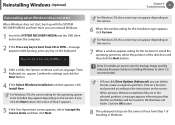
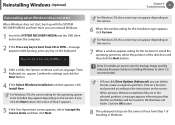
... version.
6 When the window asking for the installation type appears, click Custom. Click on a function and proceed according to the instructions on the version.
7 When a window appears asking for the operating system to be moved to the Windows.old folder. Reinstalling Windows (Optional)
Chapter 5. Troubleshooting
97
Reinstalling when Windows does not start
When...
User Manual Windows 8 Ver.1.3 (English) - Page 101
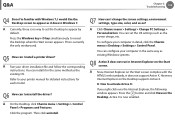
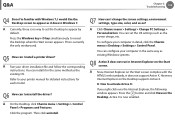
... window appears. This is now enabled.
A Run your printer manual for detailed instructions for each model.
A Since Internet Explorer on the Start screen complies with Windows 7, I would like the Desktop screen to your driver installation file and follow the corresponding instructions.
A On the Desktop, click Charms menu > Settings > Control Panel > Programs and Features. Q6 How can...
User Manual Windows 8 Ver.1.3 (English) - Page 114
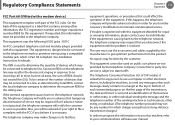
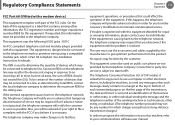
...be required. If trouble is Part 68 compliant. Regulatory Compliance Statements
Chapter 6 Appendix
113
FCC Part 68 (If fitted with a modem device.)
This equipment complies with part of RENs should ... See Installation Instructions for you believe it is sent and an identification of the business or other entity, or other individual sending the message and the telephone number of service may...
User Manual Windows 8 Ver.1.3 (English) - Page 124
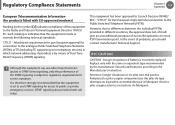
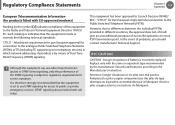
...or private emergency services. Regulatory Compliance Statements...instruction. Replace only with EU-approved modems)
Marking by means of successful operation on every PSTN termination point. Such marking is indicative that the equipment is set to use either loop disconnect (pulse) or DTMF (tone) signaling, only the performance of problems, you should contact manufacturer Technical Support...
Samsung NP-RV520I Reviews
Do you have an experience with the Samsung NP-RV520I that you would like to share?
Earn 750 points for your review!
We have not received any reviews for Samsung yet.
Earn 750 points for your review!
