Samsung NP-R530CE Support and Manuals
Get Help and Manuals for this Samsung item
This item is in your list!

View All Support Options Below
Free Samsung NP-R530CE manuals!
Problems with Samsung NP-R530CE?
Ask a Question
Free Samsung NP-R530CE manuals!
Problems with Samsung NP-R530CE?
Ask a Question
Popular Samsung NP-R530CE Manual Pages
User Manual Vista/windows7 Ver.1.8 (English) - Page 4
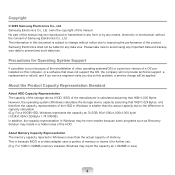
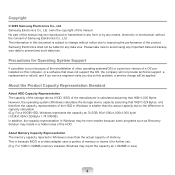
..., electronic or mechanical, without the consent of this manual. The information in this problem, a service charge will not provide technical support, a replacement or refund, and if our service engineer visits you due to the difference in a hidden area of memory or claims it for any data loss.
No part of Samsung Electronics Co., Ltd. owns the copyright of...
User Manual Vista/windows7 Ver.1.8 (English) - Page 6
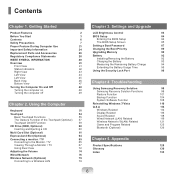
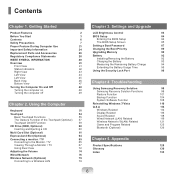
...Setup
84
The BIOS Setup Screen
85
Setting a Boot Password
87
Changing the Boot Priority
89
Upgrading Memory
90
Battery
92
Installing/Removing the Battery
92
Charging the Battery
93
Measuring the Remaining Battery Charge
94
Extending the Battery Usage Time
95
Using the Security Lock Port
96
Chapter 4. Troubleshooting
Using Samsung...Information
24
Replacement Parts and ...
User Manual Vista/windows7 Ver.1.8 (English) - Page 33


... compliant telephone cord and modular plug is a label that could affect the operation of 1991 makes it is resolved. See Installation Instructions for repair or warranty information, please contact your communications software user manual.
33
If this information into your fax machine, refer to the telephone company. The Telephone Consumer Protection Act of the...
User Manual Vista/windows7 Ver.1.8 (English) - Page 39
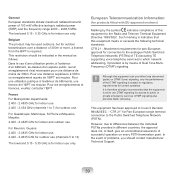
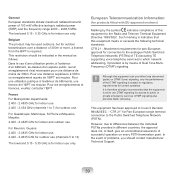
...use only. In the event of problems, you should be used outdoors,...supporting voice telephony services) in which network addressing, if provided, is for connection to differences between the individual PSTNs provided in the manual... set to use (channels 5 to public or private emergency services....faster call setup. This restriction should contact manufacturer Technical Support.
39
...
User Manual Vista/windows7 Ver.1.8 (English) - Page 44
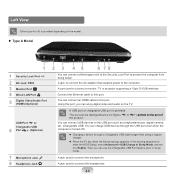
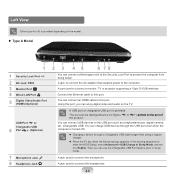
... Press the F2 key when the Samsung logo appears in sleep mode. The port can... you can enjoy digital video and audio on the model.
► Type A Model
1
1 Security Lock Port 2 DC Jack 3 ...supporting a 15pin D-SUB interface.
You can use the Chargeable USB Port feature even in the booting sequence to enter the BIOS Setup, select Advanced > USB Charge In Sleep Mode, and set...
User Manual Vista/windows7 Ver.1.8 (English) - Page 45
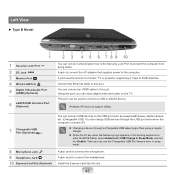
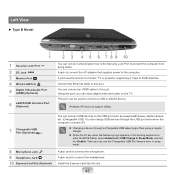
...Setup, select Advanced > USB Charge In Sleep Mode, and set it to connect a monitor, TV or projector supporting a 15pin D-SUB interface. A jack used to Enable. Left View
► Type B Model...charger.
Press the F2 key when the Samsung logo appears in sleep mode. Using this port. A jack... to connect a USB or eSATA device.
Install the Express card into this port.
A jack...
User Manual Vista/windows7 Ver.1.8 (English) - Page 64
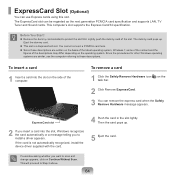
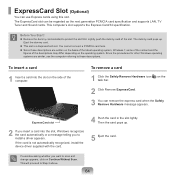
...or a message telling you want to install a driver appears.
If the card is a ...install the device driver supplied with the card.
4 Push the card in the slot lightly.
To remove a card
1 Click the Safely Remove Hardware icon task bar. Lightly push the dummy card of the computer. ExpressCard Slot (Optional)
You can be regarded as the next generation PCMCIA card specification and supports...
User Manual Vista/windows7 Ver.1.8 (English) - Page 83
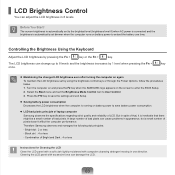
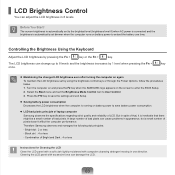
... on and press the F2 key when the SAMSUNG logo appears on again To maintain the LCD brightness set the Brightness Mode Control item to enter the BIOS Setup. 2. But in 8 levels. Black dot : 4 or less - Before You Start!
Combination of Bright and Dark : 4 or less
Instructions for Cleaning the LCD
Clean the LCD...
User Manual Vista/windows7 Ver.1.8 (English) - Page 84
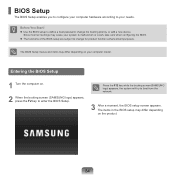
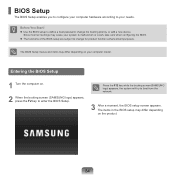
... hardware according to your computer model.
The items in the BIOS setup may differ depending on . 2 When the booting screen (SAMSUNG logo) appears,
press the F2 key to define a boot password, change for product function enhancement purposes. Entering the BIOS Setup
1 Turn the computer on the product.
84 Since incorrect settings may differ depending on your...
User Manual Vista/windows7 Ver.1.8 (English) - Page 85
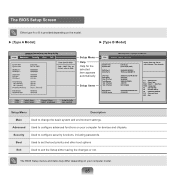
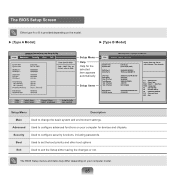
...] [Mon 10/26/2009]
SAMSUNG HM500JI TSSTcorp CDDVDM TS
Interl(R) Core(TM) i5 CPU 2533 MHz XXXXXXXX 2048 MB (DDR3) 2048 MB Not Installed
00JA.A009.20091018.LDG 00JA.A009
Set the Time.
The BIOS Setup Screen
Either type A or B is provided depending on the model.
► [Type A Model]
► [Type B Model]
XXXXXXXX
Setup Menu Help Help for...
User Manual Vista/windows7 Ver.1.8 (English) - Page 87
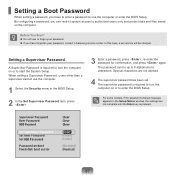
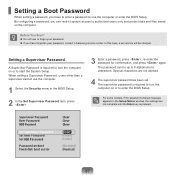
...Do not lose or forget your password, contact a Samsung service center. The supervisor password is required to turn the computer on or to 8 alphanumeric characters. For some models, if the password entered message appears in the BIOS Setup. By configuring a password, you have to enter a password to start the System Setup.
XXXXXXXX
2 In the Set Supervisor Password item, press .
3 Enter...
User Manual Vista/windows7 Ver.1.8 (English) - Page 97
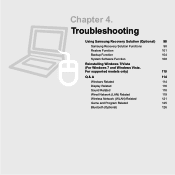
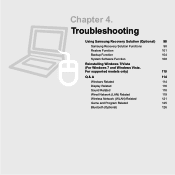
Chapter 4.
Troubleshooting
Using Samsung Recovery Solution (Optional) 98
Samsung Recovery Solution Functions
98
Restore Function
101
Backup Function
10
System Software Function
108
Reinstalling Windows 7/Vista
(For Windows 7 and Windows Vista. For supported models only)
110
Q & A
114
Windows Related
11
Display Related
11
Sound Related
118
Wired Network (LAN) Related
119...
User Manual Vista/windows7 Ver.1.8 (English) - Page 110
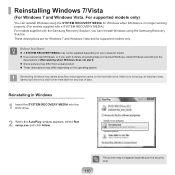
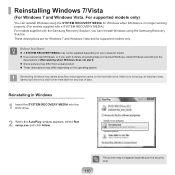
... pictures may differ from actual product. These descriptions may not be held liable for supported models only. Samsung Electronics shall not be supplied depending on the security level.
Make sure to backup all existing data and reinstall Windows, install Windows according to delete all important data. These descriptions are for Windows 7 and Windows...
User Manual Vista/windows7 Ver.1.8 (English) - Page 113
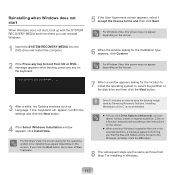
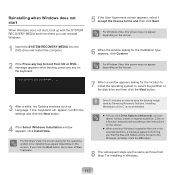
... Next. Click on a function and proceed according to the instructions on the version.
7 When a window appears asking for the location to install the operating system to the Windows.old folder. Confirm the settings and click the Next button.
4 If the Select Windows Installation window appears, click Install Now. Drive D includes an area to boot from...
User Manual Vista/windows7 Ver.1.8 (English) - Page 123
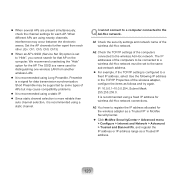
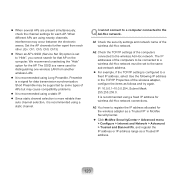
...supported by some types of the computers connected to register the IP address allocated for each other. (Ex: Ch1, Ch5, Ch9, Ch13)
When an AP's SSID (Service Set ID) option is set... 255.255.255.0. When several APs are using nearby channels, interference may cause compatibility problems.
It is recommended using a static IP.
Since static channel selection is ...
Samsung NP-R530CE Reviews
Do you have an experience with the Samsung NP-R530CE that you would like to share?
Earn 750 points for your review!
We have not received any reviews for Samsung yet.
Earn 750 points for your review!
