Samsung NP-Q320E Support and Manuals
Get Help and Manuals for this Samsung item
This item is in your list!

View All Support Options Below
Free Samsung NP-Q320E manuals!
Problems with Samsung NP-Q320E?
Ask a Question
Free Samsung NP-Q320E manuals!
Problems with Samsung NP-Q320E?
Ask a Question
Popular Samsung NP-Q320E Manual Pages
User Manual Vista Ver.1.0 (English) - Page 4
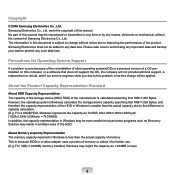
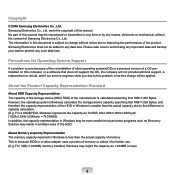
... copyright of this problem, a service charge will not provide technical support, a replacement or refund, and if our service engineer visits you due to improving the performance of memory. This is less than the actual capacity due to prevent any means, electronic or mechanical, without notice due to this manual. For 1GB(=1,024MB) memory installed, Windows may report...
User Manual Vista Ver.1.0 (English) - Page 6
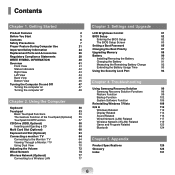
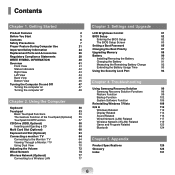
... BIOS Setup
82
The BIOS Setup Screen
83
Setting a Boot Password
85
Changing the Boot Priority
87
Upgrading Memory
88
Battery
90
Installing/Removing the Battery
90
Charging the Battery
91
Measuring the Remaining Battery Charge
92
Extending the Battery Usage Time
93
Using the Security Lock Port
94
Chapter 4. Troubleshooting
Using Samsung Recovery Solution
96
Samsung Recovery...
User Manual Vista Ver.1.0 (English) - Page 33


... Act of devices which may be provided to get optimum performance from the product. See Installation Instructions for you will notify the customer as soon as determined by the manufacturer to the telephone company. If trouble is necessary. No repairs may be connected to telephone line. This equipment cannot be used to determine the...
User Manual Vista Ver.1.0 (English) - Page 39
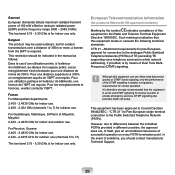
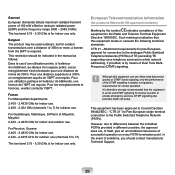
... TE (excluding TE supporting voice telephony services) in which network ...set to 7) for Pan-European single terminal connection to Council Decision 98/482/EEC - DTMF signaling also provides faster call setup...GHz for outdoor transmissions over a distance of problems, you should be used outdoors, but for... between the individual PSTNs provided in the manual as follows: Dans le cas d'une ...
User Manual Vista Ver.1.0 (English) - Page 44
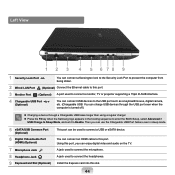
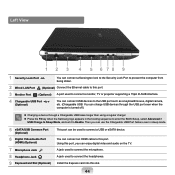
... to connect a monitor, TV or projector supporting a 15pin D-SUB interface.
4 Chargeable USB...Samsung logo appears in the booting sequence to enter the BIOS Setup, select Advanced > USB Charge In Sleep Mode, and set... it to Enable.
Using this port. A jack used to connect the headphones. A jack used to connect the microphone. Install...
User Manual Vista Ver.1.0 (English) - Page 63
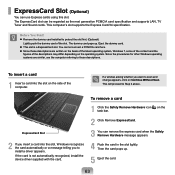
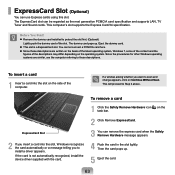
... dummy card.
This slot is not automatically recognized, install the device driver supplied with the card.
4 Push the card in the slot lightly.
If the card is a ExpressCard slot.
ExpressCard Slot
3 You can be regarded as the next generation PCMCIA card specification and supports LAN, TV Tuner and Sound cards. Then the card...
User Manual Vista Ver.1.0 (English) - Page 75
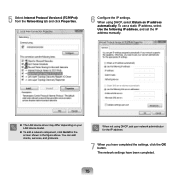
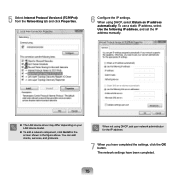
... manually.
The LAN device driver may differ depending on your network administrator for the IP address.
7 When you have been completed.
75 5 Select Internet Protocol Version 4 (TCP/IPv4) from the Networking tab and click Properties.
6 Configure the IP settings. When using DHCP, ask your LAN device model.
To add a network component, click Install...
User Manual Vista Ver.1.0 (English) - Page 81
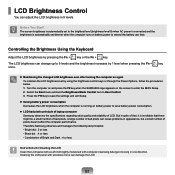
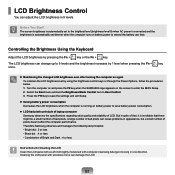
... below. 1. P ress the F10 key to save the settings and exit Setup.
Saving battery power consumption Decreases the LCD brightness when the computer is running on the screen to save battery power consumption.
LCD bad pixels principle of laptop computer Samsung observes the specifications regarding strict quality and reliability of LCD. Before...
User Manual Vista Ver.1.0 (English) - Page 82
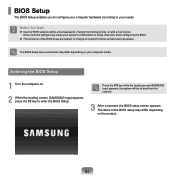
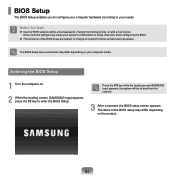
... differ depending on your computer model.
Before You Start!
Use the BIOS setup to define a boot password, change for product function enhancement purposes. Since incorrect settings may cause your needs. Entering the BIOS Setup
1 Turn the computer on the product.
82 Press the F12 key while the booting screen(SAMSUNG logo) appears, the system will...
User Manual Vista Ver.1.0 (English) - Page 85
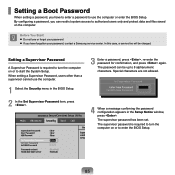
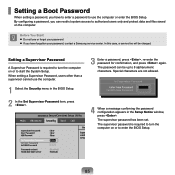
... You Start!
Do not lose or forget your password. If you have to enter a password to start the System Setup.
XXXXXXXX
3 Enter a password, press , re-enter the password for confirmation, and press again. Setting a Boot Password
When setting a password, you have forgotten your password, contact a Samsung service center. By configuring a password, you can be charged.
User Manual Vista Ver.1.0 (English) - Page 95
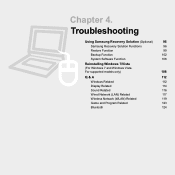
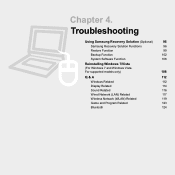
Chapter 4. Troubleshooting
Using Samsung Recovery Solution (Optional)
96
Samsung Recovery Solution Functions
96
Restore Function
99
Backup Function
102
System Software Function
106
Reinstalling Windows 7/Vista
(For Windows 7 and Windows Vista. For supported models only)
108
Q & A
112
Windows Related
112
Display Related
114
Sound Related
116
Wired Network (LAN) Related
117
...
User Manual Vista Ver.1.0 (English) - Page 108
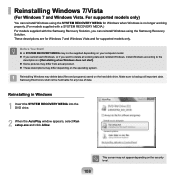
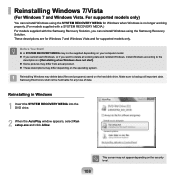
...setup.exe and click Allow.
108
This screen may delete data (files and programs) saved on the security level. Make sure to backup all existing data and reinstall Windows, install... not be held liable for supported models only. Reinstalling in [Reinstalling when Windows does not start Windows, or if you can reinstall Windows using the Samsung Recovery Solution. Reinstalling Windows 7/...
User Manual Vista Ver.1.0 (English) - Page 111
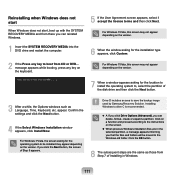
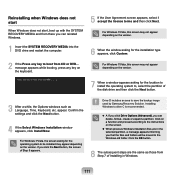
... then click Next.
Confirm the settings and click the Next button.
4 If the Select Windows Installation window appears, click Install Now. For Windows 7/Vista, the...install the operating system to the Windows.old folder. Drive D includes an area to the instructions on the screen.
When previous Windows installation files are the same as Language, Time, Keyboard, etc. Installing...
User Manual Vista Ver.1.0 (English) - Page 120
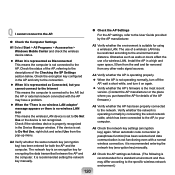
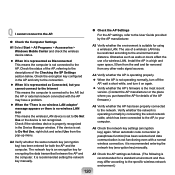
... is recommended setting the network key manually.
Check the AP Settings For the AP settings, refer to the User Guide provided by connecting...specific wireless network environment.)
120 When automatic code conversion (a passphrase function) has been selected and data communication is not functioning even with the AP may be restricted according to the environment and distance. Install...
User Manual Vista Ver.1.0 (English) - Page 121
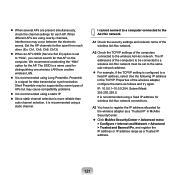
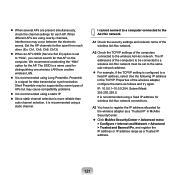
...settings for distinguishing one wireless LAN from each other. (Ex: Ch1, Ch5, Ch9, Ch13)
When an AP's SSID (Service Set ID) option is set... as a Trusted IP address.
121 Short Preamble may cause compatibility problems.
It is recommended using a static IP.
... connected to a wireless Ad-Hoc network must be supported by some types of the computers connected to register ...
Samsung NP-Q320E Reviews
Do you have an experience with the Samsung NP-Q320E that you would like to share?
Earn 750 points for your review!
We have not received any reviews for Samsung yet.
Earn 750 points for your review!
