Samsung NP-P460I Support and Manuals
Get Help and Manuals for this Samsung item
This item is in your list!

View All Support Options Below
Free Samsung NP-P460I manuals!
Problems with Samsung NP-P460I?
Ask a Question
Free Samsung NP-P460I manuals!
Problems with Samsung NP-P460I?
Ask a Question
Popular Samsung NP-P460I Manual Pages
User Manual Vista/windows7 Ver.1.1 (English) - Page 6
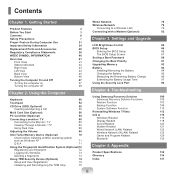
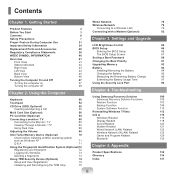
...
Entering the BIOS Setup
86
The BIOS Setup Screen
87
Setting a Boot Password
89
Changing the Boot Priority
91
Upgrading Memory
92
Battery
94
Installing/Removing the Battery
94
Charging the Battery
95
Measuring the Remaining Battery Charge
96
Extending the Battery Usage Time
97
Using the Security Lock Port
98
Chapter 4. Troubleshooting
Using Samsung Recovery Solution
100...
User Manual Vista/windows7 Ver.1.1 (English) - Page 59


...the side of the PC card slot. If the card is not automatically recognized, install the device driver supplied with the card.
3 You can insert and use the computer referring to eject....
The PC card slot does not support the ZV and PC card III types. Since these descriptions.
This will proceed to install a driver appears.
If a window asking whether you insert ...
User Manual Vista/windows7 Ver.1.1 (English) - Page 99


For supported models only)
112
Q & A
116
Windows Related
11
Display Related
118
Sound Related
10
Modem Related
11
Wired Network (LAN) Related
1
Wireless Network (WLAN) Related
15
Game and Program Related
19
Bluetooth
10 Chapter 4. Troubleshooting
Using Samsung Recovery Solution (Optional) 100
Samsung Recovery Solution Functions
100
Restore Function
10
Backup ...
User Manual Vista/windows7 Ver.1.1 (English) - Page 112


... Media.) For models supplied with the Samsung Recovery Solution, you want to delete all existing data and reinstall Windows, install Windows according to backup all important data.
Make sure to the
descriptions in Windows
1 Insert the System Recovery Media into the DVD drive.
2 When the AutoPlay window appears, select Run setup.exe and click...
User Manual Vista/windows7 Ver.1.1 (English) - Page 115


... Installing Windows to save the backup image used by Samsung ...settings and click the Next button.
4 If the Select Windows Installation window appears, click Install Now. Click the OK button.
8 The subsequent steps are in Windows.
115 For Windows 7/Vista, this screen may not appear depending on the version.
6 When the window asking for the operating system to be moved to the instructions...
User Manual Vista/windows7 Ver.1.1 (English) - Page 126


...for using a wireless LAN. It is recommended setting the network key manually.
Check the AP Settings For the AP settings, refer to the User Guide provided by connecting the wired network cable, ...and the computer. When automatic code conversion (a passphrase function) has been selected and data communication is not functioning even with the AP may have a problem.
When the 'There...
User Manual Vista Ver.2.0 (English) - Page 7


... and Reconfiguring the
TPM Chip
143
Reinstalling Software
145
Chapter 6. Settings and Upgrade
LCD Brightness Control
148
BIOS Setup
150
Entering the BIOS Setup
150
The BIOS Setup Screen
152
Setting a Boot Password
154
Changing the Boot Priority
156
Upgrading Memory
157
Battery
159
Installing/Removing the Battery
159
Charging the Battery
160
Measuring the Remaining...
User Manual Vista Ver.2.0 (English) - Page 58


...PC card slot on the side of the computer. If the card is not automatically recognized, install the device driver supplied with the card. Then the Eject button pops up . Lightly push the Eject button... click the OK button. This computer provides one PC card slot supporting the 16/32 bit type. Before You Start!
■ Remove the dummy card installed to Step 2 above.
4 Push the Eject button of the ...
User Manual Vista Ver.2.0 (English) - Page 122


... SecurityCenter (Optional)
McAfee SecurityCenter (a virus/spyware detection and protection software that protects your PC from various Internet threats as well as detecting and removing viruses. Installing McAfee
For some models, a McAfee Security Center icon ( installed, the installation step is not required.
) is located on the Desktop, since the software is complete, the Chain...
User Manual Vista Ver.2.0 (English) - Page 156


...
Press Enter in the Set HDD Password item and define a password as described in Step 3 of Setting a Supervisor Password. Setting Up a Boot Password
To setup a boot password, the administrator password (Set Supervisor Password) should be set in the Set Supervisor Password item, press .
2 In the Enter Current Password item, enter the currently configured password and press .
3 Leave the...
User Manual Vista Ver.2.0 (English) - Page 170
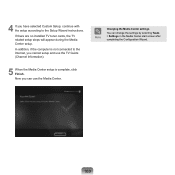
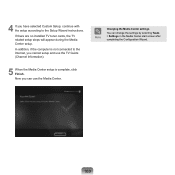
Note
Changing the Media Center settings
You can use the TV Guide (Channel Information).
5 When the Media Center setup is not connected to the Setup Wizard instructions. 4 If you can change the settings by selecting Tasks > Settings in the Media Center start screen after completing the Configuration Wizard.
169 In addition, if the computer is complete, click Finish...
User Manual Vista Ver.2.0 (English) - Page 188
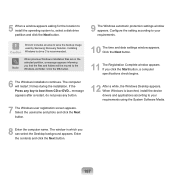
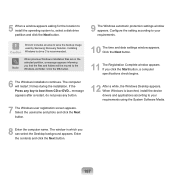
... , select a disk drive partition and click the Next button.
9 The Windows automatic protection settings window appears. Enter the contents and click the Next button.
187 Configure the setting according to your requirements. Installing Windows to drive C is launched, install the device drivers and applications according to your requirements using the System Software Media.
8 Enter the...
User Manual Vista Ver.2.0 (English) - Page 189


... the files and folders will be moved to the instructions on the screen.
■ When previous Windows installation files are the same as Language, Time, Keyboard, etc. Caution
Drive D includes an area to drive C is recommended. Installing Windows to save the backup image used by Samsung Recovery Solution. Click the OK button.
7 The subsequent...
User Manual Vista Ver.2.0 (English) - Page 203


... channels further apart from any other . (Ex: Ch1, Ch5, Ch9, Ch13)
● When an AP's SSID (Service Set ID) option is recommended setting the network key manually.
► Check the AP Settings
For the AP settings, refer to the User Guide provided by connecting the wired network cable, which has been connected to the AP, to the...
User Manual Vista Ver.2.0 (English) - Page 209


If no administrator password is set you have to install or run the program. Other
Q The User Controls window appears when installing or running a program in the User Controls window and then click Allow (or OK). A In this case, click Allow (or OK) to enter the administrator password in Windows Vista. However, if you do not...
Samsung NP-P460I Reviews
Do you have an experience with the Samsung NP-P460I that you would like to share?
Earn 750 points for your review!
We have not received any reviews for Samsung yet.
Earn 750 points for your review!
