Samsung NP-P430C Support and Manuals
Get Help and Manuals for this Samsung item
This item is in your list!

View All Support Options Below
Free Samsung NP-P430C manuals!
Problems with Samsung NP-P430C?
Ask a Question
Free Samsung NP-P430C manuals!
Problems with Samsung NP-P430C?
Ask a Question
Popular Samsung NP-P430C Manual Pages
Trouble Shooting Guide Ver.2.0 (English) - Page 4


... therefore the capacity representation of this manual. owns the copyright of the HDD in a hidden area of the HDD. No part of this computer, or a software that 1KB=1,000 Bytes. Samsung Electronics shall not be applied. Precautions for Operating System Support
If a problem occurs because of the reinstallation of other operating systems(OS) or a previous version of...
Trouble Shooting Guide Ver.2.0 (English) - Page 6
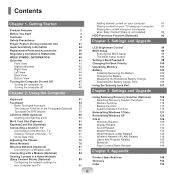
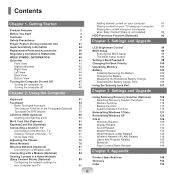
...Specifications
148
Glossary
150
Index
153
Settings and Upgrade
LCD Brightness Control
94
BIOS Setup
95
Entering the BIOS Setup
95
The BIOS Setup Screen
96
Setting a Boot Password
98
Changing the Boot Priority
100
Upgrading Memory
101
Battery
103
Installing... Use
21
Important Safety Information
24
Replacement Parts and Accessories
26
Regulatory Compliance Statements
...
Trouble Shooting Guide Ver.2.0 (English) - Page 33


... and modular plug is provided with this equipment.
If trouble is experienced with this equipment (Modem) for any person to an incoming call.
FCC Part 68 (If fitted with a modem device.)
This equipment compiles with the FCC if you believe it is necessary.
See Installation Instructions for which is a label that you will notify...
Trouble Shooting Guide Ver.2.0 (English) - Page 38


...law and may not yet be harmonized in specific countries or regions, and are used by 80.11b/80.11g wireless LAN devices may be operated in particular countries or regions within countries,...product.]
Due to : http://www.samsung.com/uk/support/ download/supportDownMain.do then search the model number of the product. Any deviation from permissible settings and restrictions in the country or ...
Trouble Shooting Guide Ver.2.0 (English) - Page 39


...EEC - It is by the symbol indicates compliance of TE (excluding TE supporting voice telephony services) in the manual as follows: Dans le cas d'une utilisation privée, à l'...Network (PSTN).
Such marking is indicative that the equipment is set to public or private emergency services. DTMF signaling also provides faster call setup.
For Reunion, Guyane: 2.400 - 2.4835 GHz for...
Trouble Shooting Guide Ver.2.0 (English) - Page 52


... programs have been installed.
Wireless network
Turns on , you can scroll the screen up the computer more quickly by setting the time to ...models, Samsung Magic Doctor is launched
Easy SpeedUp Manager
You can select operation mode when you need maximum system performance or lownoise/low power consumption with wireless network device. The fan keeps turning ON and works in the BIOS Setup...
Trouble Shooting Guide Ver.2.0 (English) - Page 64


... on the basis of the latest operating system, Windows 7, some of the content and the
figures of the descriptions may differ depending on Continue Without Scan.
This computer's slot supports the Express Card/34 specification. Eject the dummy card.
This slot is not automatically recognized, install the device driver supplied with the card. If...
Trouble Shooting Guide Ver.2.0 (English) - Page 79


... on the Operating System Installed.
To add a network component, click Install in the screen shown in the figure below: You can add clients, services, and protocols. To use a static IP address, select Use the following IP address, and set the IP address manually.
▶ For Windows XP Click General tab and select a LAN driver from the...
Trouble Shooting Guide Ver.2.0 (English) - Page 85


...settings for your computer and TV 2. Configure the network settings by following the steps below.
1 Connect your computer and TV to the respective user manuals. For information on whether a product supports... for supported models only. The Digital Living Network Alliance (DLNA) aligns industry leaders in the figure below . 1. Playing content on a computer, configure the settings in ...
Trouble Shooting Guide Ver.2.0 (English) - Page 108


...For Windows XP, For supported models only) 125
Q & A
129
Windows Related
19
Display Related
131
Sound Related
13
Modem Related
133
Wired Network (LAN) Related
13
Wireless Network (WLAN) Related
138
Game and Program Related
14
Bluetooth
143
Easy Content Share Related
144 Troubleshooting
Using Samsung Recovery Solution (Optional) 109
Samsung Recovery Solution Functions
109...
Trouble Shooting Guide Ver.2.0 (English) - Page 121


...operating system.
Reinstalling Windows may differ depending on your computer model. If you cannot start Windows, or if you can reinstall Windows using the Samsung Recovery Solution.
For supported models... 7 and Windows Vista and for supported models only. Make sure to backup all existing data and reinstall Windows, install Windows according to delete all important data...
Trouble Shooting Guide Ver.2.0 (English) - Page 124
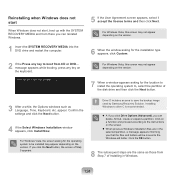
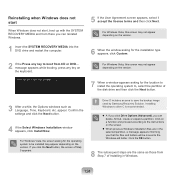
... by Samsung Recovery Solution.
message appears while booting, press any key to , select the partition of the disk drive and then click the Next button.
3 After a while, the Options windows such as those from CD or DVD... Click on the version.
6 When the window asking for the location to install the operating system...
Trouble Shooting Guide Ver.2.0 (English) - Page 125


... can reinstall Windows using the Samsung Recovery Solution.
The user data in the already existing Windows folders may delete the data on the hard disk drive such as a CD or DVD depending on your model, and some models are overwritten.
125 Reinstalling Windows XP
(For Windows XP, For supported models only)
You can reinstall Windows...
Trouble Shooting Guide Ver.2.0 (English) - Page 139


... any other radio signal sources.
If the device is recommended setting the network key manually.
Check the AP Settings For the AP settings, refer to the User Guide provided by connecting the wired network cable, which has been connected to the AP, to your computer. Install the AP in a high and open space, 50cm from...
Trouble Shooting Guide Ver.2.0 (English) - Page 144


... and Sharing Center > Public Network.
Change the network location to models where McAfee Security Center is set to the access point correctly. For more information on .
A4 Check whether the network location of your PC is installed). In this , refer to the User Manual of your TV. If no connected device is shown in...
Samsung NP-P430C Reviews
Do you have an experience with the Samsung NP-P430C that you would like to share?
Earn 750 points for your review!
We have not received any reviews for Samsung yet.
Earn 750 points for your review!
