Samsung MultiXpress SL-K7500 Support and Manuals
Get Help and Manuals for this Samsung item
This item is in your list!

View All Support Options Below
Free Samsung MultiXpress SL-K7500 manuals!
Problems with Samsung MultiXpress SL-K7500?
Ask a Question
Free Samsung MultiXpress SL-K7500 manuals!
Problems with Samsung MultiXpress SL-K7500?
Ask a Question
Popular Samsung MultiXpress SL-K7500 Manual Pages
Use Guide - Page 98
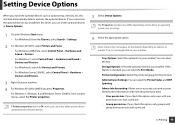
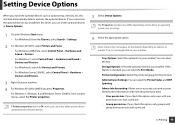
... the appropriate option.
Some menus may differ depending on options or models. If this driver, you can select the tray.
• Storage Options: Select the optional memory you installed. For Windows 7, Windows 8, and Windows Server 2008 R2, from the Charms, select Search > Settings.
2 For Windows XP/2003, select Printers and Faxes.
• For Windows...
Use Guide - Page 163
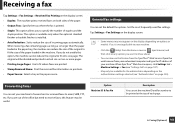
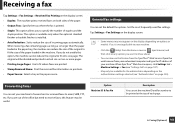
...the optional standard finisher or booklet finisher is installed.
• Auto Reduction: Set to specify the number of the office but...tray, the machine can set the default fax options. When SyncThru™ Web Service opens, click Settings tab > Machine Settings > Fax (see "Settings tab" on page ...Settings > Fax Settings on options or models. Open the web browser from the SyncThru™ Web...
Use Guide - Page 184
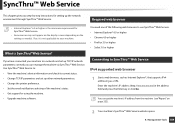
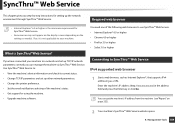
...
3
Connecting to a network and set up the network environment through SyncThru™ Web Service.
2
Required web browser
• Internet Explorer® 6.0 or higher is the minimum requirement for using the machine. • Upgrade machine software. You need one of the machine's status. • Get support for SyncThru™ Web Service.
• Some menus may not...
Use Guide - Page 185
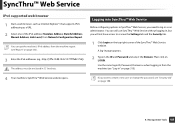
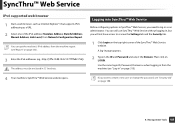
...to or view the Settings tab and the Security tab.
1 Click Login on the top right corner of the IPv6 address (Stateless Address, Stateful Address, Manual Address, Link-Local)... Service website opens. SyncThru™ Web Service
IPv6 supported web browser
1 Start a web browser, such as Internet Explorer®, that supports IPv6 addressing as an administrator. Use the same login ID, Password,...
Use Guide - Page 190
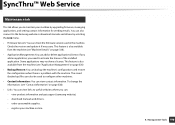
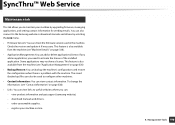
...problem... and get support (samsung website). - Management Tools 190 The saved (backed up) files can : - download manuals and drivers. - You...firmware version used to activate the license of the installed application. SyncThru™ Web Service
10
Maintenance tab
This tab allows you to the Samsung website or download manuals and drivers by upgrading firmware, managing applications, and setting...
Use Guide - Page 203
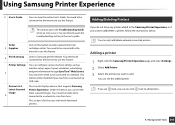
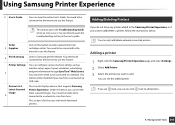
... replacement toner cartridges online.
This button will be connected to the Internet to use this button to use this feature. You can see the latest scanned images.
This section is connected via USB cable.
This button opens the Troubleshooting Guide when an error occurs.
Adding a printer
1 Right-click the Samsung Printer Experience page and select Settings...
Use Guide - Page 218
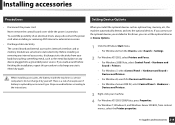
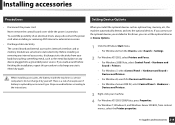
... accessories (network interface card or memory module) are sensitive to the instructions.
Before installing or removing any internal accessories, discharge static electricity from context menus, ...again. There is a service component. When you installed in Device Options.
1 Click the Windows Start menu.
• For Windows 8, from the Charms, select Search > Settings.
2 For Windows XP/...
Use Guide - Page 258
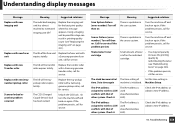
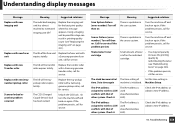
...Machine Setup. Troubleshooting 258
The life of toner • You may temporarily
is initialized. If the problem persists, call for service. Sensor Failure: [error number]. Replace the tray pickup roller with
expires totally. Or turn the machine off and back on page 226).
• If the problem persists, call for service.
The clock became initial The time setting of Set...
Use Guide - Page 259
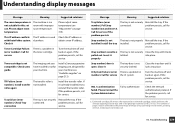
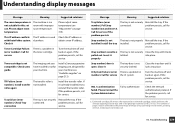
... not securely latched.
UI System Failure: [error There is not properly Reinstall the tray. Toner cartridge is designed pursuant to ISO/IEC 19752. If it locks
pulled out. problem persists, call for
service. Call for this set use. Please adjust room temperature (see "Available supplies" on again. If the
installed. a. Turn the machine off and...
Use Guide - Page 277
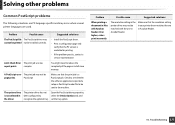
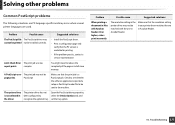
...not be sent to recognize the optional tray.
Troubleshooting 277 Solving other problems
Common PostScript problems
The following situations are PS language specific and may not be
page prints
PostScript.
Open the PostScript driver properties, select the Device Options tab, and set the tray option. A PostScript error The print job may occur when several printer languages...
Use Guide - Page 329
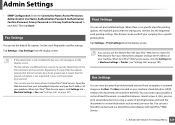
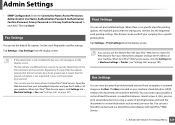
... in the instructions have been grayed-out, it . When SyncThru™ Web Service opens, click Settings tab > Machine Settings > Fax (see "Settings tab" on your machine. Admin Settings
• SNMP Configuration: Enter the Community Name, Access Permission, Authentication User Name, Authentication Password, Authentication Confirm Password, Privacy Password and Privacy Confirm Password in the...
Use Guide - Page 348
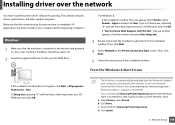
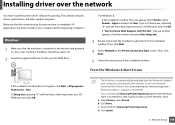
... on. c Search and click Samsung Printer Experience. Installing driver over the network
You must install the printer driver software for Run. The software includes drivers, applications, and other support programs. Make sure that the network setup for your product > Support or downloads.
• You can manually download the V4 driver from Samsung website, www.samsung.com > find your machine...
Use Guide - Page 349
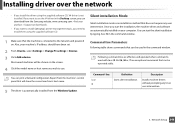
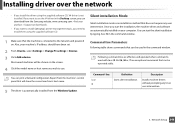
... automatically installed from the Samsung website, www.samsung.com >find your product > Support or downloads.
• If you want to install them using the supplied software CD, V4 driver is not installed. Command- Network Setup 349 If you want to install Samsung's printer management tools, you wish to the network and powered on your machine's IP address should have been set...
Use Guide - Page 356
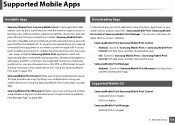
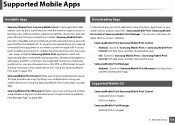
..., and then download the app.
- Android OS 4.0 or higher - Network Setup 356 Installing a new driver or configuring network settings isn't necessary - iOS: Search for Samsung Mobile Print or Samsung Mobile Print Control from Play Store, and then download the app.
11
Supported Mobile OS
• Samsung Mobile Print/Samsung Mobile Print Control - It connects your mobile device (see "Using...
Use Guide - Page 363
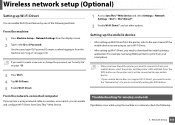
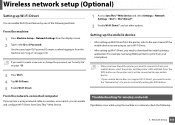
... the printer, refer to the user manual of the mobile device you are using to set other options. Wireless network setup (Optional)
Setting up Wi-Fi Direct, you need to enter the "Network Key" of a printer instead of pushing the WPS button.
18
Troubleshooting for wireless network
If problems occur while using the machine on page...
Samsung MultiXpress SL-K7500 Reviews
Do you have an experience with the Samsung MultiXpress SL-K7500 that you would like to share?
Earn 750 points for your review!
We have not received any reviews for Samsung yet.
Earn 750 points for your review!
