Samsung ML-3712DW Support and Manuals
Get Help and Manuals for this Samsung item
This item is in your list!

View All Support Options Below
Free Samsung ML-3712DW manuals!
Problems with Samsung ML-3712DW?
Ask a Question
Free Samsung ML-3712DW manuals!
Problems with Samsung ML-3712DW?
Ask a Question
Popular Samsung ML-3712DW Manual Pages
User Manual (user Manual) (ver.1.02) (English) - Page 45


... to enter the password to turn on with a password from the SyncThru™ Web Service ( Settings tab > Machine Settings > System > Eco > Settings), the Onforce message appears. Default Eco: The default setting of eco mode is currently enabled.
► Eco options • Printer Default: Follows the settings from Syncthru™ Web Service. Menu overview and basic setup 47
1 Press (Menu...
User Manual (user Manual) (ver.1.02) (English) - Page 50


... paper supply problems, you can not use the USB cable. Accessory Memory module
Tray 2
Function Extends your machine's performance and capacity.
Part name
• CLP-MEM201: 128 MB • CLP-MEM202: 256 MB
• ML-3310ND/ML-3710 Series: MLS3710A
• ML-3312ND/ML-3712 Series: MLS3712A
ML-PAR100
IEEE 1284 parallel connector
• When installing the printer driver with...
User Manual (user Manual) (ver.1.02) (English) - Page 78


... solutions
Error [error number]
The machine unit cannot be controlled.
latched. Troubleshooting 81
Network-related messages
Message Network Problem IP Conflict
802.1x Network Error
Meaning
Suggested solutions
The network IP address you have set is not securely locks into place.
If the problem persists, please call for service.
Message
Door Open Close it
Error [error number...
User Manual (user Manual) (ver.1.02) (English) - Page 115


Download this option, the
machine status (toner cartridge shortage or machine error) will be sent to a certain person's email automatically. • Configure the network parameters necessary for the machine to connect to select a network interface and manually configure the IP addresses for network administrators. Using a network-connected machine 12
There are several machines on your...
User Manual (user Manual) (ver.1.02) (English) - Page 123


... Next.
Click Next. 7 Select network printer and click Search button. 8 The machine's IP address and model name appears on page 9.
Your machine appears in Print Using.
23 Click Add. Install the Linux driver and add network printer
1 Make sure that the machine is set .
2 Download the Unified Linux Driver package from the Samsung website to your machine's IP...
User Manual (user Manual) (ver.1.02) (English) - Page 137


... or TKIP + AES in Encryption. b Press OK to Wireless Setting program without CD: If you have installed the printer driver once, you can access the Wireless Setting program without CD.
In case of its clients. This uses a shared secret key (generally called Pre-Shared Key passphrase), which is manually configured on the display. c Enter the WPA Key.
6 Press...
User Manual (user Manual) (ver.1.02) (English) - Page 138


... already set the wireless configuration manually, click Advanced Setting.
• Enter the wireless Network Name: Enter the SSID of your CD-ROM drive. 4 Select the Wireless Setting and Installation option.
2. Then, click Next.
6 The software searches the wireless network. WPA Personal or WPA2 Personal: Select this button to install the machine's driver to set up the wireless connection...
User Manual (user Manual) (ver.1.02) (English) - Page 148


... connects according to the network configuration.
18 When the wireless network settings are completed, disconnect the USB cable between the computer and machine.
19 Follow the instructions on your
Macintosh desktop.
5 Double-click the MAC_Installer folder. 6 Double-click the Installer OS X icon. 7 Enter the password and click OK. 8 Click Continue. 9 Read the license agreement and...
User Manual (user Manual) (ver.1.02) (English) - Page 151
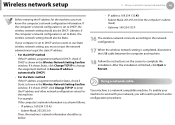
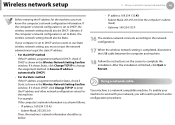
... machine is shown in the Wireless Network Setting Confirm window. IP address: 169.254.133.42 - Wireless network setup
2. Gateway: 169.254.133.1
16 The wireless network connects according to the network configuration.
17 When the wireless network setting is completed, disconnect the USB cable between the computer and machine.
18 Follow the instructions on the screen to...
User Manual (user Manual) (ver.1.02) (English) - Page 152


... • Network cable
Configuring the machine's wireless network
Before starting wireless parameter configuration, check the cable connection status. IP setting using its MAC address to print from an application (See "Installing driver over the network" on page 13.
Using SyncThru™ Web Service
Before starting you need to manually set up your machine by printing a network...
User Manual (user Manual) (ver.1.02) (English) - Page 154
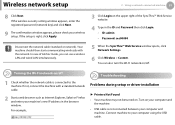
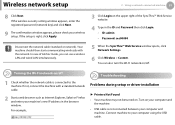
... Service window opens, click Network Settings.
6 Click Wireless > Custom. You can use a wireless LAN and wired LAN simultaneously.
20
Turning the Wi-Fi network on .
Connect machine to the machine. Turn on the upper right of Ad-hoc mode, you can also turn the Wi-Fi network on/off.
21
Troubleshooting
Problems during setup or driver installation
► Printers Not...
User Manual (user Manual) (ver.1.02) (English) - Page 182


... Utility program supports PDF version 1.7 and below. For higher versions, you wish to print it. Otherwise, they should be installed or memory inserted to your needs. 5 Click Print. Special features 79
3
What is Direct Printing Utility?
4
Printing
Direct Printing Utility is a program that are several ways you install the printer driver.
• For some models, a hard disk...
User Manual (user Manual) (ver.1.02) (English) - Page 198


...tab This tab allows you to Samsung website or download drivers by print types: simplex and duplex.
• Current Settings: Shows the machine's and ...toner left in as TCP/IP and network protocols.
► Information tab
This tab gives you to set configurations provided by upgrading firmware and setting contact information for the network environment. You need to log-in the cartridge...
User Manual (user Manual) (ver.1.02) (English) - Page 226


...system problems
6. Troubleshooting 122
Refer to the machine.
Check to see whether the software application expected a setup or PostScript header file to be installed • Install the PostScript driver (see "Software installation" on Linux error messages.
4
Common PostScript problems
The following situations are PS language specific and may not be sent to the Linux User's Guide that...
User Manual (user Manual) (ver.1.02) (English) - Page 245


...
107
printing quality problems
111
R
reports
machine information
56, 60
S
service contact numbers SetIP program special print features supplies
estimated toner cartridge life
SyncThru Web Service
general information
123 13, 49
66
91
93
T
toner cartridge
estimated life
91
handling instructions
90
non-Samsung and refilled
90
storing
90
U
UNIX
driver installation for network...
Samsung ML-3712DW Reviews
Do you have an experience with the Samsung ML-3712DW that you would like to share?
Earn 750 points for your review!
We have not received any reviews for Samsung yet.
Earn 750 points for your review!
