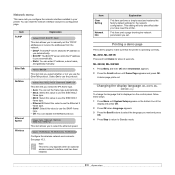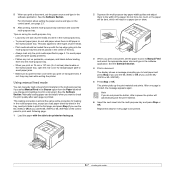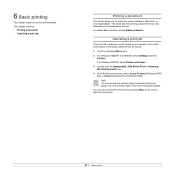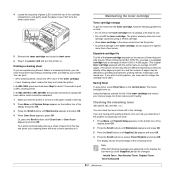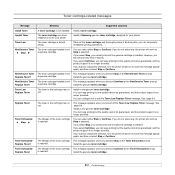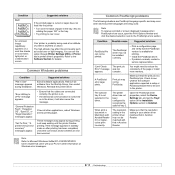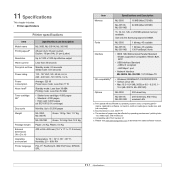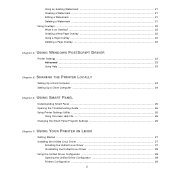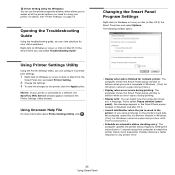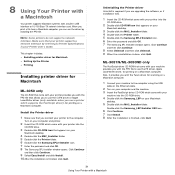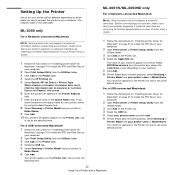Samsung ML 3050 - B/W Laser Printer Support and Manuals
Get Help and Manuals for this Samsung item

View All Support Options Below
Free Samsung ML 3050 manuals!
Problems with Samsung ML 3050?
Ask a Question
Free Samsung ML 3050 manuals!
Problems with Samsung ML 3050?
Ask a Question
Most Recent Samsung ML 3050 Questions
How Do I Get The Dern Printer To Print?
How many cords are necessary from mac to printer? 1, 2 or 3?
How many cords are necessary from mac to printer? 1, 2 or 3?
(Posted by madcollector2 10 years ago)
Installing Samsung Ml 3050 On Imac
Can't seem to install my Samsung ML 3050 on my new Imac. System is Mac OS X 10.6.8 I had it installe...
Can't seem to install my Samsung ML 3050 on my new Imac. System is Mac OS X 10.6.8 I had it installe...
(Posted by absolute123 12 years ago)
Invld Toner
refiling toner 3050 ml samsung problem is invld toner Please Sir anser
refiling toner 3050 ml samsung problem is invld toner Please Sir anser
(Posted by asidsbadole 12 years ago)
Printer Stops Printing
my printer stops printing after first page and show the following on the second page: "INTERNAL ERRO...
my printer stops printing after first page and show the following on the second page: "INTERNAL ERRO...
(Posted by dreamamine 12 years ago)
My Printer Has Started To Print Badly.
I bought a compatible toner cartridge which appeared to cause paper jams. I bought another one and t...
I bought a compatible toner cartridge which appeared to cause paper jams. I bought another one and t...
(Posted by lowlandtrees 13 years ago)
Samsung ML 3050 Videos

Rigenerazione Samsung ML 1635 / 3050 / 3470: ricarica cartuccia toner
Duration: 6:00
Total Views: 4,199
Duration: 6:00
Total Views: 4,199
Popular Samsung ML 3050 Manual Pages
Samsung ML 3050 Reviews
We have not received any reviews for Samsung yet.