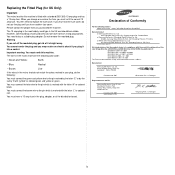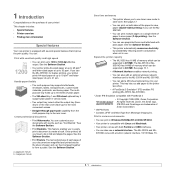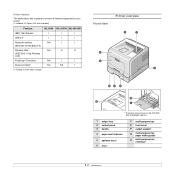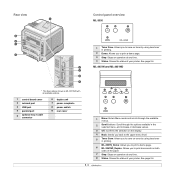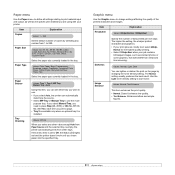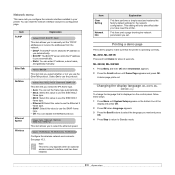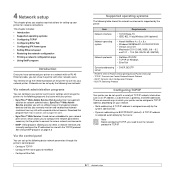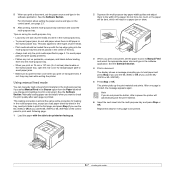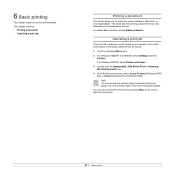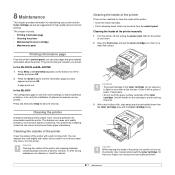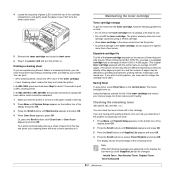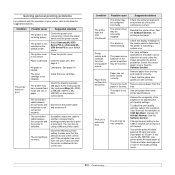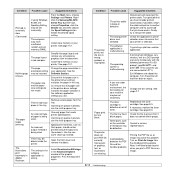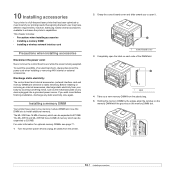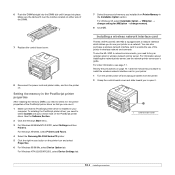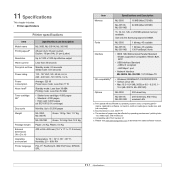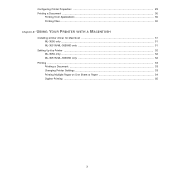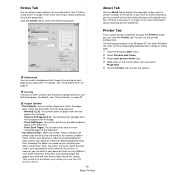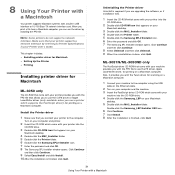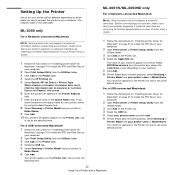Samsung ML 3050 Support Question
Find answers below for this question about Samsung ML 3050 - B/W Laser Printer.Need a Samsung ML 3050 manual? We have 7 online manuals for this item!
Question posted by madcollector2 on December 7th, 2013
How Do I Get The Dern Printer To Print?
Current Answers
Answer #1: Posted by BusterDoogen on December 7th, 2013 7:17 PM
I hope this is helpful to you!
Please respond to my effort to provide you with the best possible solution by using the "Acceptable Solution" and/or the "Helpful" buttons when the answer has proven to be helpful. Please feel free to submit further info for your question, if a solution was not provided. I appreciate the opportunity to serve you!
Related Samsung ML 3050 Manual Pages
Samsung Knowledge Base Results
We have determined that the information below may contain an answer to this question. If you find an answer, please remember to return to this page and add it here using the "I KNOW THE ANSWER!" button above. It's that easy to earn points!-
How To Change The Lamp In Your DLP TV SAMSUNG
How to Clear Jam Inside the Printer for CLP-510/510N 552. 349. How to Replace Toner Cartridge in ML-3050/3051N/3051ND -
How To Change The Lamp In Your DLP TV SAMSUNG
How to Clear Jam Inside the Printer for CLP-510/510N 552. How to Replace Toner Cartridge in ML-3050/3051N/3051ND 349. -
How To Change The Lamp In Your DLP TV SAMSUNG
How to Clear Jam Inside the Printer for CLP-510/510N 552. How to Replace Toner Cartridge in ML-3050/3051N/3051ND 349.
Similar Questions
I need to programmatically change the print mode from landscape to portrait on the Samsung ML-3312ND...
Can't seem to install my Samsung ML 3050 on my new Imac. System is Mac OS X 10.6.8 I had it installe...
my printer stops printing after first page and show the following on the second page: "INTERNAL ERRO...
I bought a compatible toner cartridge which appeared to cause paper jams. I bought another one and t...