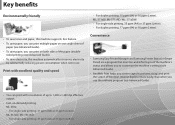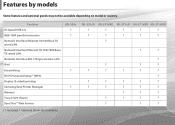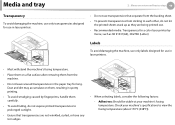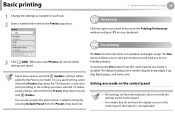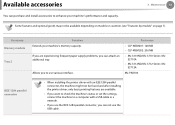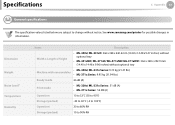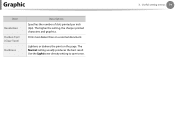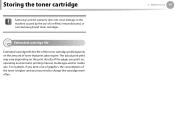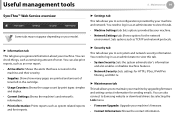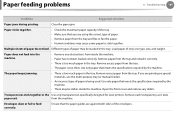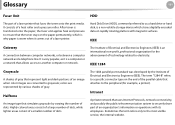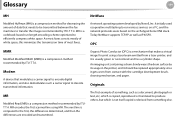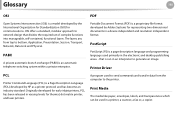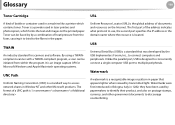Samsung ML-3312ND Support Question
Find answers below for this question about Samsung ML-3312ND.Need a Samsung ML-3312ND manual? We have 3 online manuals for this item!
Question posted by logicchic on January 6th, 2016
Need Print Character To Enable Landscape For Samsung Ml-3312nd
I need to programmatically change the print mode from landscape to portrait on the Samsung ML-3312ND printer. What characters are needed to print to swap these modes?Landscape = ?? character(s)Portrait = ?? character(s)THANK YOU!
Current Answers
Answer #1: Posted by TechSupport101 on January 6th, 2016 11:28 AM
Hi. This is handled by the word processor you are using - go here https://support.office.com/en-US/article/Rotate-a-page-to-landscape-or-portrait-orientation-9B5AC1AF-9998-4A37-962B-A82B689572A9 to learn how it is done of Microsoft Office Word
Related Samsung ML-3312ND Manual Pages
Samsung Knowledge Base Results
We have determined that the information below may contain an answer to this question. If you find an answer, please remember to return to this page and add it here using the "I KNOW THE ANSWER!" button above. It's that easy to earn points!-
How To Perform A Wireless Printer Installation SAMSUNG
...have the needed information and downloads, go to Step 2 "Install The Print Driver"...Printers & Multifunction > CLX-3175FW STEP 2 STEP 3 STEP 4 Before getting Started install your printer wirelessly you have the latest drivers and software available. Color Multifunction Laser Printers > for your network. (WEP/WPA/WPA2) security key for additional information. you will need... -
General Support
...digits, for example, when confirming a phone number Names (3), enables or disables audio playback for Settings to get better recognition by ..., people with strong accents or unique voice characteristics may need to adjust the VoiceSignal Voice Recognition Settings to better recognize... commands, and rejecting too little, which can also change the speed and volume of up to three possibilities,... -
General Support
...phone number digits in standby mode, press the zero key... (2), with strong accents or unique voice characteristics may need to the factory default. rejects an utterance, it ... VoiceSignal® Digit dialing (3), You can also change the speed and volume of name playback. If ...soft key for Settings to get better performance by enabling or disabling playback for prompts such as "Please repeat...
Similar Questions
Samsung 325 Laser Printer Colour Problem
I have a Samsung CLP 325 laser printer. It prints in back very well indeed, but in colour, it repeat...
I have a Samsung CLP 325 laser printer. It prints in back very well indeed, but in colour, it repeat...
(Posted by sharp4091 1 year ago)
Samsung Ml-3312nd Instruction On How To Change Toner
(Posted by lesgavu 9 years ago)
How To Print Envelopes On Samsung Laserjet Printer Ml-3312nd
(Posted by thnwrn 10 years ago)
Default Login For Ml-3312nd
what are the default credentials for this ml-3312nd please?
what are the default credentials for this ml-3312nd please?
(Posted by tim34742 12 years ago)
I Need Help With My Printer Samsung Ml-2510 Mono Laser Printer. Red Light Stays
Mh samsung ml-2510 laser printer is not working. It's very new and red light stays on. Please help
Mh samsung ml-2510 laser printer is not working. It's very new and red light stays on. Please help
(Posted by vickyphillips3 13 years ago)