Samsung ML-1642 Support and Manuals
Get Help and Manuals for this Samsung item
This item is in your list!

View All Support Options Below
Free Samsung ML-1642 manuals!
Problems with Samsung ML-1642?
Ask a Question
Free Samsung ML-1642 manuals!
Problems with Samsung ML-1642?
Ask a Question
Samsung ML-1642 Videos
Popular Samsung ML-1642 Manual Pages
User Manual (ENGLISH) - Page 3


... to provide additional information or detailed specification of your document needs.
a.
Start
Used to this guide for installing and using the machine. The date...
FEATURES
ML-1640
Duplex (2-sided) printing (Manual)
ML-2240
( : Included)
ABOUT THIS USER'S GUIDE
This user's guide provides information about basic understanding of your new laser product_3
Used to support all ...
User Manual (ENGLISH) - Page 13
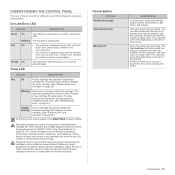
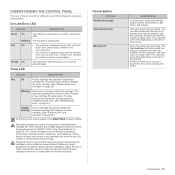
... job
Manual print
...service required error, such as refilled or remanufactured.
Orange On
The machine is printing data. Samsung does not recommend using non-genuine Samsung toner cartridges will be covered under the machine warranty. Blinking The machine is experiencing an error such as open cover, paper empty, installer error, or invalid error.
• The machine is close. Replace...
User Manual (ENGLISH) - Page 14


...an error occurs during printing.
OS
CONTENTS
Windows
• Printer driver: Use this driver to run your machine from the Samsung website (www.samsung.com/ printer) and install.... an error occurs during printing. SUPPLIED SOFTWARE
After you have set up )
Fit to page printing
O
X
Oa
Scale printing
O
X
O
Watermark
O
X
X
Overlay
O
X
X
Toner Save
O
X
O
Duplex (Manual)
...
User Manual (ENGLISH) - Page 15


...Install Guide and complete the following steps.
1. Otherwise, it upside down. To print a demo page: In ready mode, press and hold the Cancel button for air circulation. This chapter includes:
• Setting....
2. Turn the machine on page 21.) 6. This equipment will be contaminated by -step instructions for altitudes under 1,000 m (3,281 ft). PRINTING A DEMO PAGE
Print a demo page ...
User Manual (ENGLISH) - Page 17


... R2 click Run Setup.exe in Install or run , and an installation window appears.
Type X:\Setup.exe, replacing "X" with the letter which appear during the installation may slightly differ, if you are reinstalling the driver.
• View User's Guide: Allows you must change the paper size after the installation, try to register yourself as a user of Samsung machines in the...
User Manual (ENGLISH) - Page 18


... weight, composition, grain, and moisture content, are not covered by Samsung's warranty or service agreements. Using print media that meets the guidelines for your machine. Such repairs are important factors that does not meet the guidelines outlined in this user's guide may meet these specifications may be appropriate for
your machine.
This chapter includes:
•...
User Manual (ENGLISH) - Page 25
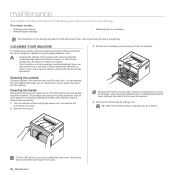
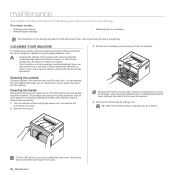
...quality, follow the cleaning procedures below each time the toner cartridge is replaced or if print quality problems occur.
• Cleaning the cabinet of the machine with cleaning ...the toner cartridge. ML-1640 series does not have installed the dust cover, remove the dust cover before opening /closing the tray or installing/removing the toner cartridge. If you have a manual tray.
Turn the ...
User Manual (ENGLISH) - Page 33


.... Install the
toner cartridge. • If a system error occurs, contact your Windows.
• Check the machine for the following: • The front cover is not closed.
The connection cable between the computer and the machine is loaded.
Check the Windows printer setting to make sure that meets the specifications required by the machine.
Repair the...
User Manual (ENGLISH) - Page 35
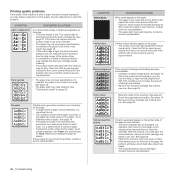
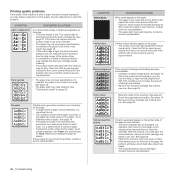
... page is light, the print resolution setting is bad. Adjust the print resolution. See page 18.
• The paper path may not meet paper specifications; If these steps do not correct the problem, contact a service representative.
See page 28. See page 18. • Remove the toner cartridge and install a new
one . If a
repetitive mark occurs...
User Manual (ENGLISH) - Page 43


... Engineers (IEEE) is a card installed inside the machine to allow the pay...to the peripheral (for -print service on a LAN).
colors are ... a specific connector type on the end of the OSI model. FTP... IEEE 802.3.
Fuser Unit
The part of a printer. Highly colored ...setting body composed of lossy compression for local area networks (LANs). Grayscale
A shades of gray that supports...
User Manual (ENGLISH) - Page 44


...) is usually hard-coded into manageable, self-... (MMR) is a model developed by its manufacturer,...endpoints. Today NetWare supports TCP/IP as well...) is run various services on a PC, and...driver using MH. PABX
A private automatic branch exchange (PABX) is an office machine that divides the required set of an image, measured in one or more recipients of pages a printer can be replaced...
User Manual (ENGLISH) - Page 46
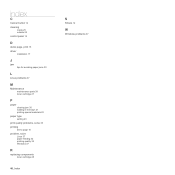
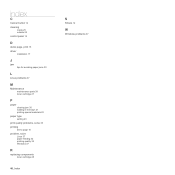
... 12
D
demo page, print 15 driver
installation 17
J
jam tips for avoiding paper jams 30
L
Linux problems 37
M
Maintenance maintenance parts 39 toner cartridge 27
P
paper clearing jam 30 loading in the tray1 21 printing special materials 22
paper type setting 23
print quality problems, solve 35 printing
demo page 15 problem, solve
Linux 37 paper feeding...
User Manual (ENGLISH) - Page 54


... Smart Panel ...19 Opening the Troubleshooting Guide 20 Changing the Smart Panel Program Settings 20
Chapter 6: USING YOUR PRINTER IN LINUX
Getting Started ...21 Installing the Unified Linux Driver 21
Installing the Unified Linux Driver 21 Uninstalling the Unified Linux Driver 22 Using the Unified Driver Configurator 23 Opening the Unified Driver Configurator 23 Printers Configuration 23...
User Manual (ENGLISH) - Page 62


...time into the Manual Tray or Multi...setting is for normal documents. • Light: This setting is for bolder line widths or darker gray-scale images. • Dark: This setting is for your printer model. If the paper source is set...setting also may vary depending on the 16 lb (60 g/m2) cotton paper. Some printers do not support this feature is monochrome and printing on your specific...
User Manual (ENGLISH) - Page 78


... you connect your printer to Printer Specifications in USB interface or 10/100 Base-TX network interface card. See "Setting Up the Printer" on your
Macintosh desktop.
4 Double-click the MAC_Installer folder. 5 Double-click the Installer icon. 6 Enter the password and click OK. 7 The Samsung Installer window opens. Uninstalling the Printer driver Uninstall is
recommended for most...
Samsung ML-1642 Reviews
Do you have an experience with the Samsung ML-1642 that you would like to share?
Earn 750 points for your review!
We have not received any reviews for Samsung yet.
Earn 750 points for your review!

