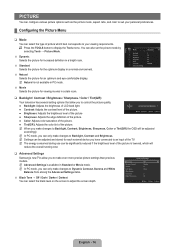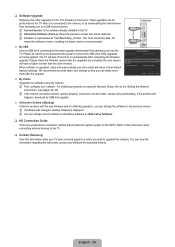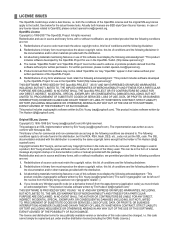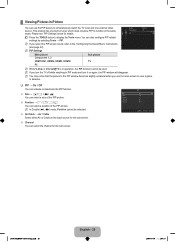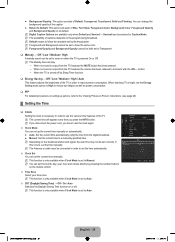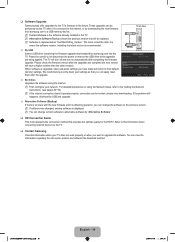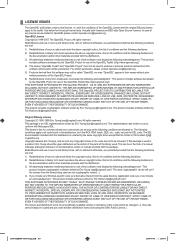Samsung LN55B650T1F Support and Manuals
Get Help and Manuals for this Samsung item

View All Support Options Below
Free Samsung LN55B650T1F manuals!
Problems with Samsung LN55B650T1F?
Ask a Question
Free Samsung LN55B650T1F manuals!
Problems with Samsung LN55B650T1F?
Ask a Question
Most Recent Samsung LN55B650T1F Questions
Fluorescent Bulbs
Where can I purchased new fluorescent bulbs for my 55" SAMSUNG TV (LN55B650T1F). I have already repl...
Where can I purchased new fluorescent bulbs for my 55" SAMSUNG TV (LN55B650T1F). I have already repl...
(Posted by stretchdogg23 8 years ago)
Popular Samsung LN55B650T1F Manual Pages
Samsung LN55B650T1F Reviews
We have not received any reviews for Samsung yet.