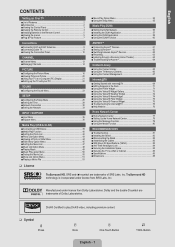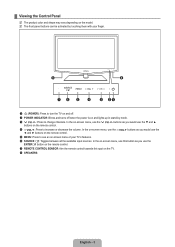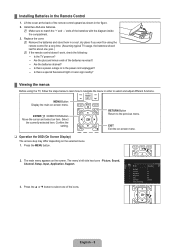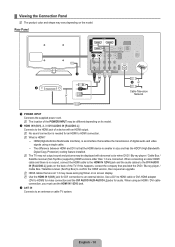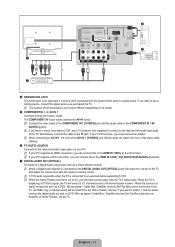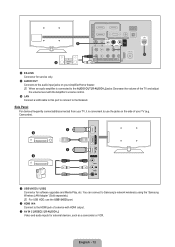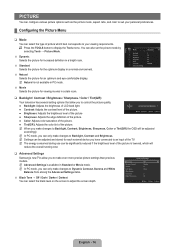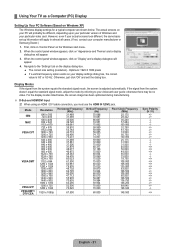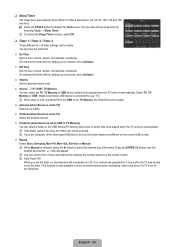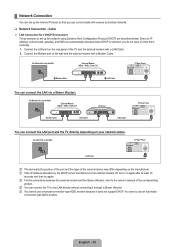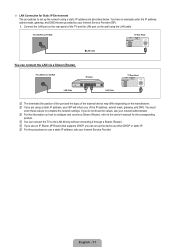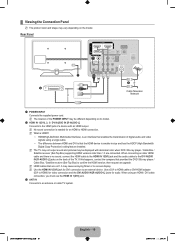Samsung LN55B650T1F Support Question
Find answers below for this question about Samsung LN55B650T1F.Need a Samsung LN55B650T1F manual? We have 8 online manuals for this item!
Question posted by stretchdogg23 on March 31st, 2016
Fluorescent Bulbs
Where can I purchased new fluorescent bulbs for my 55" SAMSUNG TV (LN55B650T1F). I have already replace the PCB in my TV I still have no picture and no sound
Current Answers
Related Samsung LN55B650T1F Manual Pages
Samsung Knowledge Base Results
We have determined that the information below may contain an answer to this question. If you find an answer, please remember to return to this page and add it here using the "I KNOW THE ANSWER!" button above. It's that easy to earn points!-
How To Use The Wireless LinkStick With Your Television SAMSUNG
... not recognize any other type of wireless USB adapter. Your firmware must be available. Product : Televisions > the Setup menu, select "Network Selection". Change the setup to purchase a Samsung Linkstick. The 2008 6 series LCD TV's that do support the wireless function need to change the network setup to Guide "How... -
General Support
...S5088W HL-S5688W HL-S6188W 9 Series - To see if your television has Wiselink or Wiselink Pro, find your TV. Wiselink LN40A540P2F PN50A550S1FXZA LN46A540P2F PN58A550S1FXZA LN52A540P2F LN32A550P3F LN37A550P3F LN40A550P3F LN46A550P3F LN52A550P3F LN46A580P6F LN52A580P6F 6...LN52A750R1F PN63A760 8 Series - Instead, many models have a new feature called MediaPlay. 2008 LCD Plasma DLP 5 Series - -
How To Connect A Home Theater System (Analog) SAMSUNG
...the HTS speakers. the [Down Arrow] to highlight the Sound menu, and then press [Enter]. The sound is now coming out of your HTS owners manual to ...TV picture. the [Down Arrow] to highlight On, and then press [Enter]. [Exit] to return to "On" Consult your speakers to the HTS and turn this step. to the input you HTS. The Main Menu appears. SCH-I920 - Product : Televisions...
Similar Questions
Where Can I Purchase A New Screen For This Tv. Mine Got Cracked
where can I purchase a new screen for my Samsung tv. Mine is cracke
where can I purchase a new screen for my Samsung tv. Mine is cracke
(Posted by trenthollenbeck83 4 months ago)
Just Purchased New But Cannot See How To Make It Do Auto Search For All Channels
(Posted by colemar 9 years ago)
Samsung Un65c6500vfxza 65' Flat Panel Tv Reviews
(Posted by motox1us 10 years ago)
Samsung Flat Panel Turns Off And On Randomly
(Posted by woody7 11 years ago)
I Have The Samsung Ln32c540f2d Flat Screen Television. What Is The Vesa System
What is the vesa system that the Samsung LN32C540F2D uses? I want to buy a wall mount for it.
What is the vesa system that the Samsung LN32C540F2D uses? I want to buy a wall mount for it.
(Posted by sendme2cali 12 years ago)