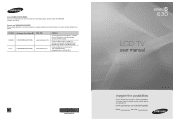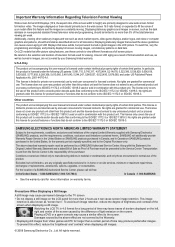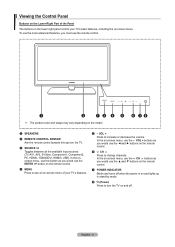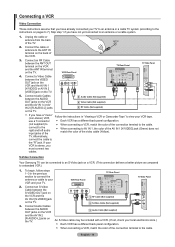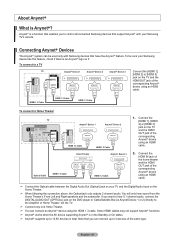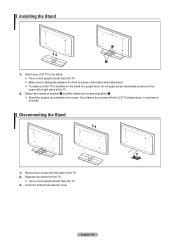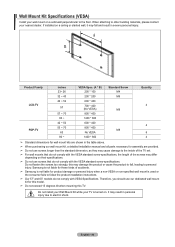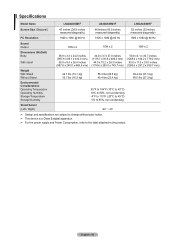Samsung LN52A630M1FXZA Support and Manuals
Get Help and Manuals for this Samsung item

View All Support Options Below
Free Samsung LN52A630M1FXZA manuals!
Problems with Samsung LN52A630M1FXZA?
Ask a Question
Free Samsung LN52A630M1FXZA manuals!
Problems with Samsung LN52A630M1FXZA?
Ask a Question
Most Recent Samsung LN52A630M1FXZA Questions
Problem With Tv Going On.
This TV was bought in 2007 recently when turning the TV on it shuts down a couple times and sometime...
This TV was bought in 2007 recently when turning the TV on it shuts down a couple times and sometime...
(Posted by jamtracy 9 years ago)
Sound Stopped Working
a strange configuration message with a white background appeared on my screen and then the sound sto...
a strange configuration message with a white background appeared on my screen and then the sound sto...
(Posted by spearson 10 years ago)
Popular Samsung LN52A630M1FXZA Manual Pages
Samsung LN52A630M1FXZA Reviews
We have not received any reviews for Samsung yet.