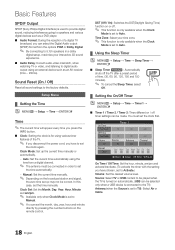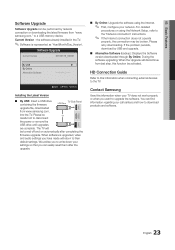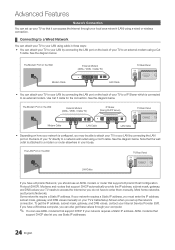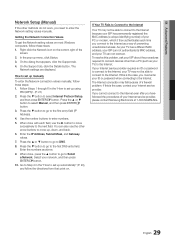Samsung LN46C610N1F Support and Manuals
Get Help and Manuals for this Samsung item

View All Support Options Below
Free Samsung LN46C610N1F manuals!
Problems with Samsung LN46C610N1F?
Ask a Question
Free Samsung LN46C610N1F manuals!
Problems with Samsung LN46C610N1F?
Ask a Question
Most Recent Samsung LN46C610N1F Questions
Unable To Play Iptv
I have connected this TV to IPTV. Everytime I change channel the screen starts flickering. I have to...
I have connected this TV to IPTV. Everytime I change channel the screen starts flickering. I have to...
(Posted by jigeshoza 7 months ago)
Popular Samsung LN46C610N1F Manual Pages
Samsung LN46C610N1F Reviews
We have not received any reviews for Samsung yet.