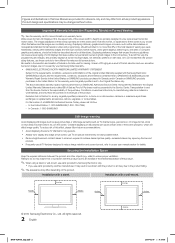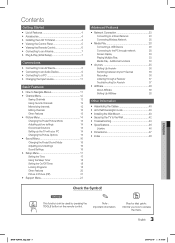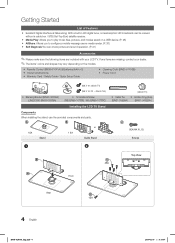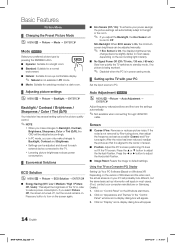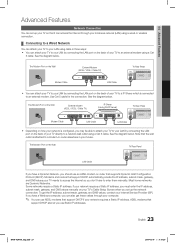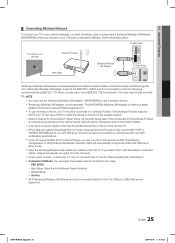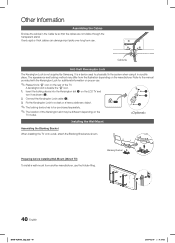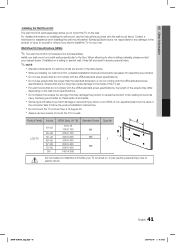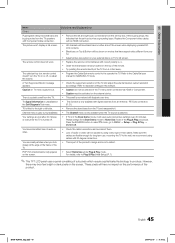Samsung LN46C550J1FXZA Support and Manuals
Get Help and Manuals for this Samsung item

View All Support Options Below
Free Samsung LN46C550J1FXZA manuals!
Problems with Samsung LN46C550J1FXZA?
Ask a Question
Free Samsung LN46C550J1FXZA manuals!
Problems with Samsung LN46C550J1FXZA?
Ask a Question
Samsung LN46C550J1FXZA Videos
Popular Samsung LN46C550J1FXZA Manual Pages
Samsung LN46C550J1FXZA Reviews
We have not received any reviews for Samsung yet.