Samsung LN22B360C5DXZA Support and Manuals
Get Help and Manuals for this Samsung item
This item is in your list!

View All Support Options Below
Free Samsung LN22B360C5DXZA manuals!
Problems with Samsung LN22B360C5DXZA?
Ask a Question
Free Samsung LN22B360C5DXZA manuals!
Problems with Samsung LN22B360C5DXZA?
Ask a Question
Popular Samsung LN22B360C5DXZA Manual Pages
User Manual (ENGLISH) - Page 1
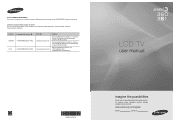
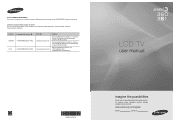
... Site www.samsung.com/ca www.samsung.com/us
Address
Samsung Electronics Canada Inc., Customer Service 55 Standish Court Mississauga, Ontario L5R 4B2 Canada
Samsung Electronique Canada Inc., Service à la Clientèle 55 Standish Court Mississauga, Ontario L5R 4B2 Canada
Samsung Electronics America, Inc. 105 Challenger Road Ridgefield Park, NJ 07660-0511
LCD TV
user manual
BN68...
User Manual (ENGLISH) - Page 2
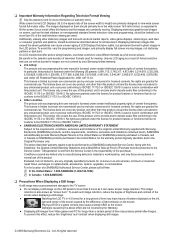
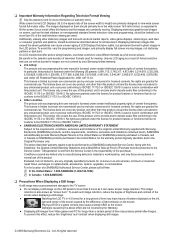
...or on-site services, minimum or maximum repair times, exchanges or replacements, accessories, options, upgrades, or consumables....9679; Other countries
The product unit accompanying this user manual is licensed under the following US patents: 5,991,715...sizing features, use . On LCD models that exceed the above for the ... console may cause permanent damage to the TV screen
● Do not display a...
User Manual (ENGLISH) - Page 3
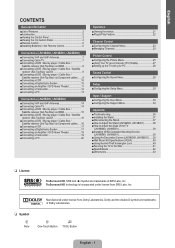
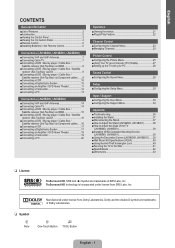
... 25 ■ Using Your TV as a Computer (PC) Display 27 ■ Setting up the TV with your PC 28
Sound Control ■ Configuring the Sound Menu 29
Setup ■ Configuring the Setup Menu 30
Input / Support ■ Configuring the Input Menu 34 ■ Configuring the Support Menu 34
Appendix ■ Troubleshooting 36 ■ Installing the Stand 37 ■ Disconnecting...
User Manual (ENGLISH) - Page 4
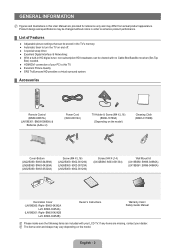
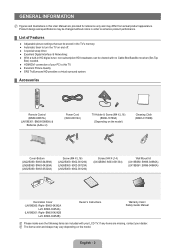
...-04960A)
Decoration Cover (LN19B360: Right- BN63-04242B
Left- BN63-04254B)
Owner's Instructions
Warranty Card / Safety Guide Manual
N Please make sure the following items are missing, contact your PC to this User Manual are provided for reference only and may vary depending on the model. BN63-04254A) (LN19B361: Right- N The items color and shape may differ...
User Manual (ENGLISH) - Page 7
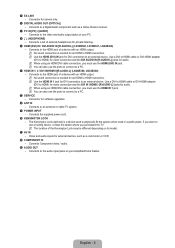
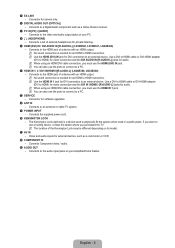
...connection. Video and audio inputs for software upgrades.
8 ANT IN - Use a DVI .... Connects to the audio input jacks on its model.
! Connects a set of the Kensington Lock may be different depending on...service only.
2 DIGITAL AUDIO OUT (OPTICAL) - N When using an HDMI/DVI cable connection, you must use a locking device, contact the dealer where you want to an antenna or cable TV...
User Manual (ENGLISH) - Page 10
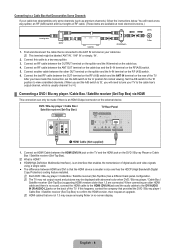
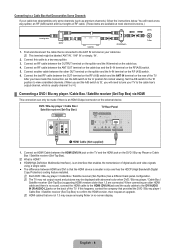
... (Set-Top Box) to confirm the HDMI version, then request an upgrade....instructions below. When connecting an older HDMI cable and there is connected to the ANT IN terminal on the RF(A/B) switch.
5. Set the A/B switch to the 'B' position to view scrambled channels. (When you set...Protection) coding feature installed. DVD / Blu-ray player / Cable Box / Satellite receiver (Set-Top Box)
TV Rear Panel...
User Manual (ENGLISH) - Page 27


... precise picture settings than previous models. N Press the TOOLS button to an input of the picture. You can be adjusted
accordingly. N In PC mode, you can only make changes to make changes to Backlight, Contrast, Brightness, Sharpness, Color or Tint (G/R) the OSD will
reduce the overall running cost.
❑ Advanced Settings
Samsung's new TVs allow...
User Manual (ENGLISH) - Page 29
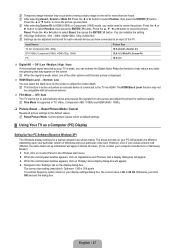
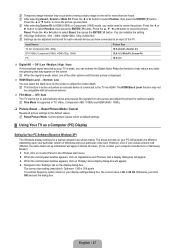
...TV is supported in TV, Video, Component (480i / 1080i) and HDMI (480i / 1080i).
❑ Picture Reset → Reset Picture Mode / Cancel
Resets all picture settings... to an input of Windows and your computer manufacturer or Samsung Dealer.)
1. N Reset Picture Mode: Current picture values ...button to the 'Settings' tab on Windows XP)
The Windows display-settings for optimum quality. ...
User Manual (ENGLISH) - Page 32
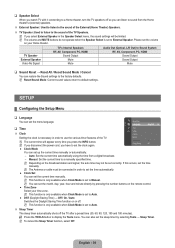
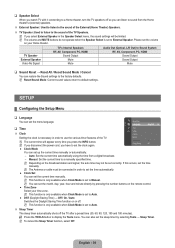
... language.
❑ Speaker Select
When you watch TV with it connecting to a Home theater, turn the TV speakers off so you can listen to sound from a digital broadcast.
-
N If you select External Speaker in order to Manual. Setup
¦ Configuring the Setup Menu
❑ Language
You can set the sleep timer by pressing the number buttons...
User Manual (ENGLISH) - Page 35


...Digital Caption Options are only enabled when the Caption Mode is Service 1 ~ Service 6. (If Caption Mode is Style 0. ● Foreground Color...TV. (Depending on the broadcasting signal, the Analog Caption function may not be set to Transparent.
❑ Melody → Off / Low / Medium / High
A melody sound can select the desired caption mode. The default is On : - N Service1~6 in the setup...
User Manual (ENGLISH) - Page 36
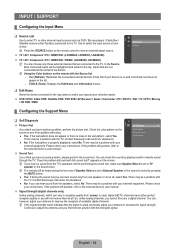
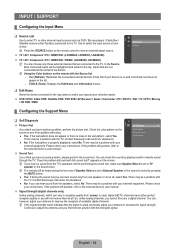
...Support
¦ Configuring the Input Menu
❑ Source List
Use to select TV or other external input sources such as DVD / Blu-ray players / Cable Box / Satellite receivers (Set-Top Box) connected to increase the signal strength.
Software Upgrade HD Connection Guide Contact Samsung... manual.
Sound Test
If you think you cannot fine tune a digital channel.
If the problem ...
User Manual (ENGLISH) - Page 37
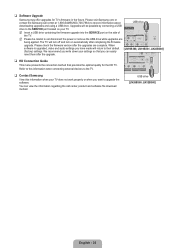
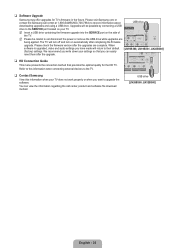
... settings so that you can view the information regarding the call center at 1-800-SAMSUNG (726-7864) to upgrade the software. You can easily reset them after the upgrade.
❑ HD Connection Guide
This menu presents the connection method that provides the optimal quality for TV's firmware in the future. N Insert a USB drive containing the firmware upgrade into the SERVICE...
User Manual (ENGLISH) - Page 38


... frequency. Digital broadcasting screen problem. The image is not stable and may need a firmware upgrade. Closed Captioning not working . Vertical bars appear to your Cable company.
The TV won't turn on the keyboard. Snowy picture.
The TV operates erratically.
Compare these troubleshooting tips apply, please visit Samsung.com or contact the Samsung call center at 1-800...
User Manual (ENGLISH) - Page 42
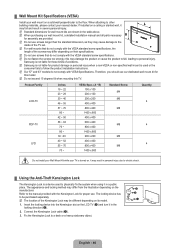
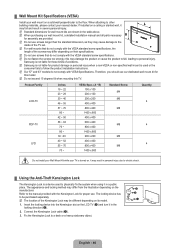
...solid wall perpendicular to follow the product installation instructions. N Samsung is not liable for product damage or ...installation manual and all parts necessary
for these kinds of the Kensington Lock may result in the locking direction (2).
2. N Do not use screws that do not comply with the VESA standard screw specifications, the
length of the TV set. Product Family LCD-TV PDP-TV...
User Manual (ENGLISH) - Page 45
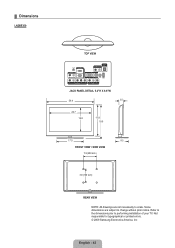
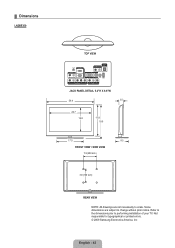
... or printed errors. © 2009 Samsung Electronics America, Inc
English - 43 Refer to the dimensions prior to performing installation of your TV. Some dimensions are not necessarily to scale. ¦ Dimensions
LN26B360
TOP VIEW
JACK PANEL DETAIL 5.2"H X 6.6"W
26.4
3.0
22.7 12.8
17.9 19.5
17.0
8.5
FRONT VIEW / SIDE VIEW 7.9 (200 mm)
3.9 (100 mm)
REAR VIEW
NOTE: All drawings...
Samsung LN22B360C5DXZA Reviews
Do you have an experience with the Samsung LN22B360C5DXZA that you would like to share?
Earn 750 points for your review!
We have not received any reviews for Samsung yet.
Earn 750 points for your review!
