Samsung LN-R469D Support and Manuals
Get Help and Manuals for this Samsung item
This item is in your list!

View All Support Options Below
Free Samsung LN-R469D manuals!
Problems with Samsung LN-R469D?
Ask a Question
Free Samsung LN-R469D manuals!
Problems with Samsung LN-R469D?
Ask a Question
Popular Samsung LN-R469D Manual Pages
Open Source Guide (ENGLISH) - Page 2


and each source file to the public, we recommend making it to be of the greatest possible use to most effectively convey the exclusion of the ordinary General Public License). It is found. You can redistribute and change.
To apply these terms (or, alternatively, under these terms, attach the following notices to where the full notice is safest to attach them to the start of ...
Quick Guide (easy Manual) (ver.1.0) (English) - Page 4


...Parts 1 Familiarizing Yourself with Your New TV 2
Buttons on the Lower-Right Part of the Panel 2 Rear Panel Jacks 3 Side Panel Jacks (LN-R329D, LN-R409D, LN-R469D 4 Remote Control 5 Installing Batteries in the Remote Control 7 If the remote control... and Erasing Channels (Manual Method 28 Setting Up Your Remote Control 29 Remote Control Codes 32 To Select the Source 33 To Edit...
Quick Guide (easy Manual) (ver.1.0) (English) - Page 6


... Stand (LN-R269D, LN-R329D 116 Disconnecting the Stand 116 Installing the Wall Mount Kit (LN-R269D 117 Installing the Wall Mount Kit (LN-R329D, LN-R409D 118 Wall Installation Instructions (LN-R469D 119 How to assemble the Stand-Base (LN-R469D 123 Using the Anti-Theft Kensington Lock 124 Using Your TV in Another Country 124 CableCARD and Digital Cable Ready TVs 125 Specifications 126...
Quick Guide (easy Manual) (ver.1.0) (English) - Page 7
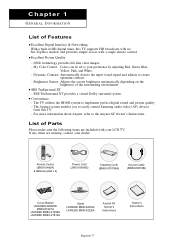
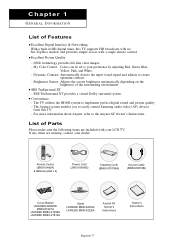
... (BN39-00518B)
Cover-Bottom LN-R269D/LN-R329D:
BN63-01947A LN-R409D: BN63-01938A LN-R469D: BN63-01810A
Stand LN-R269D: BN96-02203A LN-R329D: BN96-02202A
Anynet AV Owner's Instructions
Owner's Instructions
English-1 SRS TruSurround XT -
The Anynet system enables you to easily control Samsung audio-video (AV) devices
from this TV supports HD broadcasts with no Set-Top Box needed, and...
Quick Guide (easy Manual) (ver.1.0) (English) - Page 8
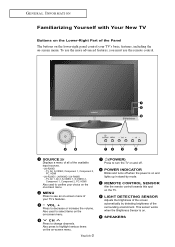
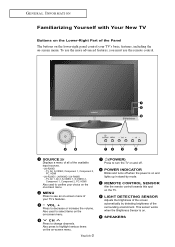
...LN-R329D / LN-R409D / LN-R469D - English-2
(POWER) Press to turn the TV on and off when the power is on -screen menu. REMOTE CONTROL SENSOR Aim the remote control towards this spot on -screen menu. TV...I O N
Familiarizing Yourself with Your New TV
Buttons on the Lower-Right Part of the Panel The buttons on the lower-right panel control your TV's basic features, including the on and lights ...
Quick Guide (easy Manual) (ver.1.0) (English) - Page 10
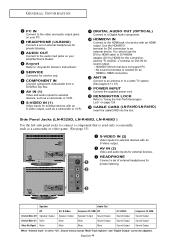
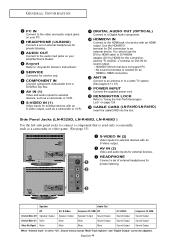
... for external devices with an S-Video output.
Side Panel Jacks (LN-R329D, LN-R409D, LN-R469D )
Use the left side panel jacks to connect a component that is needed for sound output. -
ANT IN Connect to an antenna or to "Anynet AV Owner's Instructions".
HEADPHONE Connect a set of external headphones for DVI connection to an external device. Speaker...
Quick Guide (easy Manual) (ver.1.0) (English) - Page 21


... COMPONENT IN 1 or COMPONENT IN 2 [R-AUDIO-L] jacks on the TV and the AUDIO OUT jacks on the DVD player. CONNECTIONS
Connecting a Camcorder (LN-R329D, LN-R409D, LN-R469D)
The side panel jacks on your TV make it easy to connect a camcorder to your DVD player owner's manual.
For example, if connecting the video cable to COMPONENT IN...
Quick Guide (easy Manual) (ver.1.0) (English) - Page 24


... list can now be displayed in about 2~3 minutes. Note
• Once the channel list has been updated, only the channels on the screen.
CONNECTIONS
Connecting CableCARD (LN-R409D, LN-R469D)
You must obtain a CableCARD from a local cable service provider.
TV Rear Panel
CableCARD
RF Cable
1
Insert the CableCARD into the "CableCARD" slot and the message "CableCARD...
Quick Guide (easy Manual) (ver.1.0) (English) - Page 39


... choice. Press the EXIT button to exit.
(LN-R329D/LN-R409D/LN-R469D) • When you connect
equipment to the LCD, you can choose between the following sets of jacks: TV, AV, S-Video, Component 1, Component 2, PC, or HDMI on the TV's rear panel.
• HDMI input can be different depending on the model.
1
Press the MENU button to the...
Quick Guide (easy Manual) (ver.1.0) (English) - Page 76
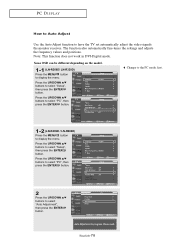
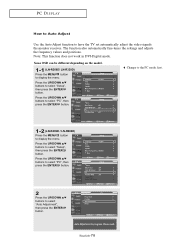
... TV set automatically adjust the video signals the monitor receives. PC DISPLAY
How to Auto Adjust
Use the Auto Adjust function to select "Auto Adjustment", then press the ENTER button. Press the UP/DOWN buttons to display the menu. Change to the PC mode first.
1-2 (LN-R409D / LN-R469D)
Press the MENU button to select "Setup...
Quick Guide (easy Manual) (ver.1.0) (English) - Page 117
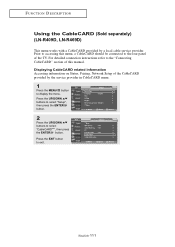
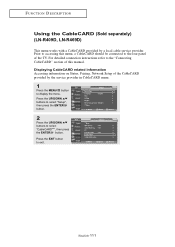
.../DOWN buttons to exit.
For detailed connection instructions refer to the "Connecting CableCARD" section of this menu, a CableCARD should be connected to the rear panel of the CableCARD provided by a local cable service provider. Prior to accessing this manual. FUNCTION DESCRIPTION
Using the CableCARD (Sold separately) (LN-R409D, LN-R469D)
This menu works with a CableCARD provided...
Quick Guide (easy Manual) (ver.1.0) (English) - Page 123
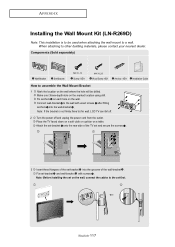
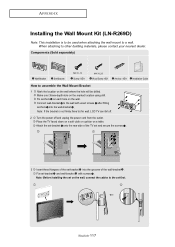
... the wall, LCD TV can fall off.
2 Turn the power off and unplug the power cord from the outlet. Note: If the bracket is to be drilled. Fix set-bracket and wall-bracket with wood screws after fitting anchors into the grooves of the wall-bracket . Make over 35mm-depth-hole on the wall.
Installation Guide
3 Insert...
Quick Guide (easy Manual) (ver.1.0) (English) - Page 124


...: This installation is not firmly fixed to the wall with screws . English-118 Connect wall-bracket to the wall, LCD TV can fall off.
2 Turn the power off and unplug the power cord from the outlet.
Loosen two screws on the wall, connect the cables to the set -bracket into the wall-bracket . Fix set (only model LN-R409D...
Quick Guide (easy Manual) (ver.1.0) (English) - Page 125


...English-119
Installation Notes
1 Contact a technician for installing the wall bracket. 2 Samsung Electronics is not responsible for any damage to the product or injury to
yourself or others if you elect to your dealer.)
Only use the components and accessories shipped with the panel. APPENDIX
Wall Installation Instructions (LN-R469D)
Refer to the correct installation guide according to...
Quick Guide (easy Manual) (ver.1.0) (English) - Page 133
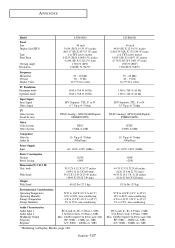
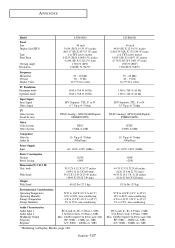
... (60Hz)
Power Consumption Normal Power Saving Dimensions(W X D X H) Unit: body
With Stand
Weight With Stand
285W APPENDIX
Model Panel Size Display Size(HXV)
Type Pixel Pitch
Viewing Angle Resolution
LN-R409D
40 ...Resolution Maximum mode Optimum mode
1360 x 768 @ 60 Hz 1360 x 768 @ 60 Hz
Input Signal Sync Signal Video Signal
H/V Separate, TTL, P. or N. 0.7 Vp-p @ 75ohm
TV Video System Sound...
Samsung LN-R469D Reviews
Do you have an experience with the Samsung LN-R469D that you would like to share?
Earn 750 points for your review!
We have not received any reviews for Samsung yet.
Earn 750 points for your review!
