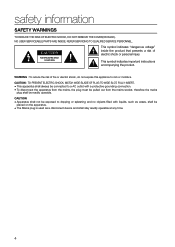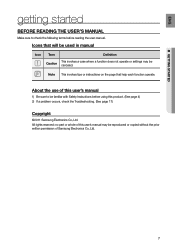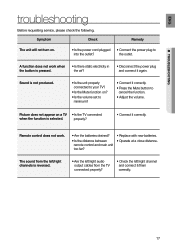Samsung HW-D350 Support and Manuals
Get Help and Manuals for this Samsung item

View All Support Options Below
Free Samsung HW-D350 manuals!
Problems with Samsung HW-D350?
Ask a Question
Free Samsung HW-D350 manuals!
Problems with Samsung HW-D350?
Ask a Question
Most Recent Samsung HW-D350 Questions
Hw-d350/za Samsung Sound Bar Update
were can i find the update for the samsung hw-d350/za sound bar
were can i find the update for the samsung hw-d350/za sound bar
(Posted by chrislund21 11 years ago)
What Is The Difference In The Samsung Soundbar Hwd350 And Hwd350/zf
(Posted by karensberger 11 years ago)
We Can Get Analogue Sound To Work But Not Digital
(Posted by KENNEDY27 12 years ago)
Popular Samsung HW-D350 Manual Pages
Samsung HW-D350 Reviews
We have not received any reviews for Samsung yet.