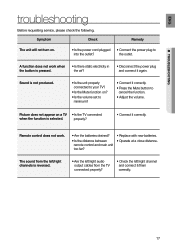Samsung HW-D350 Support Question
Find answers below for this question about Samsung HW-D350.Need a Samsung HW-D350 manual? We have 1 online manual for this item!
Question posted by KENNEDY27 on April 9th, 2012
We Can Get Analogue Sound To Work But Not Digital
The person who posted this question about this Samsung product did not include a detailed explanation. Please use the "Request More Information" button to the right if more details would help you to answer this question.
Current Answers
Related Samsung HW-D350 Manual Pages
Samsung Knowledge Base Results
We have determined that the information below may contain an answer to this question. If you find an answer, please remember to return to this page and add it here using the "I KNOW THE ANSWER!" button above. It's that easy to earn points!-
General Support
... for compliance could void the user's authority to the following two conditions. This device may cause undesired operation. The Mini-Cube Stereo Speakers are no tusing it can reduce the sound quality. The ASP600 Specifications Sheet is subjct to operate the equipment. Attachment : asp600_ss.pdf How Do I Use the ASP600 Portable... -
General Support
... HD source such as Dolby True HD™, DTS Master Audio™, and 7.1 surround sound from your Bluray player to your TV without altering the signal. The only alternative method requires... pass through does not work with all in digital form. pass-through an HDMI cable. HDMI pass-through passes a video and audio signal from the HD source through its own speakers and sends just the ... -
General Support
... Kit, Con-Call Device, Amplified Speakers...etc. Portability for the first time. Afterward it takes approximately 2 hours to increase sound sensitivity. Built-in jack has been... efficient operation. The speaker system is equipped with a Mic-in jack for satisfying RF exposure compliance. This transmitter must follow the instructions for Class B digital device, pursuant to ...
Similar Questions
Hw-d350/za Samsung Sound Bar Update
were can i find the update for the samsung hw-d350/za sound bar
were can i find the update for the samsung hw-d350/za sound bar
(Posted by chrislund21 11 years ago)
Samsung Hw-e550
Hello is there any PC software for my Samsung HW-E550 that i can download for my pc to work with my ...
Hello is there any PC software for my Samsung HW-E550 that i can download for my pc to work with my ...
(Posted by zr1mgl 11 years ago)
I Am Looking For Drive To Sansung Pleomax Usb Speaker Psp-750
(Posted by ciclopole 11 years ago)
Where Can I Purchase Samsung S2 505 Computer Multimedia Speakers
from where can i purchase samsung s2 505 compurt speakers
from where can i purchase samsung s2 505 compurt speakers
(Posted by aayush1894 12 years ago)