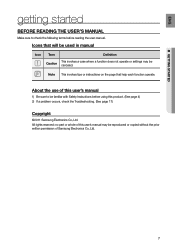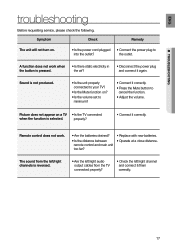Samsung HW-D350 Support Question
Find answers below for this question about Samsung HW-D350.Need a Samsung HW-D350 manual? We have 1 online manual for this item!
Question posted by chrislund21 on March 26th, 2013
Hw-d350/za Samsung Sound Bar Update
were can i find the update for the samsung hw-d350/za sound bar
Current Answers
Related Samsung HW-D350 Manual Pages
Samsung Knowledge Base Results
We have determined that the information below may contain an answer to this question. If you find an answer, please remember to return to this page and add it here using the "I KNOW THE ANSWER!" button above. It's that easy to earn points!-
General Support
...Get New Applications 1: Music & Tones 1: Get New Ringtones 2: My Ringtones 3: My Music 4: My Sounds 1: Record New 2: Pictures 1: Get New Pictures 2: My Pictures 3: Take Picture 4: Online Album 3: Games...Sounds 6: My Contacts 7: Move All To Card 3: Card Memory* 1: Card Memory Usage 7: Move All To Phone 0: USB Mode *: Phone Info 1: My Number 2: SW/HW Version 3: Icon Glossary 4: Software Update... -
General Support
...6: My Sounds 7: My Contacts 8: Move All To Card 3: Card Memory 1: Card Memory Usage 8: Move All To Phone 9: USB Mode 0: Phone Info 1: My Number 2: SW/HW Version 3: Icon Glossary 4: Software Update 1: Status ...Rhapsody 2: Get New Ringtones 3: My Ringtones 1: Get New Ringtones 4: My Music 5: My Sounds 1: Record New 6: Sync Music 2: Picture & Menu Tree (Collapsed) SCH-U750 (Alias 2) Menu Tree ... -
General Support
... 7: Move All To Card 3: Card Memory 1: Card Memory Usage 7: Move All To Phone 9: Phone Info 1: My Number 2: SW/HW Version 3: Icon Glossary 4: Software Update 1: Status 2: Check New 0: Set-up 2: Call Sounds 1: Call Ringtone 2: Call Vibrate 3: Call Alert 3: Alert Sounds 1: Tone 2: Vibrate 3: Reminder 2: Multimedia Message 3: Voicemail 4: Emergency Tone 5: Missed Call 6: Device Connect 4: Keypad...
Similar Questions
Samsung Hw-e550
Hello is there any PC software for my Samsung HW-E550 that i can download for my pc to work with my ...
Hello is there any PC software for my Samsung HW-E550 that i can download for my pc to work with my ...
(Posted by zr1mgl 11 years ago)
Where Can I Purchase Samsung S2 505 Computer Multimedia Speakers
from where can i purchase samsung s2 505 compurt speakers
from where can i purchase samsung s2 505 compurt speakers
(Posted by aayush1894 12 years ago)