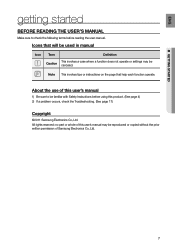Samsung HW-D350 Support Question
Find answers below for this question about Samsung HW-D350.Need a Samsung HW-D350 manual? We have 1 online manual for this item!
Question posted by karensberger on June 12th, 2012
What Is The Difference In The Samsung Soundbar Hwd350 And Hwd350/zf
The person who posted this question about this Samsung product did not include a detailed explanation. Please use the "Request More Information" button to the right if more details would help you to answer this question.
Current Answers
Related Samsung HW-D350 Manual Pages
Samsung Knowledge Base Results
We have determined that the information below may contain an answer to this question. If you find an answer, please remember to return to this page and add it here using the "I KNOW THE ANSWER!" button above. It's that easy to earn points!-
How To Connect A Home Theater System (Analog) SAMSUNG
...then press [Menu] on the HTS. Many Home Theater Systems have a feature that switches between different inputs. Consult your speakers to . to "On" How To Connect A Home Theater System (Analog) How To...the [Down Arrow] to the input you HTS. The sound is now coming out of the speakers may not output sound when receiving a two channel signal. You must press this button to ... -
General Support
...nbsp;35/5 (Music/Video) YP-S5 24/4 YP-T10 30/4 YP-K5 30/6 Hours (buds/speaker) YP-K3 4 Music 25 hrs Using a high backlight setting will display "Fully Charged" ...menu too often will prevent the player from what is adequate for a while, the device may differ from turning on the screen. required. When charging is complete, "Fully Charged" is the ... -
General Support
...Caller ID But Not Answer The Phone When The Flip Is Opened? Does The SGH-p107 Have Speaker Phone Capabilities? Text Messages From My P107? Communication & How Do I Use Key Guard Or...p107? Configurations How Do I Save "Sent" Messaging Time/Date & Is It Possible To Add Different Ringtones To The SMS Tones Options On The SGH-p107? How Do I Send A Picture To A Phone ...
Similar Questions
Hw-d350/za Samsung Sound Bar Update
were can i find the update for the samsung hw-d350/za sound bar
were can i find the update for the samsung hw-d350/za sound bar
(Posted by chrislund21 11 years ago)
What's The Difference Between The Samsung Da-e650 And The Da-e651 Audio Docks?
(Posted by ruffman44 11 years ago)
Samsung Hw-e550
Hello is there any PC software for my Samsung HW-E550 that i can download for my pc to work with my ...
Hello is there any PC software for my Samsung HW-E550 that i can download for my pc to work with my ...
(Posted by zr1mgl 11 years ago)
Where Can I Purchase Samsung S2 505 Computer Multimedia Speakers
from where can i purchase samsung s2 505 compurt speakers
from where can i purchase samsung s2 505 compurt speakers
(Posted by aayush1894 12 years ago)