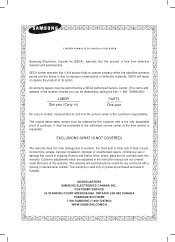Samsung HW-C450 Support and Manuals
Get Help and Manuals for this Samsung item

View All Support Options Below
Free Samsung HW-C450 manuals!
Problems with Samsung HW-C450?
Ask a Question
Free Samsung HW-C450 manuals!
Problems with Samsung HW-C450?
Ask a Question
Most Recent Samsung HW-C450 Questions
I Want A Pcb Of Samsung Hw-c450 Sound Bar The Wireless Subwoofer Is Not Working
(Posted by zafark88 1 year ago)
How To Reconnect My Subwoofer Ps Wc450 To My Samsung Soundbar Hwc450
How to reconnect my subwoofer ps wc450 to my samsung soundbar hwc450 with out remote
How to reconnect my subwoofer ps wc450 to my samsung soundbar hwc450 with out remote
(Posted by terrancerollie80 1 year ago)
Where Can I Get A Firmware Update For This Soundbar?
It changes channels on its own and volume on its own. So I hope the update will fix this.
It changes channels on its own and volume on its own. So I hope the update will fix this.
(Posted by kaboooooom22 2 years ago)
Me Pierde El Sonido Como Si Cambiará De Canal Y A Los Segundos Vuelve
(Posted by juansi1968 2 years ago)
Samsung Dvd Player C450 Saying Wrong Region Why ??
why is my Samsung c450 DVD player saying wrong region??
why is my Samsung c450 DVD player saying wrong region??
(Posted by Cazz1e71 6 years ago)
Samsung HW-C450 Videos
Popular Samsung HW-C450 Manual Pages
Samsung HW-C450 Reviews
We have not received any reviews for Samsung yet.