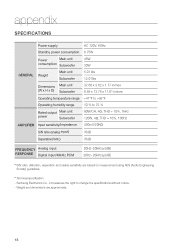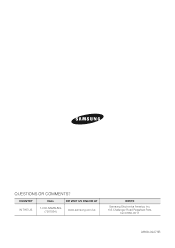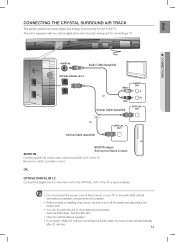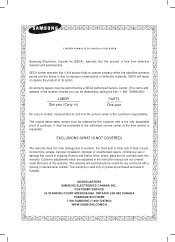Samsung HW-C450 Support Question
Find answers below for this question about Samsung HW-C450.Need a Samsung HW-C450 manual? We have 2 online manuals for this item!
Question posted by Cazz1e71 on October 25th, 2017
Samsung Dvd Player C450 Saying Wrong Region Why ??
why is my Samsung c450 DVD player saying wrong region??
Current Answers
Answer #1: Posted by Odin on October 25th, 2017 9:18 AM
See https://en.wikipedia.org/wiki/DVD_region_code. You can buy a region-free player. See http://www.regionfreedvd.net/buying-guide.html. It's also possible to make your player region-free. See http://www.floodle.net/extra/ebayinfo/region_free_dvd.html.
Hope this is useful. Please don't forget to click the Accept This Answer button if you do accept it. My aim is to provide reliable helpful answers, not just a lot of them. See https://www.helpowl.com/profile/Odin.
Related Samsung HW-C450 Manual Pages
Samsung Knowledge Base Results
We have determined that the information below may contain an answer to this question. If you find an answer, please remember to return to this page and add it here using the "I KNOW THE ANSWER!" button above. It's that easy to earn points!-
General Support
... of your Home Theater System or Stereo. Digital Optical Audio Does Not Work For All Sources On a number of your TV using the DVI, or HDMI, you have connected the source (a DVD player) to ... Output works only if you don't have selected either (RF) or (Antenna In) as your Home Theater System or Stereo. Can The HDMI Input On My DLP TV Pass Digital 5.1 Surround Sound To The ... -
How To Choose Your Video And Audio Connections For Your DVD Player SAMSUNG
... audio formats such as Anynet +, 24 frame per second video, and black level adjustments (if your video device supports them). S-Video is probably the most DVD players and home theater systems. Coaxial Video is a very popular way of your TV using S-Video, you select can not carry a digital or HD signal when connected from the... -
How To Unfinalize An RW Disc With Your DVD Combo SAMSUNG
... the source on the TV to highlight OK, and then press How To Unfinalize An RW Disc With Your DVD Recorder Content Feedback Q1. Product : DVD Players > N ote: On some models, OK is labeled Disc Manager. message appears: "Disc ...Disc Setting is highlighted, and then press [ENTER]. How To Connect An MP3 Device To Your Samsung Home Theater System Using Bluetooth 907.
Similar Questions
Tv Remotes Keep Switching Off My Samsung Dvd Home Theater System Ht-x70
Every time I use my TV remote to change channels it switches off my Samsung DVD Home Theater System ...
Every time I use my TV remote to change channels it switches off my Samsung DVD Home Theater System ...
(Posted by clarkandy62 6 months ago)
I Want A Pcb Of Samsung Hw-c450 Sound Bar The Wireless Subwoofer Is Not Working
(Posted by zafark88 1 year ago)
How Do I Reset Or Change The Region Code On My Home Theater System Ht-z310t/xaa?
I purchased movies that I can not watch now.. They say the region code is the problem.. How do I res...
I purchased movies that I can not watch now.. They say the region code is the problem.. How do I res...
(Posted by Mljtatesgirl 8 years ago)
Can Supportsplus Remote Control Work For Samsung Hw-c450
(Posted by rotinwanurudeenolatunji 11 years ago)