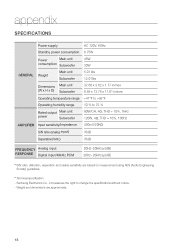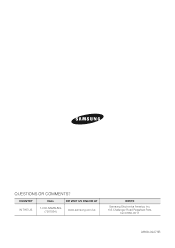Samsung HW-C450 Support Question
Find answers below for this question about Samsung HW-C450.Need a Samsung HW-C450 manual? We have 2 online manuals for this item!
Question posted by terrancerollie80 on May 5th, 2022
How To Reconnect My Subwoofer Ps Wc450 To My Samsung Soundbar Hwc450
Current Answers
Answer #1: Posted by SonuKumar on May 5th, 2022 11:10 PM
Step One - Unboxing And Power
To begin with, you will want to carefully unbox your Samsung Soundbar. When you look inside the packaging, you will notice that the soundbar and the power cord are not connected.
As a result, the first thing you will need to do is connect the power cord to the soundbar. The connection of the power cord needs to be plugged into the Power Supply In port, which is also known as the DC 24V. The port is located on the back of the soundbar, in the middle of the device.
Once the power cord is securely in place, you can then go ahead and connect the second part of the cord to your subwoofer. The port is plugged to the electricity outlet.
Step Two - Starting Up The Soundbar
Once the soundbar is receiving power, you will need to successfully set it up. To do this, you will need to press the ID SET button on the subwoofer. This is typically located on the back, near the cables and ports. Once located, press and hold the IS set button for 5 seconds.
After 5 seconds, the subwoofer should exit standby mode, and enter link mode. If it has not done this, you will want to continue holding in this button until it does change. This is typically signalled by a blue light that flashes quickly.
Step 3 - Mute
Once you have done this, and the main unit has entered standby mode, you will then need to press and hold the mute button on your Samsung remote control. This is an important stage in the installation process.
If you have lost or do not have a remote please note that this is needed. The mute button also needs to be held in for a total of 5 seconds. After this, the ID SET message should be displayed on the Samsung Soundbar LED screen. If it has not yet appeared, keep holding in the mute button until it does.
After you have done this, the subwoofer, the soundbar, and the TV will all be successfully connected, and you can go ahead and test out the soundbar.
When testing them out, you will need to ensure that the blue LED lights that indicate the devices are linked are blue. This should be a steady light. If the lights are flashing, this indicates that they are not correctly linked, and you will need to repeat the process again.
Automatic Connection
The steps we have stated above are how to successfully connect the soundbar to the subwoofer manually. This is the best option to use as it ensures that they are connected in the correct way.
However, in some cases, the subwoofer and the soundbar will automatically connect and link up to each other. This makes the connection and set up far easier, and this is done almost instantly. You will be able to identify if this is the case by looking out for the steady blue LED light on the subwoofer and soundbar.
If you cannot notice the LED lights upon the initial connection, this is when you will need to follow the manual steps highlighted above.
Summary
We hope you have found this article useful. As you can see, it is super simple to connect a Samsung soundbar to a subwoofer. In the vast majority of cases, this does not take long to complete, and it is simple to do. Many soundbars and subwoofers will connect automatically, meaning you do not have to manually set them up.
The most important thing to remember is the blue LED lights. When these are a steady blue, the subwoofer and the soundbar have connected successfully. If the light is still flashing blue, this means that you will need to manually connect both together.
Please respond to my effort to provide you with the best possible solution by using the "Acceptable Solution" and/or the "Helpful" buttons when the answer has proven to be helpful.
Regards,
Sonu
Your search handyman for all e-support needs!!
Related Samsung HW-C450 Manual Pages
Samsung Knowledge Base Results
We have determined that the information below may contain an answer to this question. If you find an answer, please remember to return to this page and add it here using the "I KNOW THE ANSWER!" button above. It's that easy to earn points!-
How To Setup Your SWA-4000 With Your Samsung Home Theater System SAMSUNG
... connection (labeled WIRELESS) on the back of your Home Theater System, follow the steps below: Connect the front left, front right, center, and subwoofer speakers to the back of the main unit. How To Label Inputs Home Theater Systems > How To Setup Your SWA-4000 With Your Samsung Home Theater System STEP 1. Important : Make sure to insert the TX... -
How To Setup Your SWA-4000 With Your Samsung Home Theater System SAMSUNG
... Wireless Module To set up the wireless module with the slanted portion of your Home Theater System, follow the steps below: Connect the front left and the rear right speakers to [ON]. Connect the rear left , front right, center, and subwoofer speakers to the back of the card facing left. Important : Make sure to... -
Setting Up The SWA-3000 With Your Samsung Home Theater SAMSUNG
... SWA-3000 to [ON]. 19163. How To Connect An iPod To The HT-WX70 Connect the rear left , front right, center, and subwoofer speakers to the back of the home theater system. Connecting the Speakers Connect the front left and the rear right speakers to the back of the SWA-3000. How Do I Charge...
Similar Questions
Every time I use my TV remote to change channels it switches off my Samsung DVD Home Theater System ...
It changes channels on its own and volume on its own. So I hope the update will fix this.
I can not locate a price for this product. How much would I be looking at to spend for this?
My subwoofer won't connect to my sound bar